- Home
- Enterprise & Teams
- Discussions
- Re: Where are the Edit - > Preferences - > Securit...
- Re: Where are the Edit - > Preferences - > Securit...
Where are the Edit - > Preferences - > Security(Advanced) settings stored for adobe acrobat reader on a windows 2008 server
Copy link to clipboard
Copied
I have adobe acrobat reader version 2019.010.20099 installed on one of the citrix servers. I want to make a change in Edit - > Preferences - > Security(Advanced) The change is to uncheck the "Enable protected mode at startup". I am able to do this change from my account and this change reflects when I open Acrobat reader via citrix. But this change is not reflecting for other users. Other users have to manually do this change by opening acrobat reader and then saving the settings. Unfotunatly this is not a feasible solution as the userbase is more than 500. Is there any way that I can do this setting on the citrix server and it reflects for all users? The other way to ask same question is" Where this setting is stored for all users on the same server?"
Copy link to clipboard
Copied
Let me start with the usual "be careful" answer:
Disabling protected mode is not recommended. It is designed to transparently protect networks in the background. Users rarely encounter issues or dialogs, and it does not provide per-document warnings. There are also multiple ways to trust files, folders, and hosts as needed. The yellow message bar is part of Protected View, so if you're looking to avoid those, configure that instead.
For protected mode config, go here: Sandbox Protections — Acrobat Application Security Guide
I believe you can set the HKLM machine level pref. There's a link to the Preference Reference there is you want to view the full range of options.
Copy link to clipboard
Copied
Thanks for careful advice.
Let me put exactly what I am trying to achieve by " Disabling protected mode".
I have a bunch of users who try to access PDFs from a UNC path \\xxxxxxxx\GISImages\xxx.pdf .
This unc path give following error when clicked :
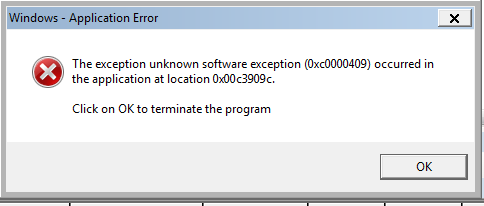
The error do not appear if I disable the protected mode.
Is there any other way to get rid of this error?
I already tried mentioning this UNC path in "Automatically trusted Sites" but it did not help.
Please suggest
Thanks!!
Copy link to clipboard
Copied
Some options: Trust Methods — Acrobat Application Security Guide
- Use a supported server id method (see docs above)
- Leverage Windows OS security zone trust if it supports UNC paths
- Use doc certification trust if you're dealing with a small amount of PDFs.
Otherwise, carry on as you have planned.
I'll have engineering investigate.
Find more inspiration, events, and resources on the new Adobe Community
Explore Now