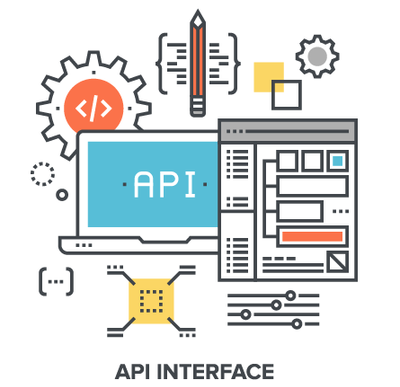Adobe Community
Adobe Community
- Home
- Enterprise & Teams
- Discussions
- Yes, you can automate the user management tasks!
- Yes, you can automate the user management tasks!
Yes, you can automate the user management tasks!
Copy link to clipboard
Copied
Apart from using the Add users workflow in the Adobe Admin Console, there are two other ways that you can use to add users to your org. For Federated ID or Enterprise ID type users, you can automate the user management process using the User Sync tool, or the User Management API.
User Sync Tool
Adobe provides a no-coding solution, the User Sync Tool, enabling enterprise organizations to manage your Adobe user base and Adobe product access via Active Directory or openLDAP.
Using the User Sync Tool, you can sync the user and group information from your organization’s enterprise directory system (such as an Active Directory or other LDAP systems) to your organization’s directory in the Adobe Admin Console. Learn more about the User Sync tool.
User Management API
The Adobe User Management REST API gives you programmatic access to users, groups, and entitlements for Adobe products and services.
With the Adobe User Management API, Enterprise customers can automatically provision users, synchronize user directories, and grant and remove access to Adobe products from a central management application. Learn more about the User Management API.
For queries, feedback, and suggestions, please feel free to leave a comment below.
Have something to add?