 Adobe Community
Adobe Community
- Home
- Enterprise & Teams
- Discussions
- 60 MacBooks facing Error 16 when opening Photoshop...
- 60 MacBooks facing Error 16 when opening Photoshop...
Copy link to clipboard
Copied
This does not help when you have a full cart of 60 macbooks and they all randomly decided to get this error..
This is ridiculous, every error in software engineering has a specific reason why, adobe developers should know the exact reason for an error 16 and have an exact fix/solution for it, not "uninstall", do you know how long it will take to uninstall a software that size during the beginning of a class and have to wait to then install again just to fix this error 16 that EVERYONE seems to be getting for years..?? This is completely unacceptable for a software that costs so much.
Other suggestions are to update the app manager, that worked for one system, not for others.. again, a solution that can be done within 2 or 3 minutes needs to be it since this is randomly now happening to all computers and we dont know until the user logs in and opens the software..
The customer support wait time is over 2 hours long, hmm.. I wonder why they are so overwhelmed..
 1 Correct answer
1 Correct answer
Ok, thanks for the clarification and feedback, E Alamonte.
Your organization may want to look in a Creative Cloud for Enterprise membership. It allows the deployment and use of Adobe Creative applications in restricted environments. Photoshop Elements 15 was primarily designed as a consumer photo editing application.
You can find more details on how to deploy licensed Creative Cloud applications at Packaging User Guide .
Copy link to clipboard
Copied
do you have an enterprise or team license?
Copy link to clipboard
Copied
We're a private school, we just purchased the software in no specific enterprise or team license, just the software to be used.
What I am trying to get to is that how can a specific error, in this case error 16, have so many different possible solutions for a software like photoshop? Basic example, if you visit the wrong website, you get an error 404, we all know what that means because it is documented, if you open a program and get memory errors 0x000..etc.., you can look that up and most of the companies give you an exact reason for these errors so that users know why it is happening.
Adobe does have this error documented, but spread across different places, different sites, for multiple software, which is confusing to begin with.
But, based on the following information found here:
Configuration error in Adobe Creative Cloud
and here:
Error 16 is stopping me from working completely
I troubleshooted by uninstalling and "fixing" permissions (which do not need to be fixed since it is extremely rare for standard accounts to even modify, if even possible, any folders or files in the OS's /Library/ folder), and this did not work.
Then I thought about that post regarding configuration file and looked at logs on the actual console of the system and firewall logs and saw these entries:
firewall blocked:
url http://static.photoshop.com/elements-content/15.0/elive/CEMConfig.xml,
url http://static.photoshop.com/elements-content/15.0/wx/WelcomeScreenPSEConfig.xml,
url http://static.photoshop.com/elements-content/15.0/wx/CEMConfig.xml,
url http://static.photoshop.com/elements-content/15.0/wx/WelcomeScreenPSEConfig.xml,
url http://static.photoshop.com/elements-content/15.0/wx/CEMConfig.xml,
url http://static.photoshop.com/elements-content/15.0/elive/CEMConfig.xml,
url http://static.photoshop.com/elements-content/15.0/elive/CEMConfig.xml,
That domain was categorized as shareware and freeware, so we block it.
I have whitelisted the domain and will only be able to know for sure if this xml config files has anything to do with the actual software from starting up since it seems that during load, the software (app manager agent) does contact the domain for either updates or configuration checkup... not sure, but this is something that should be public so that users can try the less time consuming options first before uninstalling and reinstalling software that are not really the solution and not everyone can do in the middle of a class when students randomly say their photoshop doesn't open.
-E Almonte
Copy link to clipboard
Copied
Branching to a new discussion and moving the discussion to the Deployment for Creative Cloud for Team, Enterprise, & CS forum.
E Almonte can you please clarify what versions of Adobe Photoshop that you are attempting to utilize on the 60 MacBooks? Also what version of Mac OS is running on the MacBooks?
Copy link to clipboard
Copied
We have photoshop elements version 15 (20161208.m.100202) to be exact.
Mac OS 10.12.6 on these macbooks.
-E Almonte
Copy link to clipboard
Copied
Thanks for the update, E Almonte.
The root cause of Error 16 is the User accounts inability to update the necessary files in the SLStore and Adobe PCD folder as described in Configuration error in Adobe Creative Cloud..
Both the Adobe PCD and SLStore folders are located in the Library/Application Support/Adobe. If you verify that all the User accounts have read and write access to the contents of /Library/Application Support/Adobe, then it should resolve the error.
If it is not then the files within either folder are likely becoming damaged. If this is the case, then please review any deployed software that may affect the contents of /Library/Application Support/Adobe/.
Copy link to clipboard
Copied
Jeff,
Please dont take this as a rude comment, but whoever told you that may not know what they are talking about.
The folder /Library/Application Support/ on Mac OS to my knowledge (10+ years) has never allowed standard users to read+write to that folder, only system and admin/wheel groups can do so, as allowing a standard user to modify this and its sub-folders will practically ruin all software for all users system-wide. If you are referring to the user's /Library/Application Support/, that folder is usually referred to as ~/Library/Application Support/, which indeed is a read+write folder because the owner is the user themselves.
Our users log in using network accounts, which in turn are created on the drive as standard accounts, and the folder you originally refer to does have Everyone as able to read the contents of this folder, but not write, for the reasons I mention above.
-E Almonte
Copy link to clipboard
Copied
No, I am sorry, E Almonte, I was referring to the Library/Application Support/Adobe folder as discussed in post #5. Unless you give the User accounts the required access you will continue to encounter Error 16.
You can find complete details on how to update the file permissions, on an individual computer, at Configuration error in Adobe Creative Cloud .
The User Library folder does not contain the licensing information because it is only accessible to that User account. The root Library/Application Support/ folder is used instead because all User accounts should have access to this folder. If you are restricting rights to this folder then please elevate them to the /Libary/Application Support/Adobe/ folder and the enclosed items.
Copy link to clipboard
Copied
Jeff,
Thanks for the clarification.
The parent folder /Library/Application Support/ as I mentioned does not have and cannot have read+write for all folders and all users, but yes this folder has always had Everyone: read permissions, which would affect all the network users that log in since they are not part of any group with higher privileges.
The folder /Library/Application Support/Adobe/ does have read+write for certain Adobe folders, such as the specific ones you mentioned.
I think this is a bit of a design flaw because I went in as a standard user to /Library/Application Support/Adobe/SLStore and was able to delete the .lic file there which gets created when the software is licensed.
After relaunching photoshop editor the "license this software" window appears which asks for login credentials and license key again.
This is what I meant by anything inside this folder should not be allowed to have these write permissions because that lets users delete the file.
I will attach 3 images to show you the permissions for the folders you specified as they are listed by default after installation.
I launched the software for the first time on another macbook (they are all the same image), to see what folders get modified when it is launched.
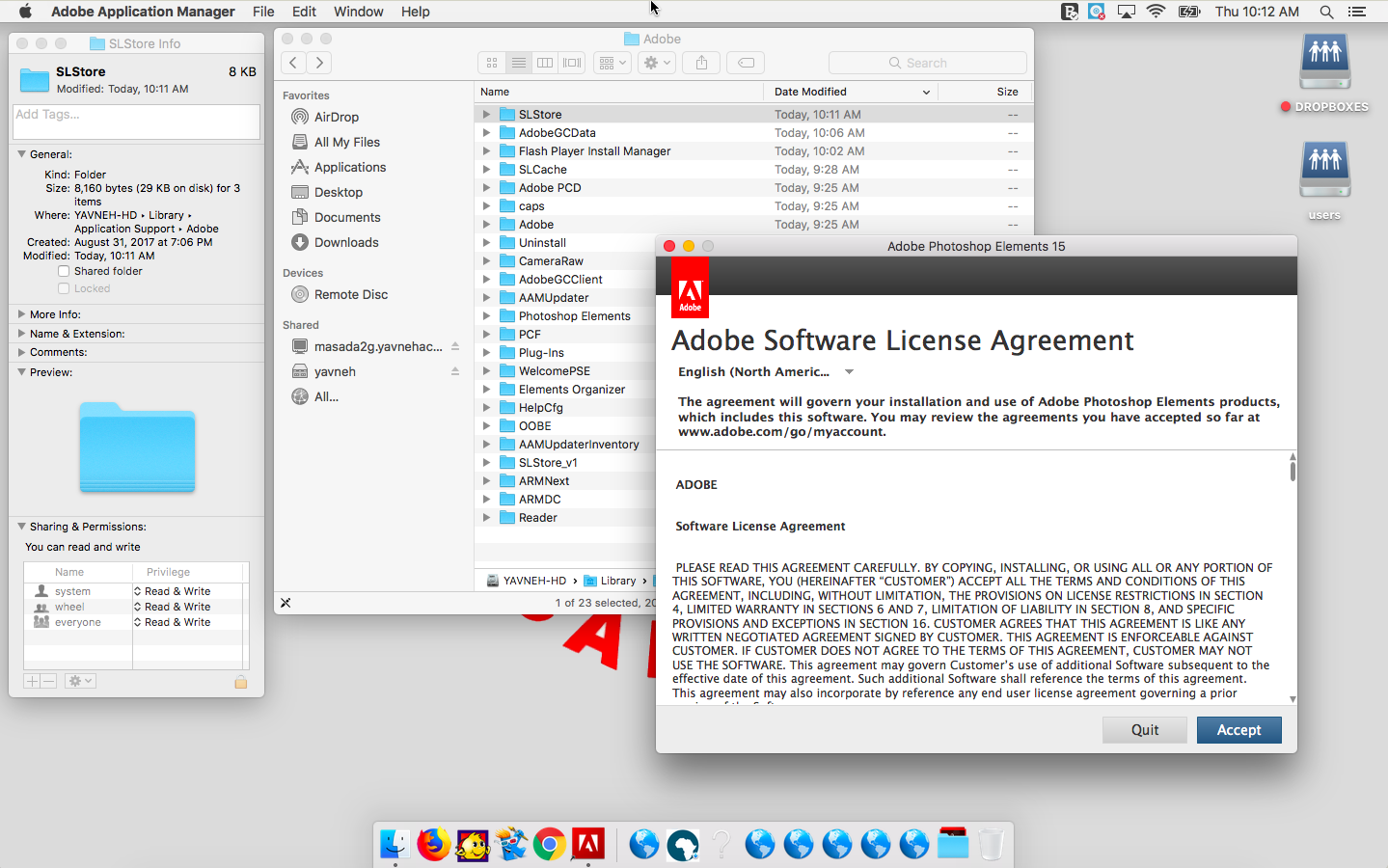
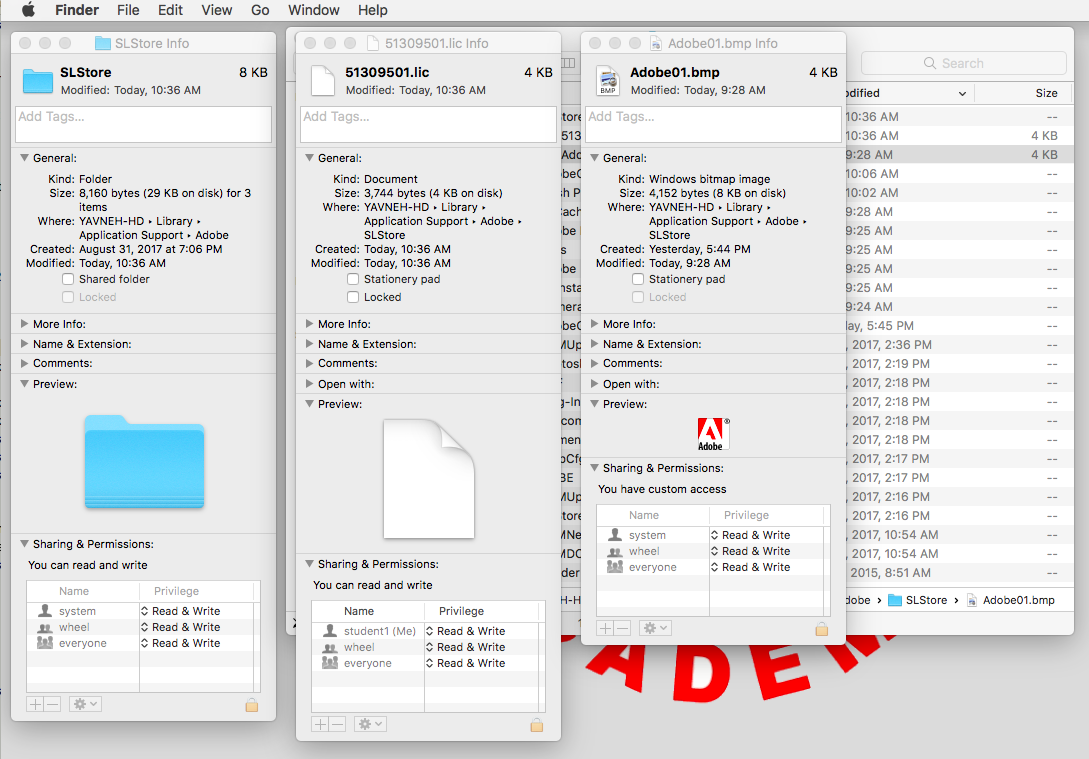
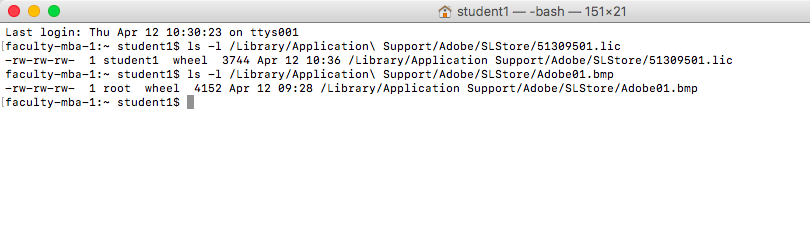
As you can see they all have read and write permissions.
After that firewall whitelist URL exception I made, yesterdays class did not experience the error 16 issue, I know I would need to wait weeks before wondering if that was the actual issue. Are you able to confirm with someone if those .xml files from those URLs are required for the software to launch in some way or another or if blocking them messes with the software?
Thanks..
-E Almonte
Copy link to clipboard
Copied
E Almonte my apologies but I don't completely understand your most recent response. If adjusting the file permissions of /Library/Application Support/Adobe/ does not resolve Error 16 then I would recommend you create a new Standard User account, using default permissions, to see if you face the same error. From your posts, it seems that the Standard User account implementation for your organization may be more restricted than the default.
You can find a complete list of the URLs required for Creative Cloud applications at Adobe Creative Cloud Network Endpoints . Primarily the first row should be enabled if you are only utilizing a volume license of Photoshop Elements 15 in your organization.
Copy link to clipboard
Copied
Jeff,
I did not adjust any file permissions before the adobe error 16 started happening.
We dont adjust permissions on standard accounts, the way they are is the way Mac OS defaults it.
My point has been that the error happens randomly and out of all three solutions suggested by different articles, none have been the specific fix since one time one fix works, another time another fix works, for example on one computer uninstalling did not fix it, but updating the adobe manager app did, and then the opposite (vice versa) was true on another computer.
Sometimes I've seen the program launch with the error, then I leave the screen with the error there for 30+ minutes, and then relaunch the app and it goes and works, without the computer being touched at all.
I also tried to explain why that location you mention is not a good idea to have read+write for all users since any user can then delete this file and ruin the licensing of the software installed for all users.
Our settings are not that restricted at all, there are only two group of users in almost any education/school, administrators and standard users.
Standard users (students, teachers, etc) do not and should not have access to administrative privileges on computers, so this is the standard practice for almost 99% of all schools.
The way you guys designed your licensing part of the software with regards to that SLStore folder, is made for home users, not for shared computers like in schools, which is ironic because photoshop elements as far as I was told was aimed at lower level users such as students, hobbyist, non-pros, etc...
Can you please point out which part of my post you did not understand before?
-E Almonte
Copy link to clipboard
Copied
Ok, thanks for the clarification and feedback, E Alamonte.
Your organization may want to look in a Creative Cloud for Enterprise membership. It allows the deployment and use of Adobe Creative applications in restricted environments. Photoshop Elements 15 was primarily designed as a consumer photo editing application.
You can find more details on how to deploy licensed Creative Cloud applications at Packaging User Guide .
