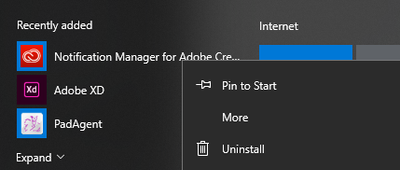Adobe Community
Adobe Community
- Home
- Enterprise & Teams
- Discussions
- Creative Cloud Deployments Fails (Windows 10 v1803...
- Creative Cloud Deployments Fails (Windows 10 v1803...
Copy link to clipboard
Copied
I have been attempting to create a new Windows 10 v1803 image and I have been having occurring issues with the installation failing. The bulk majority of the apps will install, then a failure will occur and all apps will be uninstalled.
I contacted Adobe, but they 'don't support virtual deployments'.
I'm at my wits end on attempting to deploy this software. Please help!
 1 Correct answer
1 Correct answer
I found the solution to the issue. Sorry Adobe, your recommendation didn't do the trick.
I appears that the issue revolved around installing Adobe CC along with Office 2016. As Office 2016 has an embedded version of Adobe Distiller, Adobe Distiller (and all other APPs) couldn't be installed first. I also found that Adobe CC would fail if Office 2016 was installed first.
The trick was to create two Adobe install packages.
-One with ALL APPs except Adobe DC Reader (and Distiller)
*NOTE: Do not inc
...Copy link to clipboard
Copied
Hi,
Please check this document for our recommendations for imaging workflows.
Adobe Creative Cloud for enterprise deployment scenarios for educational institutions
Copy link to clipboard
Copied
I found the solution to the issue. Sorry Adobe, your recommendation didn't do the trick.
I appears that the issue revolved around installing Adobe CC along with Office 2016. As Office 2016 has an embedded version of Adobe Distiller, Adobe Distiller (and all other APPs) couldn't be installed first. I also found that Adobe CC would fail if Office 2016 was installed first.
The trick was to create two Adobe install packages.
-One with ALL APPs except Adobe DC Reader (and Distiller)
*NOTE: Do not include Adobe XD, it causes SYSPREP to fail while creating a Windows 10 1803 Master Image.
-One with Adobe DC Reader (and Distiller) ONLY
Step 1: Install the Adobe package with ALL APPs
Step 2: Installed Office 2016
Step 3: Install the Adobe DC/Distiller Package.
Step 4: Celebrate.
Copy link to clipboard
Copied
Unfortunately not so with Adobe CC2020 + Office 365 ProPlus.
CC2020 will install, but will cause Sysprep to then fail.
It's been like this since early 2019 and I still couldn't get to the root cause of it until taking out the CC2019 installation. 😞
Copy link to clipboard
Copied
I just had that myself, and managed to get it to sysprep..
Run an admin powershell prompt, and use the command:
Get-AppxPackage -Name *AdobeNotificationClient* | Remove-AppxPackage
I don't know what this breaks with the suite, but it syspreps for Adobe CC 2020.. Make sure Adobe XD is also not installed as it's an APPX app that Adobe don't run powershell commands to install it for all users (No idea why)
Copy link to clipboard
Copied
Hi there,
Can I please ask where you're running this script? Are you adding it as part of your task schedule?
Copy link to clipboard
Copied
Nah, couldn't do it as part of any task schedule. It's just an administrator powershell window on the master image (which I create in VMware). Because I need to sysprep it to capture and without the powershell entry it doesn't.
It's that in the start menu. I've also noticed recently after I made this reply. That it installs with Adobe XD. So if you create your packages without XD, it shouldn't install. If you can find the item in the start menu, you can also right click and select uninstall without powershell and that also lets Sysprep finish. (Just make sure you don't have any other users on your master. A master should only ever have the default administrator).
NB: Bad idea to make XD in the master image anyway as even if you could get it to sysprep, it would only be installed for the administrator user (or whoever you installed it as).. The XD msi needs to be pushed via GPO or SCCM on a per user login basis. It's kind of just Adobe being lazy, and not registering the APPX for all users so it installs itself. lol
Copy link to clipboard
Copied
Many thanks for your super fast and detailed response.
Yeah I'm also trying to make a reference image on a VM and I'm having it fail at the Sysprep stage. I suppose if I can't add the powershell script in the build task schedule then I can just take the auto sysprep out of it and remove the app and Sysprep manually.
Copy link to clipboard
Copied
I happened to be doing stuff at work when I saw the reply notification email come through. 🙂
Ahh, are you using sysprep inside the task sequence? I guess you're using mdt\sccm to build the master then. I haven't done that. I build ours in ESXi and sysprep\capture. Then import to MDT (currently. Moving to SCCM next year)..
In that case, I would add the powershell command (can call powershell with a cmd step using powershell.exe "cmd"
example from mine: powershell.exe "Set-ExecutionPolicy Bypass"
(quotes included)
Or calling it via a ps1 script: powershell.exe -file "%SCRIPTROOT%\RemoveApps.ps1"
Then place that powershell cmd script at the start of the task sequence before it tries to sysprep the machine. Probably somewhere around the start of the "state capture" step in MDT\SCCM. Don't quote me on that just because I don't build out of MDT. But that's where I would start.
Then technically it should uninstall before it tries to prep the machine.
Copy link to clipboard
Copied
Ahh that explains a lot!
Yes that's right I'm using Sysprep inside the task sequence and I am indeed using MDT.
Awesome we are on the same page then, I've now created a PS script that calls after the installation of Adobe CC so I'll test it out and let you know how I get on... Many thanks for the help Sir!
Copy link to clipboard
Copied
No probs. hope it works. Good luck
Copy link to clipboard
Copied
Nailed it - I called it as a powershell script after the Adobe Package installed allowing Sysprep to complete.
It may be worth mentioning to anyone else with this problem that it is very important to run the command powershell.exe "Set-ExecutionPolicy Bypass" before executing your PS scripts otherwise they aren't going to run...
Kind regards,
Andy
Copy link to clipboard
Copied
Awesome. Ah yeah right, I do have that in my TS for another powershell script I run.. Forgot to mention.
One tidy up thing, you may want to set the powershell execution policy again at the end of the TS to set it back to the default of restricted (I think it was that).. But that's up to you and your environment
Copy link to clipboard
Copied
Sorry I forgot to mention - I did put it back at the end of the script!
Many Thanks,
Andy
Copy link to clipboard
Copied
Thanks for this fix - it didn't quite work in my situation and needed a slight modification.
I had installed Creative Cloud as a local Administrative user while preparing the image, however before sysprepping I enable the main Administrator account, logged into it and deleted the other user account which had been used to install the software so the only local account in the image is Administrator. However at this point the sysprep failed due to AdobeNotificationClient being installed as described in this thread - unfortunately it was installed for another user account which was now deleted, so Get-AppxPackage couldn't find it, and it was no longer possible to log in as the account which had installed it.
Fortunately it turns out Get-AppxPackage and Remove-AppxPackage both support an -Allusers option which will allow them to see and remove respectively, per user packages installed under other user accounts - including accounts which have since been deleted! So the final command which worked for me was:
Get-AppxPackage -Name *AdobeNotificationClient* -Allusers | Remove-AppxPackage -Allusers
This would seem to be a more universal solution as it will work regardless of which user account the NotificationClient might have been installed into.
Copy link to clipboard
Copied
Ah the all users switch is a nice addon. I make sure I only have the built in administrator while making mine as it removes hassles later on.
I'll add something else here I learned later, because it's very buried in Adobe's FAQ's even though it's obvious.
Run the licensing toolkit on any master after install, so you don't hit licensing issues. That one got me really annoyed with issues because I forgot\didn't realise lol