 Adobe Community
Adobe Community
- Home
- Enterprise & Teams
- Discussions
- Suppress EULA macOS Adobe Reader 2017
- Suppress EULA macOS Adobe Reader 2017
Copy link to clipboard
Copied
How can I suppress the EULA for Adobe Reader 2017 on macOS for a lab deployment?
Is there possibly a feature lockdown preference that I'm missing?
Before the answer is "Use the Wizard", remember the wizard doesn't work for Reader on macOS, only for Acrobat Pro.
Thanks.
 1 Correct answer
1 Correct answer
There is a preference file that is called a PLIST on MacOS. It serves a similar purpose as the Windows Registry preference for the EULA in Acrobat and Reader. In the case of Reader it would be a file created by you and named "com.adobe.Reader.plist" and it would be located in /Library/Preferences.
| ||
| Data type | 0 (bool) | |
| Default | 0 | |
| Version # | 7.x+ | |
| User Path | AdobeViewer | |
| Lock Path | Not lockable | |
| Summary | For Reader, indicates whether the end use | |
Copy link to clipboard
Copied
There is a preference file that is called a PLIST on MacOS. It serves a similar purpose as the Windows Registry preference for the EULA in Acrobat and Reader. In the case of Reader it would be a file created by you and named "com.adobe.Reader.plist" and it would be located in /Library/Preferences.
| ||
| Data type | 0 (bool) | |
| Default | 0 | |
| Version # | 7.x+ | |
| User Path | AdobeViewer | |
| Lock Path | Not lockable | |
| Summary | For Reader, indicates whether the end user license agreement has been accepted by the end user (Reader only). | |
| Details | Possible values include:
| |
| GUI mapping | The EULA acceptance UI that appears on application launch if the EULA value is 0 | |
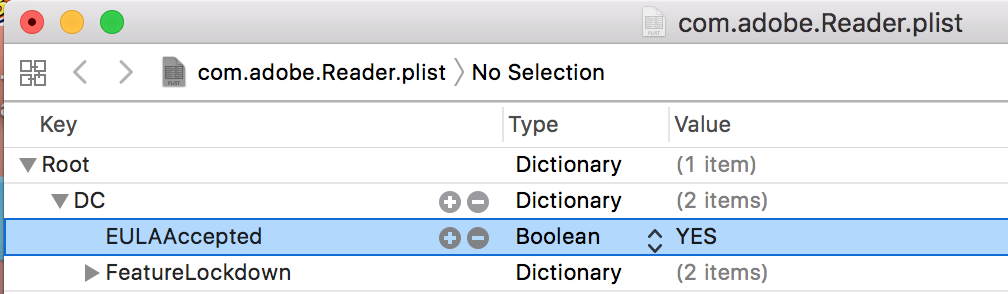
You can add this preference file with a Post Install Shell Script
Copy link to clipboard
Copied
Steve - so EULAAccepted is in the root of the version dictionary?
I'm assuming this plist is in the System level and not the user level.
Even so, I tried this before posting the original question and it didn't work for 2017, hence the original post. I'll go back and try again. 2017 is the correct dictionary for the current *classic* track, correct?
Thanks and look forward to the next reply.
Copy link to clipboard
Copied
It "should" mirror the file in the /Users/[USERNAME]/Library/Preferences/
But if you want to script it for every user you could create the shell script to put it in that user library preference directory too.
Below is a screenshot of the User preference location.
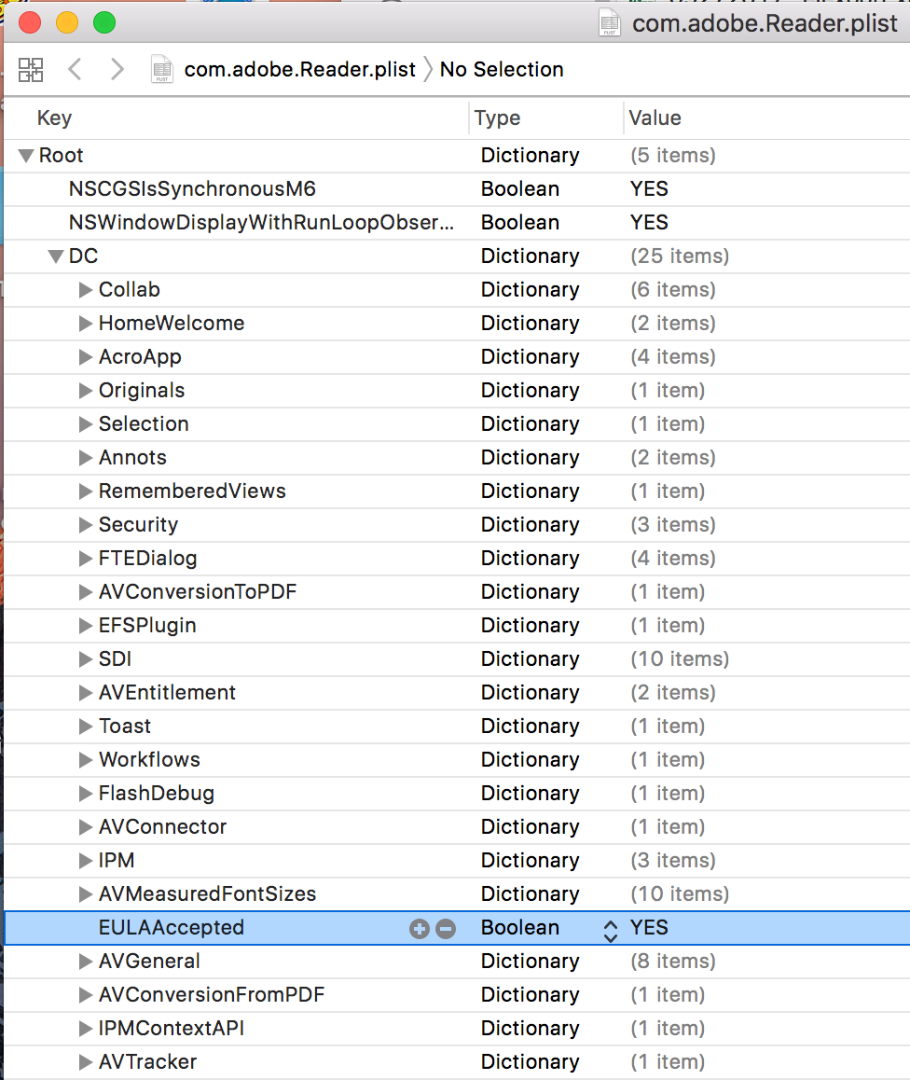
Copy link to clipboard
Copied
No, I'd rather it be at the system level, not the user level.
Will try to check if it's in the 2017 dictionary here in a few minutes.
Unfortunately, both your examples show DC so i assume you're on the continuous track.
Thanks for the help.
Copy link to clipboard
Copied
So it looks like the first time I forgot to kill the preferences cache, `killall cfprefsd`, thus my change to the plist didn't take effect.
EULAAccepted does work there in the root of the *version* dictionary.
For the classic track, the version is 2017 and not DC.
Thanks again Steve.
Copy link to clipboard
Copied
Or:
#!/bin/sh
# Adobe Reader 2017 (classic) disable updates, splash screen, and EULA.. 20180331 DM
domainUser=$( dscl . list /Users UniqueID | awk '$2 > 500 { print $1 }' )
# Computer wide
/usr/bin/defaults write /Library/Preferences/com.adobe.Reader '<dict><key>2017</key><dict><key>FeatureLockdown</key><dict><key>bUpdater</key><false/></dict></dict></dict>'
# User level
for USER in ${domainUser};
do
/usr/bin/defaults write /Users/${USER}/Library/Preferences/com.adobe.Reader '<dict><key>2017</key><dict><key>ShowSplashScreen</key><false/><key>EULAAccepted</key><true/></dict></dict>'
/usr/sbin/chown ${USER} /Users/${USER}/Library/Preferences/com.adobe.Reader.plist
done
exit 0

