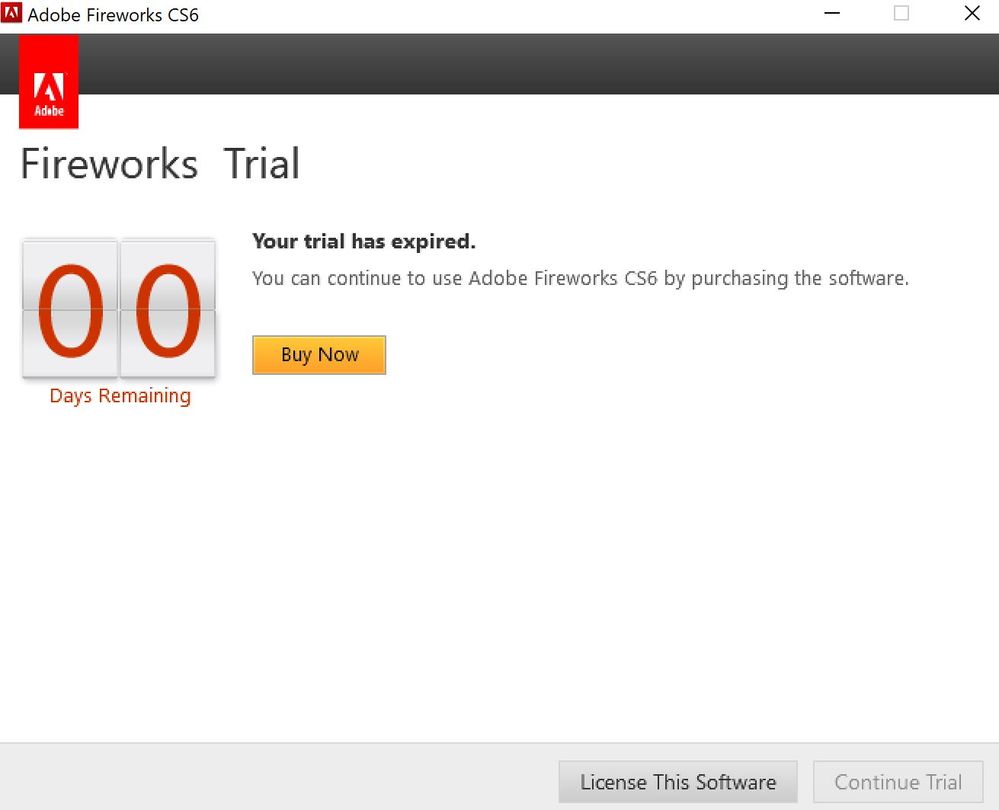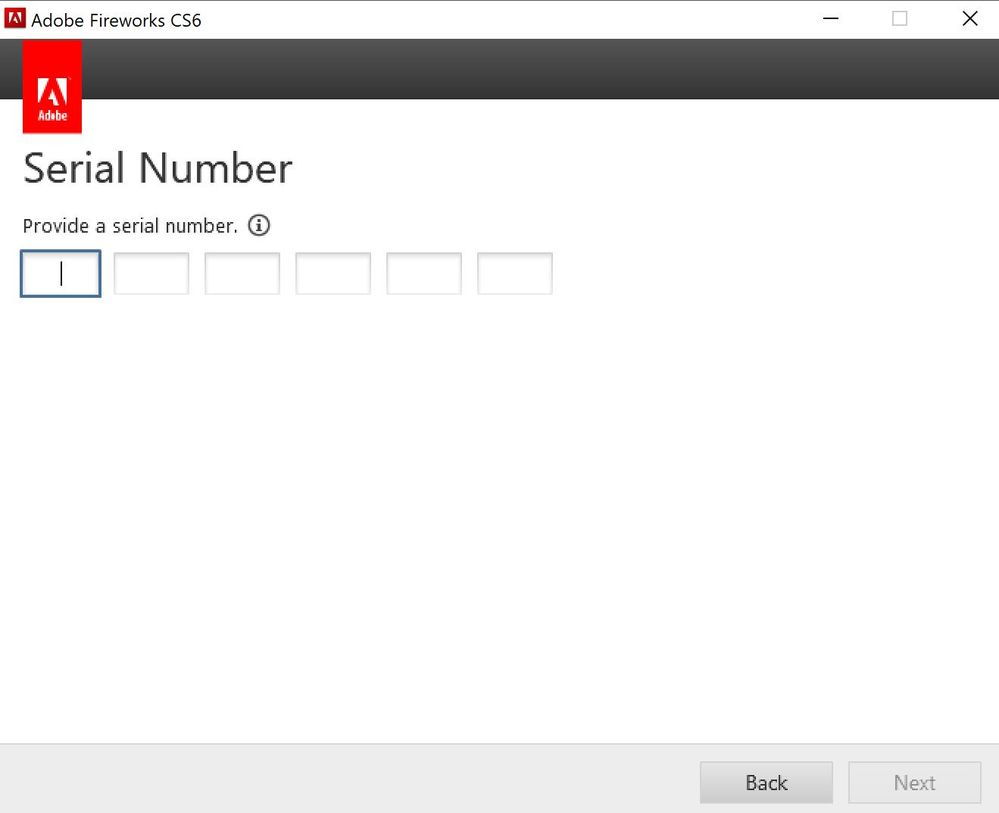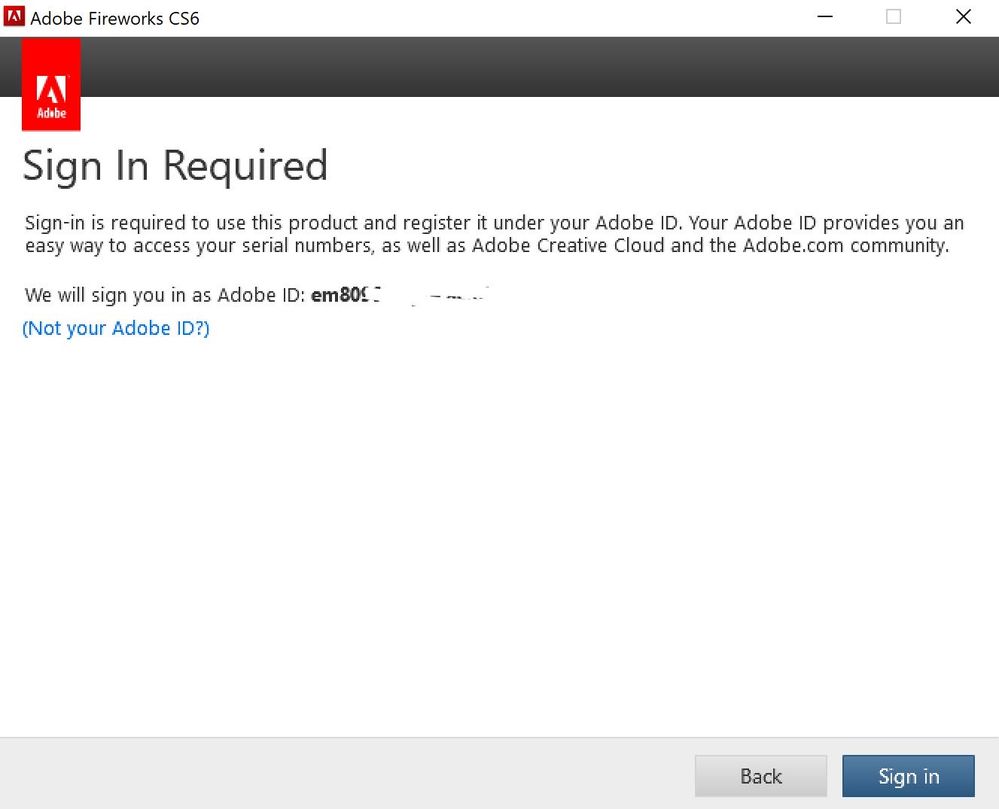- Home
- Fireworks
- Discussions
- Re: Fireworks asking for Serial Number
- Re: Fireworks asking for Serial Number
Copy link to clipboard
Copied
Hello, I have creative cloud account with my University but I can't access firework as it keep asking for serial number. please any advice
 3 Correct answers
3 Correct answers
Hi,
I dont know if you got this resolved or not, but after many conversations with Adobe folk, I think some fix has been put into place.
The solution (with the NEW fix in place) is almost identical to the one described previously, and it has worked for me. So at the risk of repeating what was said before, below are the instructions from Adobe.
- Sign out from CCD and Quit it
- Relaunch CCD and Sign in
- Launch Fireworks CS6
- If you get the licensing windows, please click “License This Software”
- Click Sign in
Opening Muse, which I had to install, and then opening Fireworks CS6 finally worked for me. Thanks
One of these two solutions will work:
1) Launch the Creative Cloud app
2) From your profile icon (top right) click sign out
3) Then, Select file => Exit Creative Cloud (top left) to exit the Creative Cloud app
4) Now launch Fireworks, you will be prompted to login with your Adobe sign in details, do so
5) If you see a 'license this software' button click it, that should do the job.
*If the above does not work try this:
1) Uninstall Fireworks from your machine
2) Rename the following folder:
...Copy link to clipboard
Copied
Hello,
Try this: make sure Fireworks is closed, then go to the Creative Cloud app - top right, click your profile icon and sign out of Creative Cloud, now launch Fireworks you may get either a 'license this software' button and when you click it you'll be prompted to sign in or you will just get a sign in prompt. After signing in does this cure the issue? If not post a screen shot of the Fireworks window asking for serial and can you state if you're on Mac or PC please.
Copy link to clipboard
Copied
Hello Paul,
Thanks for your feedback but unfortunately that didn't work. I am on PC and I have attached some screenshots.
Copy link to clipboard
Copied
Which order do they appear in? What happens when you click 'license this software' or the 'sign in' button? You are usig the correct sign in credentials I assume?
Copy link to clipboard
Copied
Hello Paul, they appear 1,3 and 2.
Yes I am using correct credentials
Copy link to clipboard
Copied
I think in the first instance I'd try a clean install, uninstall Fireworks and reboot your system, install Fireworks again *important* after install don't launch Fireworks, first sign out of Creative Cloud app again and then launch Fireworks.
Copy link to clipboard
Copied
Thank you Paul. Let me try that.
Copy link to clipboard
Copied
Forums are user to user and unfortunately Adobe won't help will issues relating to Fireworks. You could also look here point no.3 might be worth a try...
Copy link to clipboard
Copied
Hi,
I dont know if you got this resolved or not, but after many conversations with Adobe folk, I think some fix has been put into place.
The solution (with the NEW fix in place) is almost identical to the one described previously, and it has worked for me. So at the risk of repeating what was said before, below are the instructions from Adobe.
- Sign out from CCD and Quit it
- Relaunch CCD and Sign in
- Launch Fireworks CS6
- If you get the licensing windows, please click “License This Software”
- Click Sign in to license the app
- If this does not fix the issue, Try launching Fireworks after Muse launch
- This is a one-time activity
NOTE: Please remember that even though you may have previously done almost all of these steps, this should now work as some change has happened now at the Adobe end.
Thanks ang Good Luck.
John
Copy link to clipboard
Copied
Hi John,
Yes, thats exactly what I have done and it seems to resolve the issue (for now anyway)....
Thanks for coming back to let everyone know ...
Copy link to clipboard
Copied
Does this fix still required the "run as administrator" fix previously stated (not on the fireworks.exe but on the other app?)
Copy link to clipboard
Copied
No, just sign out of the creative cloud app then exit it. Launch Fireworks click the 'license this software' button signin with Adobe login and you should be good to go.
If it doesn't work make sure you ave the version fo the creative cloud app
Copy link to clipboard
Copied
Opening Muse, which I had to install, and then opening Fireworks CS6 finally worked for me. Thanks
Copy link to clipboard
Copied
Wow, that actually worked for me too. Wonder why Adobe can't fix that. Weird.
Copy link to clipboard
Copied
Worked for me, too. After finding Muse and installing it. I simply closed it and then opened Fireworks and it opened without prompting me for a license.
Copy link to clipboard
Copied
Worked for me too. It said when opening Muse for the first time to Sign In, then it said it was registering my email address to Adobe Cloud. After that, Fireworks started opening as expected.
Copy link to clipboard
Copied
It worked!
In step 3, open Firework as Administrator.
Copy link to clipboard
Copied
What is Muse and where do I get the download? I need to open and use Adobe Fireworks!
Thanks,
Kelley
Copy link to clipboard
Copied
Hi, I am having the same problem for Mac.
Does someboy solved it?
I have tried all avobe but for me it is not working. I would be grateful for any advice 😄
thanks!
Copy link to clipboard
Copied
Same here, and as far as i know Muse is discontinued so I don't know if that fix is still valid...
Copy link to clipboard
Copied
A few things you can try:
1) Uninstall Fireworks, download an offline installer from here *important* you need to visit this page first and login with your Adobe credentials, before downloading. They are links to official Adobe installers and you need to set an Adobe cookie first before attempting download.
2) You could also try this: close Fireworks, launch the Creative Cloud app, click your profile icon (top right) and click sign out, then choose file => exit to close the Creative Cloud app. Now launch Fireworks again, you should be prompted to sign in with your Adobe credentials, after that if you see a button 'license this software' try clicking the button.
Copy link to clipboard
Copied
I'm trying the first one.
When I launch the installer I have 3 options:
1) install with a serial number - still ask for serial
2) install with subscription (i'm roughly translating from italian) - says no subrsciption found
3) install trial version
Should I go with option number 3 then?
Copy link to clipboard
Copied
If you have a full Creative Cloud subscription then you'd choose No.2 option
Copy link to clipboard
Copied
I did the Muse method this morning and it worked. I tried the other suggestions with no luck, such as uninstalling Fireworks and reinstall, tried terminating Adobe Creative Cloud program, then opening Fireworks and loging in via that first, still poppped up with serial key required.
Copy link to clipboard
Copied
Just to clarify. You are a Mac user or Windows?
Has someone solved the problem in a Mac?
Thanks!
-
- 1
- 2
Find more inspiration, events, and resources on the new Adobe Community
Explore Now