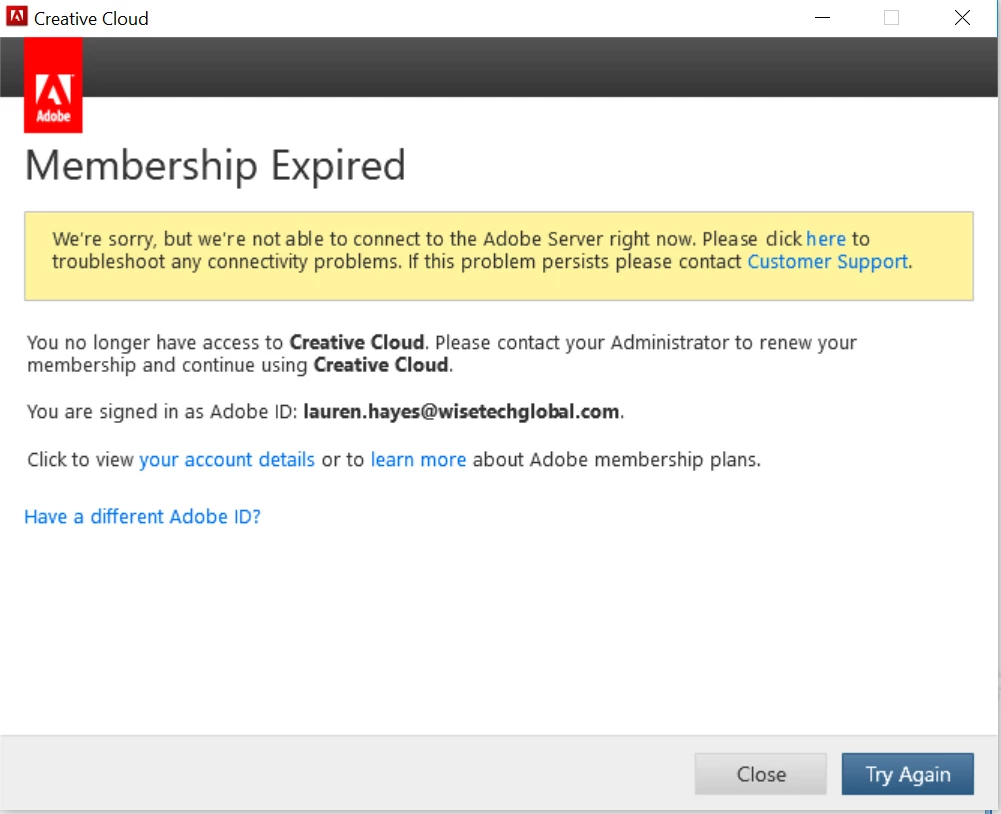Says license has expired but all other apps work
Hi. I have an Adobe account through my employer. I'm able to open Photoshop, Illustrator, XD all fine, but when I try and open Fireworks it says my license has expired. I know it's no longer supported but I've been able to use it fine up until last week. Do you know any reason for this?
The customer support link that appears takes me to a page about my serial number being wrong (https://www.adobe.com/au/genuine/landing-csadnr.html?sdid=599F8QN9&trackingid=CRH529XX&mv=other) but isn't this the same serial number for all the aps?