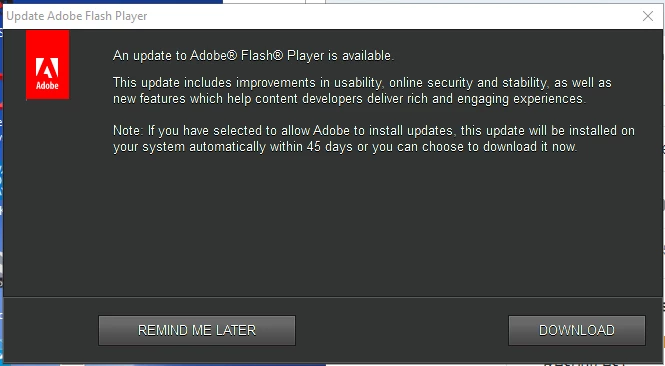Adobe Flash Update popup
Does any one have this pop up problem? (See picture below).
From memory I recall this popup started to appear way back in November 2020 or thereabouts, every time the laptop is started.
I am now very suspicious that this may not be what it appears to be. By default all programs are set to update automatically, so why hasn't this program updated within the 45 days it claims it will execute automatically?
Furthermore, why update a program that has been discontinued?
What "Usability or Security" can be improved if the program is not going to be used?
Can anyone give any feedback or indicate how to get rid of this nuisance popup?
Thanks