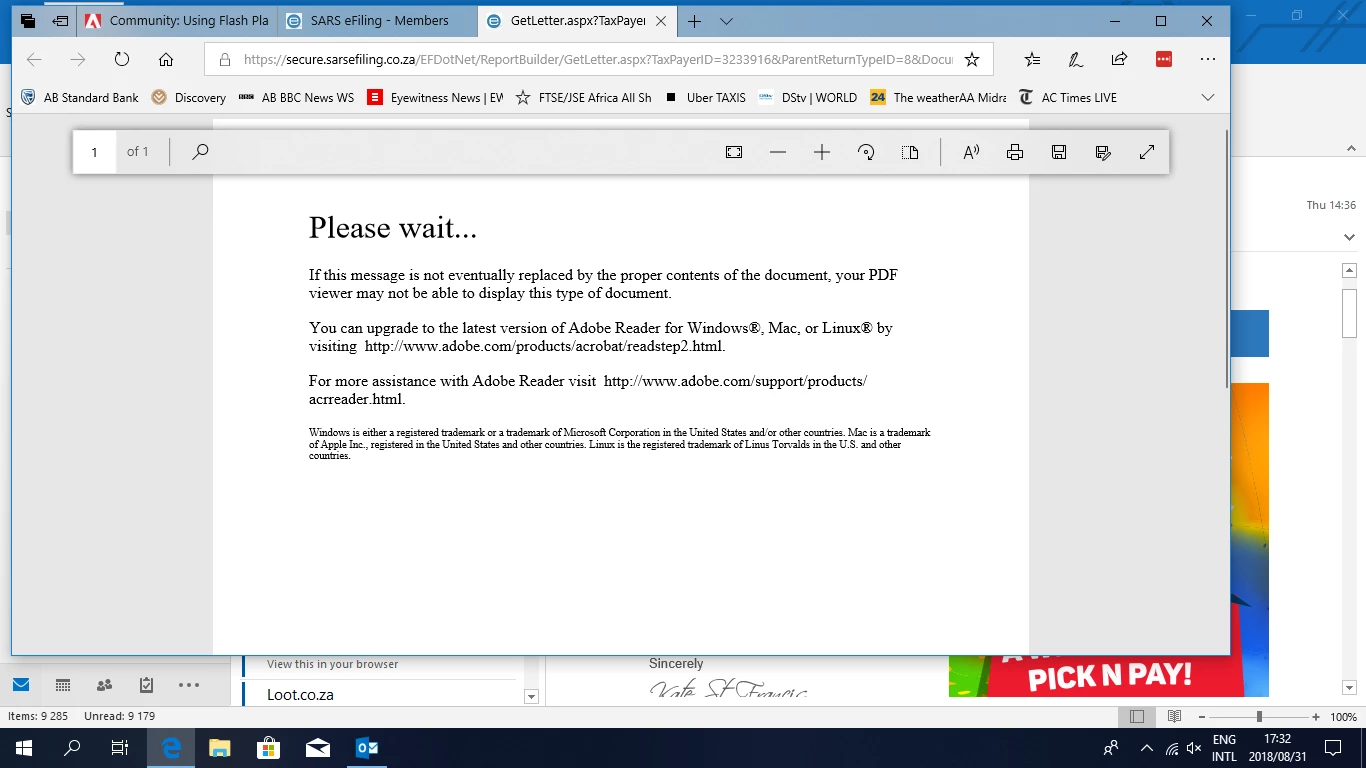Hi John,
We would be more than happy to work with the content provider to understand the issue and help resolve it. Ideally they'd share a test account with us so that we can see the problem and understand what's going on.
They're welcome to send me a direct message via the forums (just click my name) with contact information, and I'll get an engineering-level conversation going with the appropriate team(s) at Adobe.
Thanks,
Jeromie
HI TO ALL
I EVENTUALLY FOUND THE ANSWER MYSELF:
https://helpx.adobe.com/acrobat/using/display-pdf-in-browser.html
Microsoft Windows 10 will ship with two browsers: Internet Explorer 11 and the new Edge browser.
The Edge browser will be the default browser, and Internet Explorer 11 will be available to support legacy workflows. The new Edge browser will not have any support for ActiveX plug-ins. Therefore, the Acrobat/Reader plug-in won't work with Edge. For more information, see Change in support for Acrobat and Reader plug-ins in modern web browsers.
Use Internet Explorer 11 to open PDFs. To enable the Acrobat/Reader plug-in in Internet Explorer, see the steps in the previous section.
SO THANKS TO JEROMIE FOR HIS HELP - THE MATTER IS NOW SOLVED