Flash Player installation error: Script error, Syntax error
Hello Adobe experts out there,
I'm trying to install the newest Flash Player downloaded right here on adobe.com for my IE. And upon launching the setup utility the following error message pops up:
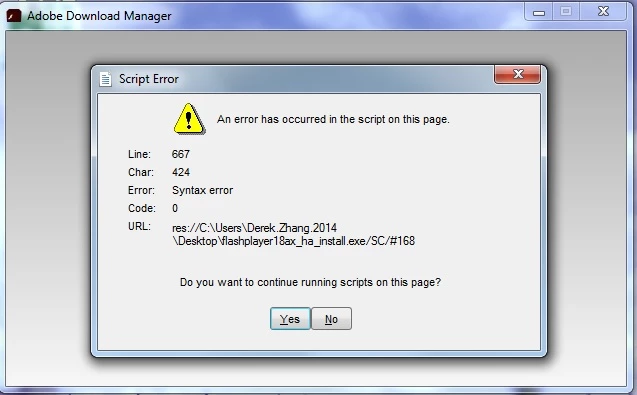
Clicking either YES or NO here would dismiss this error message and the installation process seems to be able to proceed. But this is telling me that something must have gone wrong... Any tips on resolving this issue?
I'm running a 64-bit Windows 7 Professional and IE 11.
Thanks everyone in advance!

