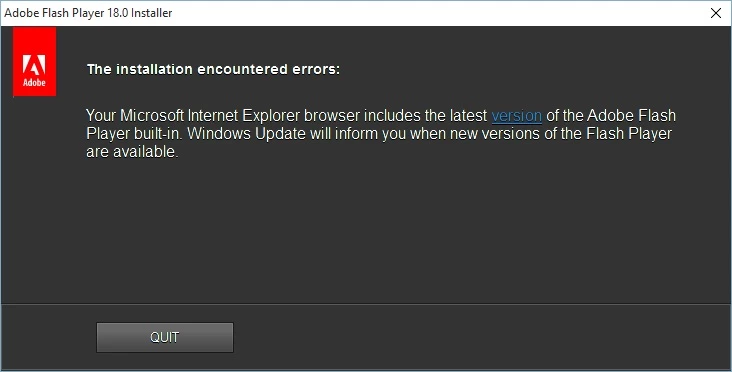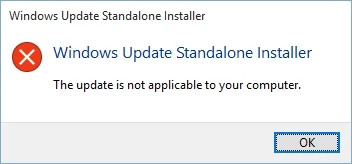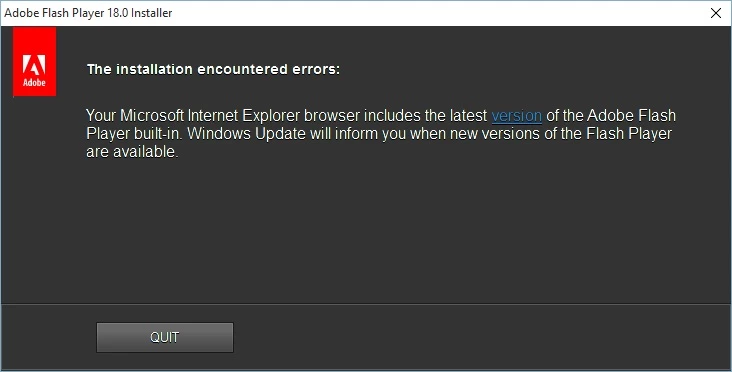
Hi, I am trying to install flash debugger 18 in Windows 10 which pre-installed windows 18.0.0.209.
When I try to run the installer, flashplayer_18_ax_debug.exe, it prompted message above.
Then I tried both Windows8.1-KB2867622-x64 and Windows8.1-KB2867622-x86, it prompted the following
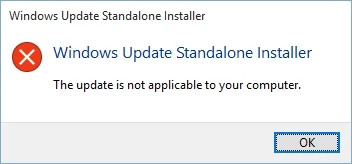
Seems the both of the installers are not working. I also tried to use uninstaller to make clean install , seems the
flash player cant be uninstalled: Even the uninstaller told uninstall successfully, IE is still able to run flash.
As I need to develop console app which base on active X, I couldn't use projector to debug. What could I do for this ?
Wish Adobe could release debugger for Windows 10 very soon.
P.S. The following is Flash uninstall log, I believed it is generated by flash player uninstaller
=O====== M/18.0.0.209 2015-08-08+09-32-06.329 ========
0000 00000010 "C:\Users\XXXX\AppData\Local\Temp\{CC66BAF1-0A56-4741-B867-C3B01FA3244B}\InstallFlashPlayer.exe" -force -uninstall
0001 00001036 Software\Macromedia\FlashPlayerPlugin/PlayerPath 2
0002 00001018
0003 00001036 SOFTWARE\MozillaPlugins\@adobe.com/FlashPlayer/ 2
0004 00001037 SOFTWARE\MozillaPlugins\@adobe.com/FlashPlayer/ 2
0005 00001037 SOFTWARE\Microsoft\Windows\CurrentVersion\Uninstall\Adobe Flash Player NPAPI/ 2
0006 00001037 SOFTWARE\Microsoft\Windows\CurrentVersion\Uninstall\Adobe Flash Player Plugin/ 2
0007 00001019
0008 00001020
0009 00001037 Software\Microsoft\Windows\CurrentVersion\RunOnce/FlashPlayerUpdate 2
0010 00001037 Software\Macromedia\FlashPlayerPlugin/ 2
0011 00001037 Software\Macromedia\FlashPlayer/FlashPlayerVersion 2
0012 00001037 Software\Macromedia\FlashPlayer/SwfInstall 2
0013 00001037 Software\Macromedia\FlashPlayerPluginReleaseType/ 2
0014 00001037 SOFTWARE\Microsoft\Windows\CurrentVersion\Uninstall\Adobe Flash Player Plugin/ 2
0015 00001021
0016 00001036 Software\Macromedia\FlashPlayerActiveX/UninstallerPath 2
0017 00001036 Software\Macromedia\FlashPlayerPlugin/PlayerPath 2
0018 00001036 Software\Macromedia\FlashPlayerPepper/PlayerPath 2
0019 00001036 Software\Macromedia\FlashPlayerPepper/PlayerPath 2
0020 00001018
0021 00001037 SOFTWARE\Microsoft\Windows\CurrentVersion\Uninstall\Adobe Flash Player PPAPI/ 2
0022 00001037 SOFTWARE\Microsoft\Windows\CurrentVersion\Uninstall\Adobe Flash Player Pepper/ 2
0023 00001019
0024 00001020
0025 00001037 Software\Microsoft\Windows\CurrentVersion\RunOnce/FlashPlayerUpdate 2
0026 00001037 Software\Macromedia\FlashPlayerPepper/ 2
0027 00001037 Software\Macromedia\FlashPlayer/FlashPlayerVersion 2
0028 00001037 Software\Macromedia\FlashPlayer/SwfInstall 2
0029 00001037 Software\Macromedia\FlashPlayerPepperReleaseType/ 2
0030 00001037 SOFTWARE\Microsoft\Windows\CurrentVersion\Uninstall\Adobe Flash Player Pepper/ 2
0031 00001021
0032 00001036 Software\Macromedia\FlashPlayerActiveX/UninstallerPath 2
0033 00001036 Software\Macromedia\FlashPlayerPlugin/PlayerPath 2
0034 00001036 Software\Macromedia\FlashPlayerPepper/PlayerPath 2
0035 00001036 Software\Mozilla\MaintenanceService\extensions/Plugins 2
0036 00001036 Software\Opera Software/Last CommandLine 2
0037 00001036 Software\Opera Software/Last CommandLine 2
0038 00001036 Software\Opera Software/Plugin Path 2
0039 00001036 Software\Opera Software/Plugin Path 2
=X====== M/18.0.0.209 2015-08-08+09-32-06.360 ========
=O====== M/18.0.0.209 2015-08-08+09-36-36.660 ========
0000 00000010 "C:\Users\XXXX\AppData\Local\Temp\{9B2A503F-694C-425E-9F87-B560502AD035}\InstallFlashPlayer.exe" -force -uninstall
0001 00001036 Software\Macromedia\FlashPlayerPlugin/PlayerPath 2
0002 00001018
0003 00001036 SOFTWARE\MozillaPlugins\@adobe.com/FlashPlayer/ 2
0004 00001037 SOFTWARE\MozillaPlugins\@adobe.com/FlashPlayer/ 2
0005 00001037 SOFTWARE\Microsoft\Windows\CurrentVersion\Uninstall\Adobe Flash Player NPAPI/ 2
0006 00001037 SOFTWARE\Microsoft\Windows\CurrentVersion\Uninstall\Adobe Flash Player Plugin/ 2
0007 00001019
0008 00001020
0009 00001037 Software\Microsoft\Windows\CurrentVersion\RunOnce/FlashPlayerUpdate 2
0010 00001037 Software\Macromedia\FlashPlayerPlugin/ 2
0011 00001037 Software\Macromedia\FlashPlayer/FlashPlayerVersion 2
0012 00001037 Software\Macromedia\FlashPlayer/SwfInstall 2
0013 00001037 Software\Macromedia\FlashPlayerPluginReleaseType/ 2
0014 00001037 SOFTWARE\Microsoft\Windows\CurrentVersion\Uninstall\Adobe Flash Player Plugin/ 2
0015 00001021
0016 00001036 Software\Macromedia\FlashPlayerActiveX/UninstallerPath 2
0017 00001036 Software\Macromedia\FlashPlayerPlugin/PlayerPath 2
0018 00001036 Software\Macromedia\FlashPlayerPepper/PlayerPath 2
0019 00001036 Software\Macromedia\FlashPlayerPepper/PlayerPath 2
0020 00001018
0021 00001037 SOFTWARE\Microsoft\Windows\CurrentVersion\Uninstall\Adobe Flash Player PPAPI/ 2
0022 00001037 SOFTWARE\Microsoft\Windows\CurrentVersion\Uninstall\Adobe Flash Player Pepper/ 2
0023 00001019
0024 00001020
0025 00001037 Software\Microsoft\Windows\CurrentVersion\RunOnce/FlashPlayerUpdate 2
0026 00001037 Software\Macromedia\FlashPlayerPepper/ 2
0027 00001037 Software\Macromedia\FlashPlayer/FlashPlayerVersion 2
0028 00001037 Software\Macromedia\FlashPlayer/SwfInstall 2
0029 00001037 Software\Macromedia\FlashPlayerPepperReleaseType/ 2
0030 00001037 SOFTWARE\Microsoft\Windows\CurrentVersion\Uninstall\Adobe Flash Player Pepper/ 2
0031 00001021
0032 00001036 Software\Macromedia\FlashPlayerActiveX/UninstallerPath 2
0033 00001036 Software\Macromedia\FlashPlayerPlugin/PlayerPath 2
0034 00001036 Software\Macromedia\FlashPlayerPepper/PlayerPath 2
0035 00001036 Software\Mozilla\MaintenanceService\extensions/Plugins 2
0036 00001036 Software\Opera Software/Last CommandLine 2
0037 00001036 Software\Opera Software/Last CommandLine 2
0038 00001036 Software\Opera Software/Plugin Path 2
0039 00001036 Software\Opera Software/Plugin Path 2
=X====== M/18.0.0.209 2015-08-08+09-36-36.723 ========
Chris