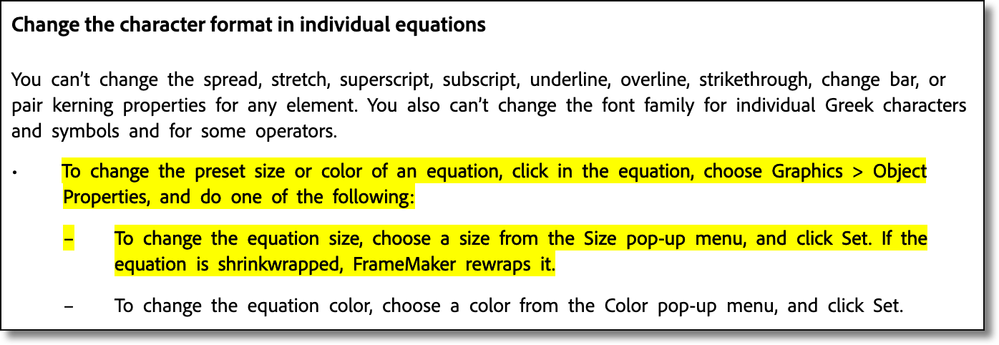- Home
- FrameMaker
- Discussions
- Re: Changing Equation Size (Structured FM19)
- Re: Changing Equation Size (Structured FM19)
Copy link to clipboard
Copied
We use an Equation Element to insert the Element, but having different Elements for the different equation sizes doesn't solve the problem as changing the element from EQLarge to EQMedium (for example) doesn't change the equation size.
How do you change the size of an Equation? I've tried changing the size via the Object Properties > Equation > Size dropdown, but the equation size doesn't change. Is the only way to insert a new equation with the desired size and recreate the equation?
Thanks,
Quintin
 1 Correct answer
1 Correct answer
Copy link to clipboard
Copied
Hi @QuintinSeegers:
I can see this is shown as the correct approach in the Fm15 manual:
but those words are missing from the newer manuals. And this may be a bug, but when you follow the Fm15 instructions—click in the equation and choose Object Properties in Fm19, Object Properties doesn't actually open. Object Style Designer does. I can't seem to make an object style that will work in this situation. I'm stymied.
The only reliable option I came up with is to select the equation, cut it, delete the frame, insert a new correctly-sized equation and paste the equation back in.
~Barb
Copy link to clipboard
Copied
Hi @Barb Binder ,
I came to the same conclusion. A little annoying as you don't always know if your equation is going to fit when you first insert it.
Thanks,
Quintin
Copy link to clipboard
Copied
No kidding! You might want to report it on Tracker—you used to be able to change the sizes. The question now is, is this a 2019 bug or feature.
~Barb
Copy link to clipboard
Copied
Copy link to clipboard
Copied
All good - I found the link :-).
Copy link to clipboard
Copied
Get ready! An upgraded Adobe Community experience is coming in January.
Learn more