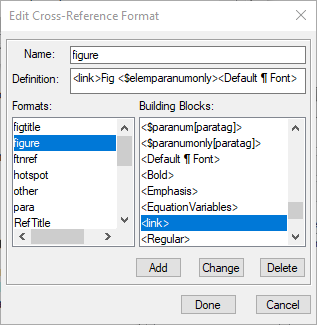Changing xref color
Copy link to clipboard
Copied
Hello using Structured Framemaker 2017 w. an S1000D imported template.
Can not change xref colors to blue. I change it in Character Designer and when I setup to print to postscript, it changes back (before even hitting the Print button).
IDK if it's the rules in my template, IDK how to even view my template. The pull-down box at the top right reads "XML/Structured."
Found this prev link: https://community.adobe.com/t5/framemaker/how-can-i-color-xrefs-in-fm-2017/m-p/9869861?page=1#M55405 but it is of no help. I do not get the tags shown in the screen caps.
Copy link to clipboard
Copied
Joseph,
Please give us more information about what you are doing. You refer to an imported S1000D template. Is this a template you or someone in your organization has created, probably based on a template that is included with FM? When do you import it?
You also mention that you've changed the color of cross-references in the Character Desginer. Have you made this change in your actual document or in the template it uses? Formatting in a structured document is based on rules in the document, which are probably imported from a templates. Those rules are applied when you create an element. They are reapplied as you edit adjacent or containing elements. Scripts and plug-ins for particular applications (such as S1000D) can reapply the format rules and can also import templates.
--Lynne
Copy link to clipboard
Copied
Originally it was for an IETM output, but no longer. We print to pdf, but are still using the S1000D XML tagset. So we save as a .MIF 7.0 file, print to .PS, double-click the .PS and it runs through Distiller, giving us our .PDF output. I can't even get past the second step. When I go thru all the settings in my Print Document window, it changes back to black before I can even hit 'Print.'
The template pre-dates me. It was already imported into my copy of FM yrs sgo. Thus, the reason why I said IDEK how to view or import it.
The Character Designer color change was done in the actual document. That's why I think it's the rules/template.
And IDK how to create an element.
Hope that covers everything. It can't be that hard, but I'm thinking my hands are tied w. this template.
Copy link to clipboard
Copied
Joseph,
You say the blue text changes to back before you even hit the Print button. That doesn't sound like a template, character catalog, or EDD issue. In the Print Document dialog box, is the Spot Color As Black/White box checked? If so, try clearing that box.
--Lynne
Copy link to clipboard
Copied
Hi Lynne and TY for your Re. No, that box is always unchecked.
I did discover that it happens as soon as I hit the Print button from the top menubar even before I touch Anything in the Print Document window. I change it to Blue in Character Designer, Click Print, and it changes back to black. When I click on the xref in the document, the color then says Multiple.
~Joe
Copy link to clipboard
Copied
Lynne,
First para: someone in the org. Done before my time. So I've never seen/DK how to import it. There was actually a script created that does that. Just learned about it today.
Second: In document; wrote you ealier describing what it does. Didn't see this post. And yes, I think it's the template. Is template & EDD the same. Was able to see the EDD today. It's 91 pages (Gulp)
Thanks,
~Joe
Copy link to clipboard
Copied
Hi Joe:
In the post you referenced, I make the assumption that one knows how to create a character style. If the issue is that you are not clear on how to create a Character Style, the animation below will show you how. You will need to watch it a few times to catch all of the steps, but note that character styles are created in Character Designer, and not in the Character Catalog. Also note that I selected a word in the body text to create the style, but I don't want to use it on that word. I should have clicked on Default ¶ Font in the Character Catalog to remove it before moving back to the original post to assign the new style to the x-ref.
~Barb
Copy link to clipboard
Copied
Barb, what document are you typing "Create a character style" in? EDD? Template? Master Pages?
Copy link to clipboard
Copied
Joseph,
Looking at this from an S1000D perspective. Are you working with just the structured template, or a full S1000D XML application? Do you have a top-level menu that contains S1000D related comands? If you do it could be that the S1000D application is controlling some of the formatting and re-applying the default formatting rules before you try to print.
You also mention that you are using MIF 7.0 to save the file. Why do you do that?
Ian
Copy link to clipboard
Copied
Hi Ian, IDK the answer to your first Q. Is there a way I can tell? Even though it is tagged in S1000D, we are not currently delivering an IETM. We used to & will go back to delivering one in the future. However we lost our build capability.
Not understanding your second Q either. And yes, I think what you say is happening.
Great last Q. B/c we are using old technology! As mentioned in our my first para, we no longer build IETMs. I believe we had to save them as 7.0 MIFs to run through Distiller in order to create the PDF files we needed. Either that, or the old build tool needed them that way. It is 10 yrs old, was created by our sister co overseas, and they folded. Open to ideas or suggestions. However, it is a big project (~2,500 pgs/104 MIF files/~350 graphics).
Thanks,
~Joe
Copy link to clipboard
Copied
Hi Joe,
The first two questions were linked. I was trying to discover the exact nature of the S1000D template and if it is supported by some background S1000D scripts. By top-level menu I mean something like FrameMaker's built-in S1000D application which looks like this:
Other S1000D application packs may have a different menu name, such as "Module Maker", "R4i CSDB" etc...
However that just lets me know what may be going on. In any case all we need to do is ensure that the formatting that is applied matches your requirements.
In S1000D the cross-reference format is defined by the XML attribute internalRefTargetType. However you may not see that in the structure view because it will be mapped to the FrameMaker cross-reference format.
In the example above the InternalRef is pointing at a figure so the format is 'figure'.
To change the apperance of the link we need to edit the Cross-Refence Format. Click Edit Format...
With the relevant format selected we can add a character format reference to the existing text. In this case I had previously created a char format named 'link' which simply changed the colour to blue.
The 'Default ¶ Font' reference was also added at the end of the format. Click done and your link will now have blue text that does not revert to black when you print.
If this does not work, I have to assume that there is some scripting or equivalent background process controlling the behaviour.
One last question for you. Does XML play a part in the process, or are you just using FM or MIF format files? If XML is used then the fix shown above must be included in the structured template.
Ian
Copy link to clipboard
Copied
Hi Ian, no on the first. This is what I have:
As far as second, not sure I created the link in the Character Designer correctly. I now have it listed there, but IDK if it's correct.
As far as the Edit Format from the Cross-Reference window, this is what I see:
Am I supp to type something in the Definition line? Do I select something in the Building Blocks col?
Thanks,
~Joe
Copy link to clipboard
Copied
Joe:
Click an insertion point at the beginning of the Definition line, then scroll to the bottom of the Building Blocks list and click on Link (or whatever you called the character style). That will add the character style to the beginning of the definition, as per Ian's screen shot (and mine, in the other post).
~Barb
Copy link to clipboard
Copied
Yes, that's what I was not doing <forehead smack>
Get ready! An upgraded Adobe Community experience is coming in January.
Learn more