- Home
- FrameMaker
- Discussions
- Re: FrameMaker doesn't use "#" as a variable numbe...
- Re: FrameMaker doesn't use "#" as a variable numbe...
FrameMaker doesn't use "#" as a variable number of characters in the search. What can I use?
Copy link to clipboard
Copied
FrameMaker doesn't use "#" as a variable number of characters in the search. What can I use?
Thanks in advance.
Rog.
Copy link to clipboard
Copied
You can use ? (as in d?g) to search for instances of dog or dig. Is that what you're asking?''
Searching on d??g would yield dang or doug
FrameMaker Course Creator, Author, Trainer, Consultant
Copy link to clipboard
Copied
I want to search between 2 knowns an undetermined number of characters.
Copy link to clipboard
Copied
Fm supports regular expressions, so create a GREP string that does that
FrameMaker Course Creator, Author, Trainer, Consultant
Copy link to clipboard
Copied
Hi Roger:
FrameMaker quietly supports regular expressions. You do need to enable the regular expression radio button for these to work:
- You can use .+ to match any character (one or more). This includes spaces.
- If you just need to match letters (upper and lower) use [\l\u]+.
~Barb
Copy link to clipboard
Copied
You lost me Barb.
enable the regular expression radio button ????
Copy link to clipboard
Copied
The list of fields that read "Simple Search", "Wildcards", "Regular Expressions" in the Find/Change pod.
Copy link to clipboard
Copied
In the Find/Change pod I have "considercase, Whole word, Wldcards, and Find Backwards".
I have checked off Wildcards and searched by putting in the Find field, "A.+T". I'm not doing this correctly, am I?
Copy link to clipboard
Copied
Sorry, what version of FM?
Copy link to clipboard
Copied
11
Copy link to clipboard
Copied
Rog,
What version of FrameMaker are you using? Regular expressions were added in FrameMaker 12. For earlier versions, you can use wildcards. See Help for more information, but an asterisk matches any number of characters.
--Lynne
Copy link to clipboard
Copied
Original post I wrote # but meant *. The asterisk doesn't work as a wildcard as far as I can tell.
Copy link to clipboard
Copied
Hi Roger:
Did you enable the Wildcards radio button?

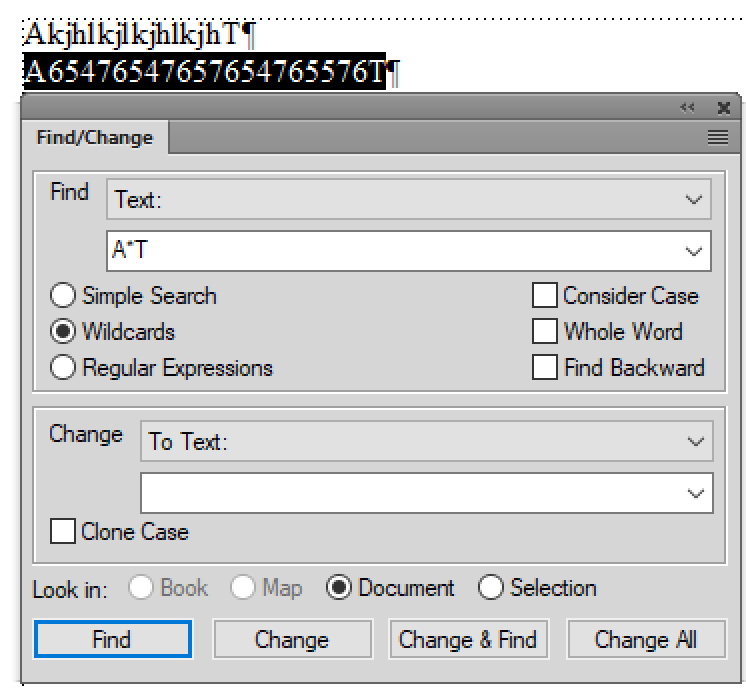
We were guessing on the version (thanks for clarifying) and still guessing on the actual search criteria (based on one of your answers my guess is "A something T"). It is always helpful to provide us with as much detail as possible, along with screen shots, to expedite the process.
~Barb
Copy link to clipboard
Copied
HI Roger:
Sorry I've been in class teaching FrameMaker all day, but I suspect Jeff and Lynne have taken care of the follow-up question. What version are you using? As Lynne mentioned, regular expressions weren't added until version 12.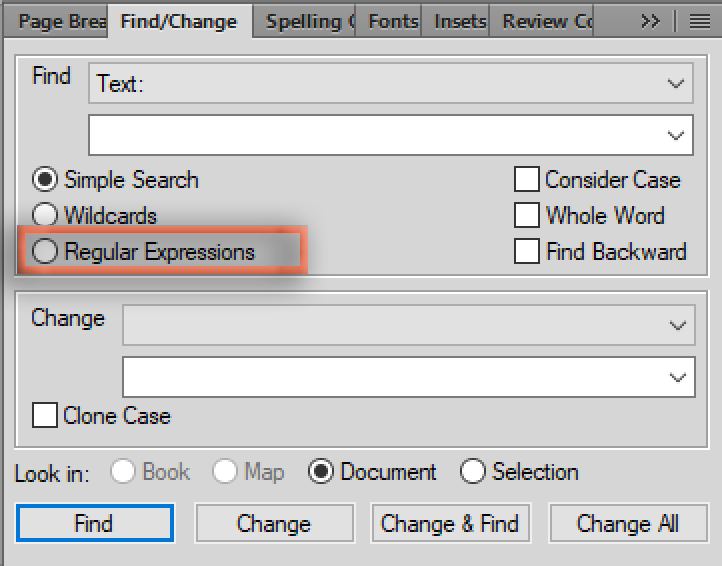
~Barb
Copy link to clipboard
Copied
11


