- Home
- FrameMaker
- Discussions
- How does one make a transparant graphic object wit...
- How does one make a transparant graphic object wit...
How does one make a transparant graphic object with boundaries in FM 2017?
Copy link to clipboard
Copied
This is probably a very stupid question... I am working with a document where I want to have a bunch of hotspots. I insert a circle and it works fine. Only I want the circle to be invisible. I do not want fill and do not want boundaries. While I can make the object transparant I can not make the boundaries disappear entirely. There does not seem to be a "No boundary" option.
I guess it is doable but I just can't figure out how.
Can anybody help?
Bjørn Smalbro - FrameMaker.dk
Copy link to clipboard
Copied
Hi StudioSm:
Select the circle and choose Pattern None (the last one) from the Set Pen Pattern button in the Graphics toolbar.
~Barb
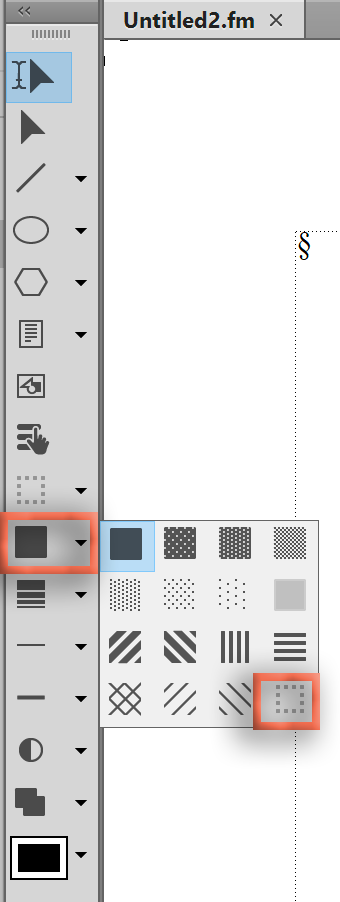
Copy link to clipboard
Copied
You could also create a Spot Color, name it something like "HotSpotColor" and then create your hotspots and assign this as a pen color to your hotspot objects. Then, before printing, set this color to "Invisible" via View > Color > Views.


