- Home
- FrameMaker
- Discussions
- Re: How to make menu bar icons larger
- Re: How to make menu bar icons larger
How to make menu bar icons larger
Copy link to clipboard
Copied
Is there any way to make the icons in the menu bars larger--they're about 1 pt in size and I really have to strain to discern which is which. I've already tried re-installing FM and also Edit/Preferences/Interface.
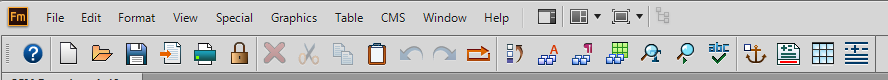
Thanks,
HelpAngel
Copy link to clipboard
Copied
Hi HelpAngel,
Are you using Fm 2015? You have two sizes for the icons but it looks like you already found that in Prefs > Interface. Just confirming that the size set to large, and you restarted the software after the change?
Is this a new issue because you recently moved to a 4K display? One of the new features in Fm 2017 is support for these HiDPI displays.
From Adobe FrameMaker (2017 release)-New Features :
Support for high resolution displays
Now work with the full clarity of high definition displays (up to 4K - 3840 x 2160), as FrameMaker automatically scales to fit the system resolution. Enjoy the new interface with crisp icons and a richer contrast ratio.
See also FrameMaker 2017: Support for Hi-Resolution
~Barb
Copy link to clipboard
Copied
Hi Barb,
I'm using 2015. I re-downloaded onto a new Win10 computer with 1920 x 1080
resolution (and restarted after attempts to change the icon size).
HelpAngel
On Tue, Dec 26, 2017 at 1:37 PM, BarbBinder <forums_noreply@adobe.com>
Copy link to clipboard
Copied
You might want to experiment with changing the Compatibility settings in your FM shortcut - there's a setting concerning high DPI displays in there that had an impact on older versions of FM.

Copy link to clipboard
Copied
What about customizing the toolbar icons?
https://forums.adobe.com/thread/2372009
Btw:
In FM 2017, the default toolbar icons seems to be limited to small and monochrome:
C:\Users\<username>\AppData\Roaming\Adobe\FrameMaker\14\maker.ini
[Preferences]
ToolBarIconsColor=Monochrome
ToolBarIconsSize=Small
Although these properties can be changed in an editor (Monochrome -> Colored, Small -> Large), after a Framemaker restart, they are ressetted to Monochrome and Small. No default colored big icons for nobody anymore? ![]()
Copy link to clipboard
Copied
In Fm 2017 you use the Windows display preferences to change size. Here's an explanation and video
http://www.techcommtools.com/framemaker-2017-high-resolution-displays-4k/
FrameMaker 2017 NEW FEATURE: Support for High Resolution Displays (4K) - Tech Comm Tools
FrameMaker Course Creator, Author, Trainer, Consultant
Copy link to clipboard
Copied
I watched the video in the Tech Comm Tools reply, and I have the following observations:
- I don't want to change everything for all tools I use in Windows 10. The default icons for FrameMaker are the *only* ones that are microscopic by default.
- Over time my eyes relied on both color and icon shape to help me quickly find the icon I was looking for.
- The link "Make text and other items larger or smaller" does not exist in my version of Windows 10. (I would not use it anyway, because the icons in all other applications I use are fine.)
All in all, the decisions made about icons in FrameMaker 2017 are an epic fail.
Copy link to clipboard
Copied
Copy link to clipboard
Copied
Copy link to clipboard
Copied
Nice suggestion, never knew there was such a request form. I just submitted three.
Copy link to clipboard
Copied
HelpAngel, you may have a look at my website.
Copy link to clipboard
Copied
Here's a suitable workaround if you don't mind the pixels upscaling for your menu bars.
- Open the File Location of the [Adobe FrameMaker 2015] executable file.
- Right-click on the executable file to load the pop-up option menu and click [Properties]
- The [Adobe FrameMaker 2015 Properties] window will appear. In the Compatibility Tab, find the Settings area and Click on the [Change high DPI settings] button.
- The [Adobe FrameMaker 2015 Properties] sub-menu window will appear. In the High DPI scaling override area, check the [Override high DPI scaling behavior.] option and in the [Scaling performed by:] dropdown, choose [System (enhanced)].
- Click [OK] to close the sub-menu window. Click [OK] to close the properties window.
- Double click on the Executable file to check if that worked. (You may notice a bit of a upscaling issue in terms of clarity, but you will no longer have to read 4k pixel density anymore.
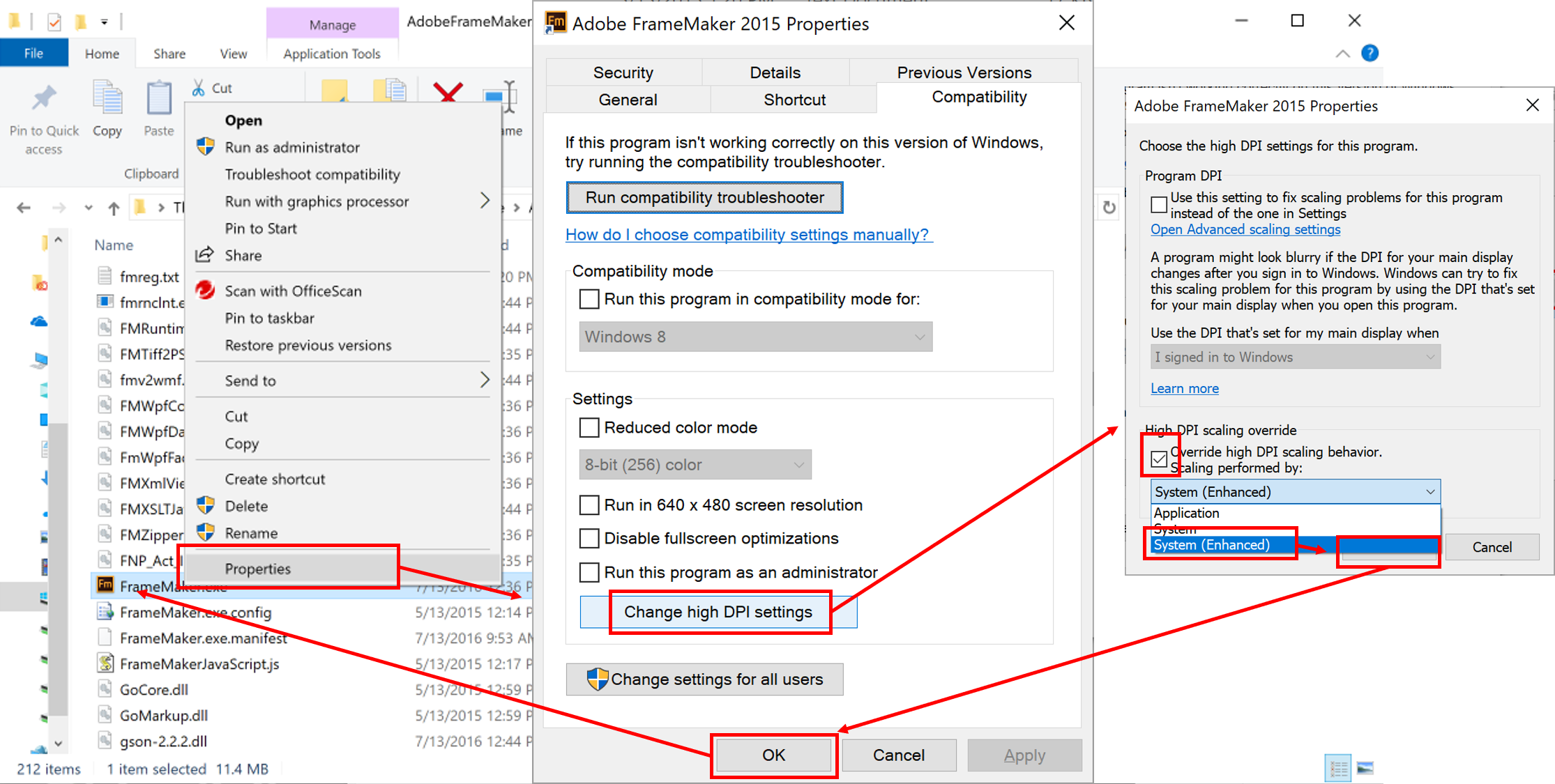
Find more inspiration, events, and resources on the new Adobe Community
Explore Now


