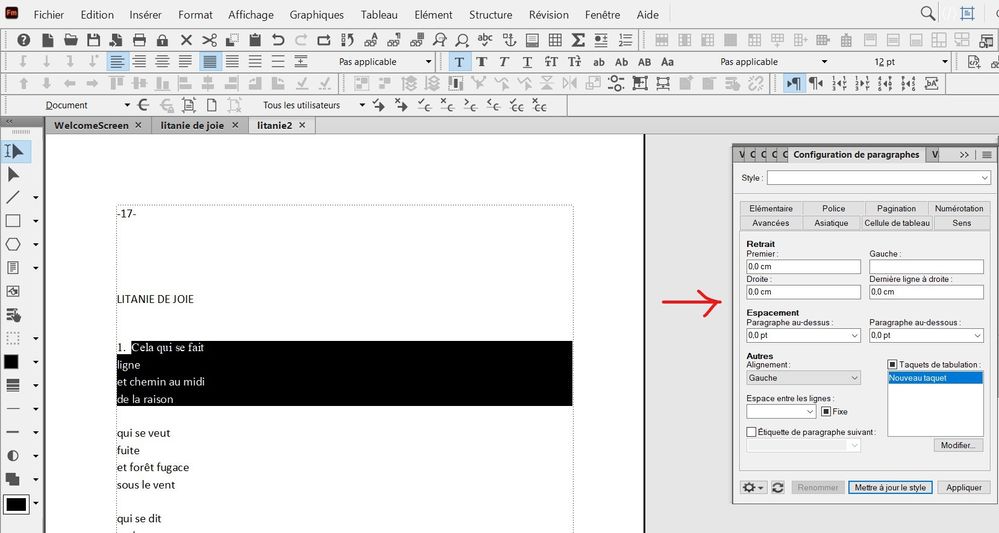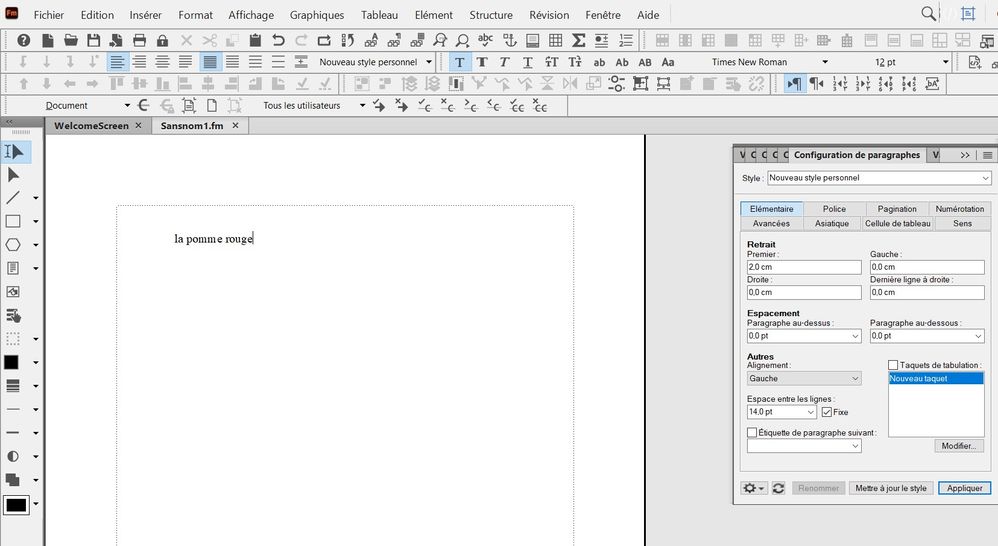Adobe Community
Adobe Community
Copy link to clipboard
Copied
Hello,
If I select all this text inside Frame maker, I noticed that I cannot use the right arrow (it is greyed) in order to move the text to the right.
 1 Correct answer
1 Correct answer
Create a paragraph tag with the defined margins you want to have applied.
You don't seem to be very familiar with FM - maybe you should invest in a FM reference book like Matt R. Sullivan's Publishing Fundamentals?
Copy link to clipboard
Copied
That heavy right arrow (🡆) is for Object alignment, not paragraphs.
You need to use the right para align button 1 row above and 2 icons to the right, or shortcut ␛jr
But this is not ideal document stewardship, as it merely applies an override to all the paragraphs, which will vanish when any of the formats are updated by various means.
Copy link to clipboard
Copied
This text was coming from a Microsoft Word document.
Sorry but I don't understand what button to use ?
Copy link to clipboard
Copied
If I try to modify something, FrameMaker says me : "modification impossible. Document for consultation only".
Copy link to clipboard
Copied
Is the file read-only or locked in some way?
Copy link to clipboard
Copied
It seems to be unlocked :
Copy link to clipboard
Copied
Did you check in File Explorer? Are you using Structured or Unstructured FM?
Copy link to clipboard
Copied
Meanwhile, I have deleted this document and created a new FM document by importing the same Word file inside, and it worked (I can modify again the file).
But I have always the problem of adding an offset to the text (move the selected text to the right). How to set the paragraph (see red arrow) in order to have this offset ?
Copy link to clipboard
Copied
Create a paragraph tag with the defined margins you want to have applied.
You don't seem to be very familiar with FM - maybe you should invest in a FM reference book like Matt R. Sullivan's Publishing Fundamentals?
Copy link to clipboard
Copied
Finally I have succeeded to create a paragraph tag with these settings (with an offset of 2 cm) :