- Home
- FrameMaker
- Discussions
- How to "save as PDF" a FrameMaker file with web fo...
- How to "save as PDF" a FrameMaker file with web fo...
Copy link to clipboard
Copied
My (2017 release) FrameMaker file contains web fonts (the Font Awesome you can download there: https://fontawesome.com/icons?d=gallery&m=free).
- When I "Save as PDF" my FrameMaker file, I get an error that says: 'An error occurred when opening thie file. File cannot be found'. No PDF file is produced and if I was replacing an existing pdf file, that pdf file is deleted.

- When I use the PDF printer, in the options I uncheck option 'Limit to system fonts, do not use document fonts.' (in French Se limiter aux polices système, ne pas utiliser les polices du document.) and the PDF file is produced. But that pdf file contains no links (I have several cross references). So I cannot send that pdf document to my customers.

I checked my Acrobat Settings, but I couldn't find any similar font option in the joboptions files.
I hope that you can help me produce a PDF file containing both web fonts and hyperlinks! Thanks
 1 Correct answer
1 Correct answer
Hi Eleonore:
When you used the print to Adobe PDF, did you enable Generate Acrobat Data?
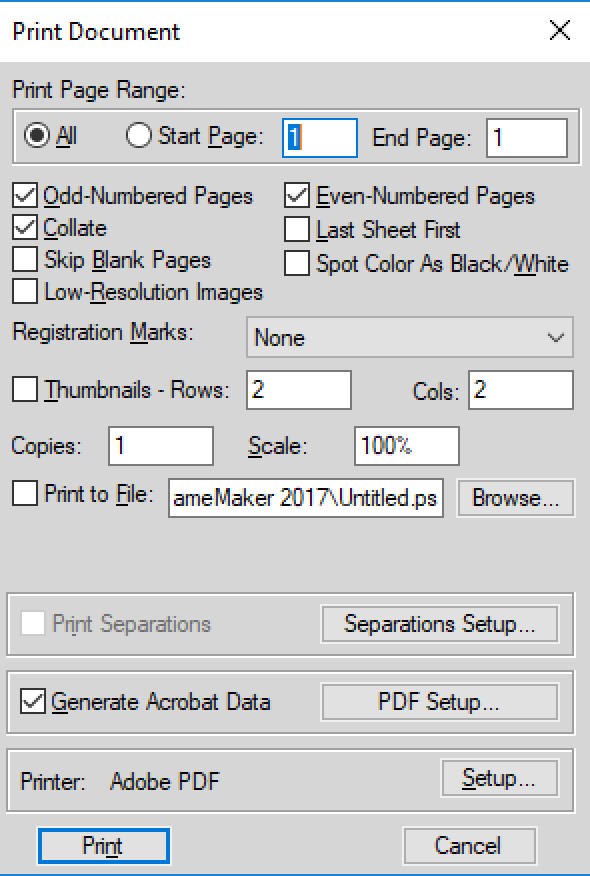
~Barb
Copy link to clipboard
Copied
Since FrameMaker has its own mishegoss in terms of PDF creation, moving this thread to the FrameMaker forum.
- Dov
Copy link to clipboard
Copied
I first asked this question in the FrameMaker forum ![]()
Copy link to clipboard
Copied
"I first asked this question in the FrameMaker forum"
Yes, I see that - but you didn't mention that it was Font Awesome that you were trying to use (only that it was a webfont your company develops)
Copy link to clipboard
Copied
"Yes, I see that - but you didn't mention that it was Font Awesome that you were trying to use (only that it was a webfont your company develops)"
That's because I posted it before watching Matt Sullivan techcommtools video on Font Awesome ![]() , now I use both (and issues are the same)!
, now I use both (and issues are the same)!
Thanks
Copy link to clipboard
Copied
Hi Eleonore:
When you used the print to Adobe PDF, did you enable Generate Acrobat Data?
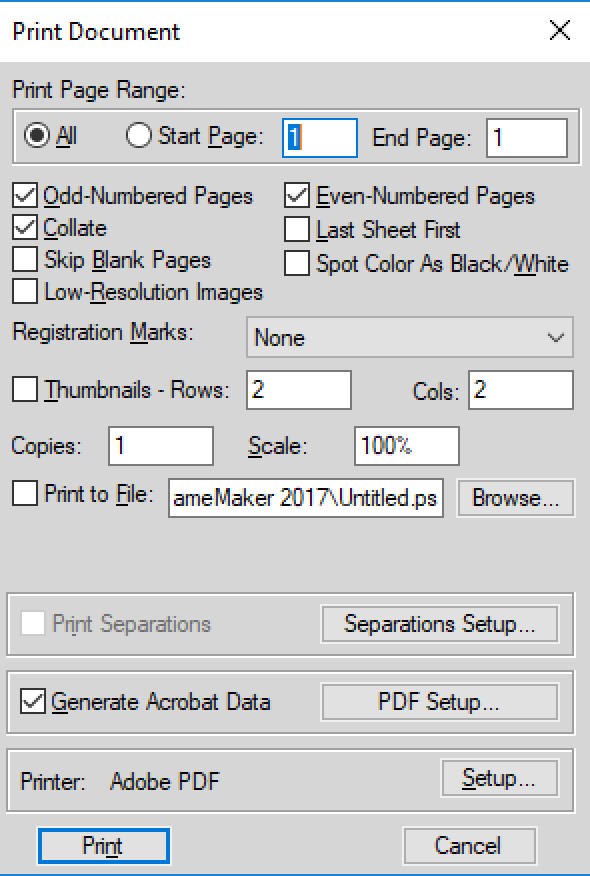
~Barb
Copy link to clipboard
Copied
Don't you need to embed the font in the PDF for it to work?
Copy link to clipboard
Copied
"Don't you need to embed the font in the PDF for it to work?"
This is something I tried to force in the joboptions, but it didn't affect my (absence of) output.
('Toujours incorporer' means 'Always embed')

Get ready! An upgraded Adobe Community experience is coming in January.
Learn more
