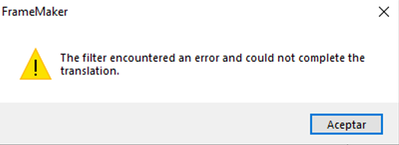- Home
- FrameMaker
- Discussions
- Re: I can not import .cgm files into FrameMaker
- Re: I can not import .cgm files into FrameMaker
I can not import .cgm files into FrameMaker
Copy link to clipboard
Copied
Hello,
I am working with FrameMaker 11.0.2.384.
I am having trouble when importing a .cgm and .svg file from IsoDraw to FrameMaker. I have followed the steps in this post (https://community.adobe.com/t5/framemaker/why-are-the-vector-lines-from-the-cgm-images-in-fm11-docum...) but the error is not solved. I have checkd maker.ini file and everything looks correct.
I can succesfully import .jpg, .png.
Copy link to clipboard
Copied
Until some final resolution is reached, try exporting from IsoDraw as EPS (or PDF).
Copy link to clipboard
Copied
.EPS files exported from isoDraw can be succesfully imported into FrameMaker11.
We require to import .CGM files into FrameMaker according to our workflow and requirements.
Copy link to clipboard
Copied
re: We require to import .CGM files into FrameMaker according to our workflow and requirements.
Unless you work for Dilbert's company, where dogmatic process prevents progress by design, that would be worth a re-visit.
I could see where CGM might make some sense as an interchange standard between applications that generate images, but it should be irrelevant at input to applications that only consume images. FM, after all, is converting CGM to something else, via its filters, at import, and it's rarely the case that anyone needs to extract an image back out of an FM document.
CGM is also a fading format. Per the Wiki page for it, there are at least 8 versions. One of them (WebCGM 2.1) may have been finalized too late to have FM11 support. As we move forward in time, it's likely that not all of your enterprise apps will support all of them.
Copy link to clipboard
Copied
I did not know how FrameMaker "consumes" the .CGM . I work with technical publications and I am afraid that importing something different than .CGM may lose any kind of metadata from the original file.
Efficient or not, we have been importing .CGM since i can remember and it never has caused any trouble. We generate dozens of images in .CGM because it is required this way. I could open .CGM and export into .EPS one by one, but this would take me a long time and that is not efficient neither (And may lost some metadata in the proccess??).
My point is that it has always worked and I would like to know why it may fail after such a long time.
Copy link to clipboard
Copied
If it always worked fine, maybe it's a better approach to check if there is a problem with the CGM file.
Was the CGM file causing a problem, produced by the same software as the other CGM files that work? Or a different one? And if the same, maybe in a different version? Were the CGM export settings in that app the same?
Also, FrameMaker 11 was released in 2012. Now we write the year 2021. Meanwhile, six more FrameMaker versions + many updates inbetween have been released, and a myriad of bug fixes, enhancements, improvements, and new features making authoring so much more easy, faster, and fun. And with the 2019 release, FrameMaker underwent a complete code review and platform update thanks to the migration to 64 bit, the latest Adobe libraries, and so much more.
Just look only at the FrameMaker 2019 release in this blog post and the FrameMaker Summer 2020 release in this blog post.
That said: Feel free to send the CGMs in question to tcssup@adobe.com and put me on CC (gentz at adobe dot com). We'll be happy to check if they work fine in the latest FrameMaker (Summer 2020 release).
Copy link to clipboard
Copied
re: … I am afraid that importing something different than .CGM may lose any kind of metadata from the original file.
If imported-by-reference, the original file remains unmodified.
If copied-into-document, getting it, and any surviving meta back out is not trivial.
In general, metadata within image files is just useless overhead in an FM document, and is generally inaccessible to anyone using the document. I'd be surprised if much of it flows to attributes in HTML output.
Thumbnail/preview images are a particular nuisance. They can be efficient for working with the image during FM edit, but without some workflow controls, they aren't stripped on output, inflate the PDF size uselessly, and aren't used in PDF display or printing.
In a prior department, we actually had a step in the release process for stripping meta in Acrobat Pro.
Copy link to clipboard
Copied
As FrameMaker 11 is very old (like in "really old") – have you tried if it works in the latest version of FrameMaker (Summer 2020 release)? There were a lot of updates in the filter framework especially in the 2019 release including the CGM and SVG filters (especially the SVG filter is compeltely new one).
You can download a fully-functinonal 30-days free trial version of FrameMaker here:
https://www.adobe.com/products/framemaker/download-trial/try.html
Copy link to clipboard
Copied
If the intent is a workflow to HTML or XML, authors generally want SVG to be passed through as-is, and not rasterized. I'm pretty sure FM10 can't do that. It might require FM2015 or later. But that's an issue independent of rendering correctly on import.
Copy link to clipboard
Copied
As far as I remember, FM 10 did not even have HTML5 Publishing. I forgot how it was in FM 2015 (to long ago), but in FM 2019 and 2020, SVGs are passed through in HTML5 output and do not get rasterized.
Find more inspiration, events, and resources on the new Adobe Community
Explore Now