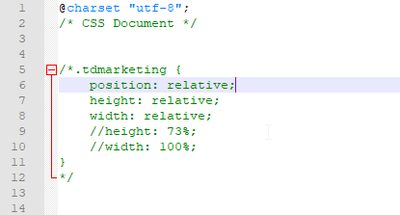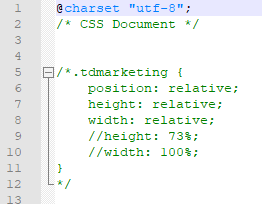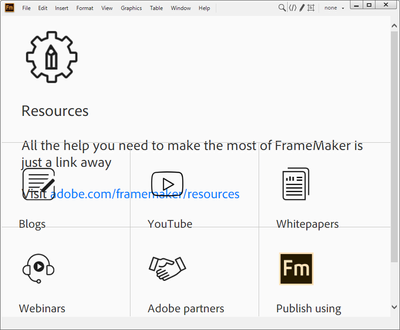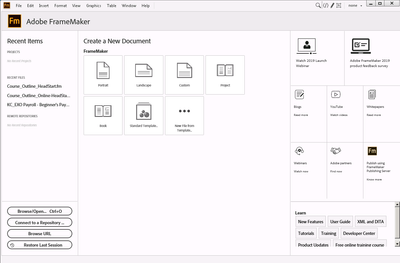- Home
- FrameMaker
- Discussions
- Re: Pre-FrameMaker 2020 Welcome screen not display...
- Re: Pre-FrameMaker 2020 Welcome screen not display...
Copy link to clipboard
Copied
Hi everyone,
I am using FrameMaker release 2017 (version 14.0.4.511) and the welcome screen is displaying like this:
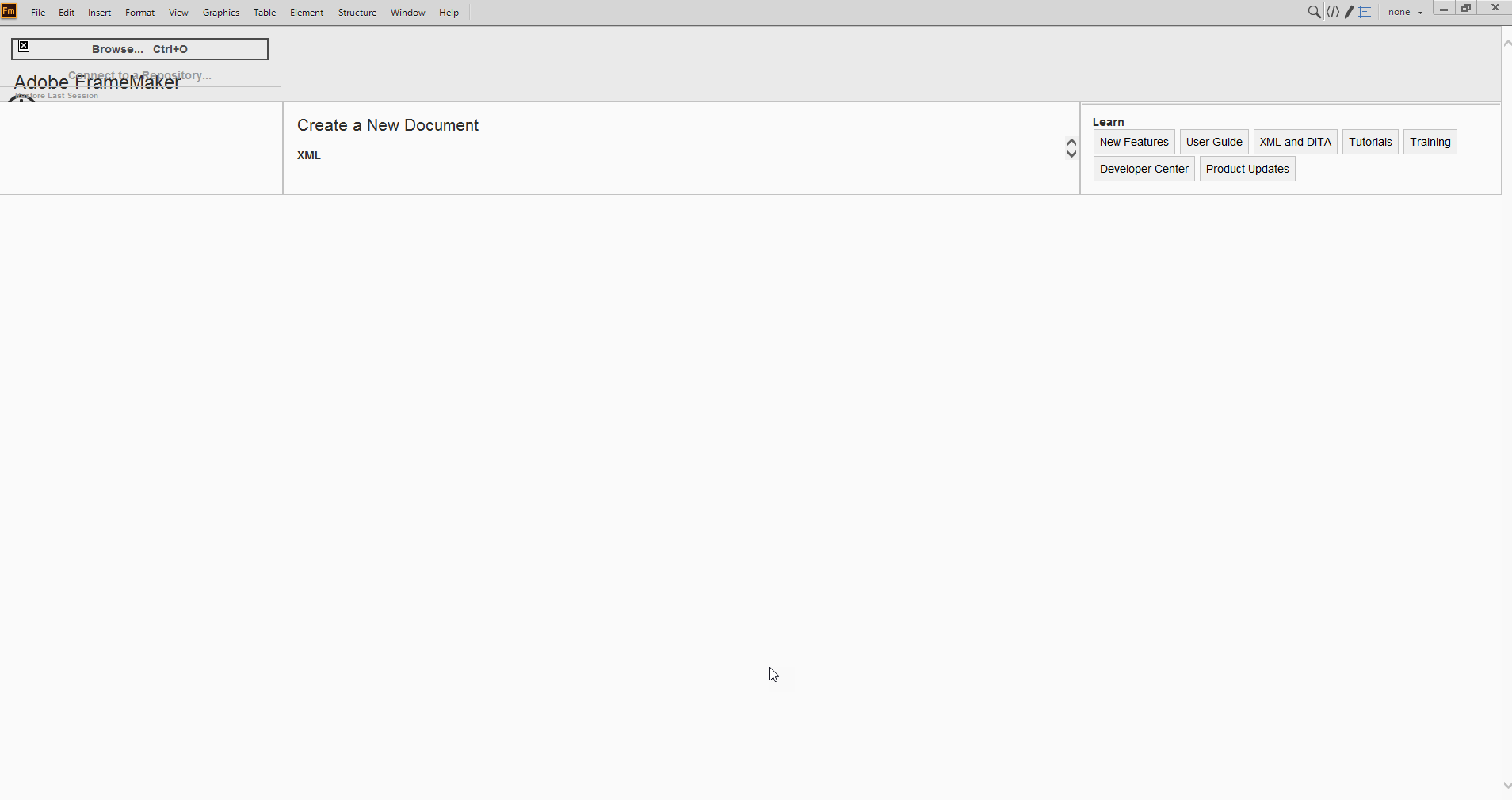
I'm using a work computer so I don't know if they have customized any setting. Here are some of my computer specs I do know:
- Windows 10 Enterprise, version 1803
- 64-bit operating system, x64-based processor
Any idea on how I can fix this issue?
Thanks!
 3 Correct answers
3 Correct answers
Hi All
The issue has been fixed. Due to some redirection going wrong, this issue started cropping up. Sorry for the inconvenience and hopefully welcome screen is displaying correctly for everyone now.
Thanks
Amitoj Singh
Repeated from other similar threads...
Shift+Scroll restores the original size to the Welcome screen in Fm 2019.
I noticed I need to do this each time I close all windows and redisplay the Welcome screen.
Annoying, but at least it restores functionality until Adobe provides more insight.
-Matt
Hi everyone,
for the reason I am using DITA and up to now have not managed to update FM (15.0.4.701) to the latest version, I had the same overlaying marketing window problem. Right-click "Back" or Shift+Mouswheel worked, but still the "recent documents" list remained empty.
Research in these forums, editing files and testing I found 'my' solution – maybe there are others with similiar setting, so I like to share here:
1. Comment out in
c:\Users\<yourname>\AppData\Roaming\Adobe\FrameMaker\15\resour
...Copy link to clipboard
Copied
this is how it looks
Copy link to clipboard
Copied
Hi,
Those don't seem to make any different for me:
I'm still getting this on my Windows 10 PC:
This what another user that's on Windows 7 sees when they open FM:
Copy link to clipboard
Copied
2022-02-18
I had the same effect (also for FM-14 AKA 2017) since february 16. With tests I have found out that the following statement in welcome.htm is the culprit:
<h5><span id="DITA_Standard">(DITA-1.2)</span> <a id="FM_DITA_OPTIONS" href="http://fm-welcomescreen/?cmd=newxml-dita-options" class="">Change DITA Version</a></h5>Wrapping this as XML comment lets the welcome screen work again.
Just using the context function menu Back does not provide a screen with the favourites/last used files which is cumbersome.
See also this post
Copy link to clipboard
Copied
Hi,
I tried making that statement a comment and it didn't work for me.
Copy link to clipboard
Copied
Well since it seems they have changed quite a bit now at the license page and the simple css.css
So I did the following:
I opened the license.html from the license folder - see FM-Installation folder above and
and also the welcome.html from the welcomescreen folder.
Then I copied the contents of the welcome.html into the license.html.
After that I changed the referencing to
<link rel="stylesheet" href="../welcomescreen/styles.css" />
saved the license.html
and look... works for me... at least I don't get the annoying destroyed display anymore.
Maybe it helps, while we wait for a propper release that has been actually tested, before they fire that stuff at us.
Enjoy 🙂
Copy link to clipboard
Copied
Oh in any case make sure, you copy your license.html first (as sort of back-up) since some linkies might not work.
Copy link to clipboard
Copied
Are you using 16.0.4, the current release of FrameMaker?
FrameMaker Course Creator, Author, Trainer, Consultant
Copy link to clipboard
Copied
I am using FrameMaker 2019 64-bit. Release 15.0.8.979 - it is the latest version that I downloaded and installed last week. I uninstalled the older version. The only way to stop it is to disconnect the internet.
Copy link to clipboard
Copied
You've got what worked properly with OS, etc. back in early 2020.
Fixing the 2019 starter screen will require edits to the HTML file. The changes you need may differ, depending on Windows version, default browser, and changes to other assets on your system that are beyond Adobe's control, and introduced after release of FrameMaker 2020.
Since the resources on your system are unique to you, if the suggestions in this older thread don't resolve the issue, and you don't know how to edit the source HTML5 code, perhaps engage someone on fiverr.com to edit it for you.
FrameMaker Course Creator, Author, Trainer, Consultant
Copy link to clipboard
Copied
Matt,
you keep repeating that "beyond Adobe's control" thing again and again, but this is simply not true. Adobe keeps moving the goal posts for older software permanently, so even completely untouched FrameMaker installations in completely untouched Windows systems start failing with this problem.
Example: I'm running one of my FM2019 licenses (15.0.6. 956) in a Parallels VM running Windows 7/64 Pro. This has been a perfect environment for FM2019 at the time when it was installed, and this has been perfectly running without fail (and just the known bugs) until now. Now it shows the same failure with the Welcome screen exploding. This is just another example (after the dreaded "Windows Explorer 10 support deprecated" problem) for causing problems with older software versions, which shouldn't happen as long as the originally stated system requirements for the software in question are met.
These are all problems which are caused by software components which are primarily in Adobe's interest (marketing in the Welcome screen, licensing and signing in), not the user's interest. So I'm really questioning that "just buy the subscription for the latest, latest fancy features" mantra, I don't understand why perfectly working (and fully paid for) software starts to fail even without changing anything on the user's side.
Bernd
Copy link to clipboard
Copied
Bernd, we're closer than you think on this issue.
I don't think it's beyond Adobe's control to address forward compatibility with updates to Windows, and other software.
But many of these issues for older versions of software are related to things beyond the FrameMaker dev team's control: Windows security updates, PhoneGap resources used by the Publish panel, deprecation for Flash, Windows 11.
As an Fm 2020 user, looking forward to a new version, I do hope that Adobe does not put resources into fixing issues on legacy versions and systems. Instead, I hope they put their resources into Fm Now, and Fm Next. Not Fm (4 years or more) past. (Fm 2019 came out mid-2018)
This thread was originally posted from a Framemaker 17 user, and was marked "Correct" in 2020. By Amitoj Singh, FrameMaker's longtime product manager, who has moved on to a new company. I don't know what goalposts Adobe moved, but perhaps a resource called by both Fm 2019 and Fm 2020 welcome screens changed in Fm 16.0.4. The timeline seems to fit. Regardless, I can still use every feature in Fm 2019, even with a garish startup screen.
On that note: Hey, Adobe...
- can you look at the last time the resources requested by the HTML for the Welcome screen in Fm 2019 were updated? Maybe replace the previous assets, restoring Fm 2019 Welcome screen function, and come out with a new set of resources for Fm 16.0.5?
- can you make sure the resources required for the Welcome screen in each version are separate, and specific to each version? A few extra kB of CSS, etc. on your servers would be appreciated.
Of course, that assumes that Adobe is actually to blame for the current issue. I look forward to Pulkit telling us soon what is causing the Fm 2019 display issue.
Adobe absolutely must ensure compatibility with current software environments, and list those requirements with the EULA. But once you update your Windows software, your computer, and required items on your computer, expecting Adobe to go back and issue updates to previous versions seems to seems a bit much.
FrameMaker Course Creator, Author, Trainer, Consultant
Copy link to clipboard
Copied
Matt,
I understand that Adobe resources shouldn't be bound to fix old versions, in most cases. However, this is not what I have requested. There's only one thing I really, really insist in, and this is: Don't break software which has been running perfectly in an unchanged environment.
I have clearly written that this error happens with FM2019 in a Win7 environment. There are no longer any Windows updates breaking anything. This is my form of "hardware + software bioshpere" where system and software version are matching and working perfectly together. I also have old Macs with old MacOS running old CreativeSuites up to CS6. These work flawlessly and fine there. I'd never expect old software to run in new systems, but I definitely expect that it continues to run (and remains installable there) as long as the "hardware + software bioshpere" isn't corrupted. As I said, software should at least run as long as the original system requirements are met.
Bernd
Copy link to clipboard
Copied
We are looking into this with reference : 11369 ,
Will get back with more details .
-Pulkit Nagpal
-FM & FMS Engg.
Copy link to clipboard
Copied
Is it me or is Adobe framemaker having major issues first you have to use the install file from 2020 to install a latest version of 2019 now the zoomed start screen again. Come on this is not helping!
Have the same problem btw!!!!
All nice to open some files and correcting some script but it should be working from Adobe.
Copy link to clipboard
Copied
Thank you for taking this up - in the meantime (since it appeared on Febrary 17) we have 4 threads on this issue and also harsh reactions. My privately developen circumvention obviously do not work in all situation - so the real cause of the trouble must be found. Unfortunately I do not have the tools to trace the start of the welcome-screen. We do hope that You and your team has!
Klaus
Copy link to clipboard
Copied
Yes Klaus ,
We are aware of situation and are working to make it up .
Kindly use menu options instead of welcome screen shortcuts till it is back
Rest assured it will be fixed as soon as possible .
-Pulkit Nagpal
Copy link to clipboard
Copied
This effect starts abruptly on all our FM installations without any change being made or any Windows update being installed.
If you start FrameMaker 14, 15, 16 without an active network connection (LAN cable disconnected, WLAN inactive), the problem does not occur.
You can edit documents and return to the Welcome screen without the display problems.
As soon as you connect to the Internet while FrameMaker is running and close all document windows, the broken welcome screen appears.
The whole thing may have to do with a data stream that is requested by the Adobe servers and reloaded into the license screen and welcome screen.
Copy link to clipboard
Copied
For now the best solution (which really has no disadvantages for me) is simply disabling that welcome screen completely, as described here. Just make sure that you're adding (or editing) both entries:
DontShowWelcomeScreen=On
ShowTabbedWelcomeScreen=Off
Copy link to clipboard
Copied
Bernd, this is the best solution anyway. Not only for purists. By the way: No user needs a permanent connection between FrameMaker and the Adobe servers. The benefit of faded in "advertising banners" is zero in the rough everyday work.
By the way: The start of the current Adobe applications takes longer and longer. Until e.g. Illustrator has asked Adobe for its start permission, 30 seconds pass in my case. What's up with that? And, no, it's not due to the bandwidth of the Internet connection or the Core i9 system I'm using....
Copy link to clipboard
Copied
Hm. On my Surface Laptop 3 (Core i7, 32 GB) with Windows 11, Illustrator takes about 25 seconds until it's up and running. And on my M1 Macbook Air, Illustrator is ready to rock in less than 10 seconds.
Maybe your virus scanner or firewall is delaying the start process in some way?
Copy link to clipboard
Copied
Repeated from other similar threads...
Shift+Scroll restores the original size to the Welcome screen in Fm 2019.
I noticed I need to do this each time I close all windows and redisplay the Welcome screen.
Annoying, but at least it restores functionality until Adobe provides more insight.
-Matt
FrameMaker Course Creator, Author, Trainer, Consultant
Copy link to clipboard
Copied
When I started FM2019 a few days ago (for the first time in a while), it had the oversize icons problem.
When I started it today, it was back to normal.
Whether or not it's part of this particular problem, Adobe has got to move off using MSIE. I'm surprised it's still installed on Win10 (is it even provided on Win11?), and MS might be expected to do more and more to "encourage" people to stop relying on MSIE.
Ideally, FM would be browser-agnostic, but needs to provide some way for people to avoid MS & Edge churn wherever possible, esp. if FM is going to have wider platform support at some point.
Copy link to clipboard
Copied
I don't understand the need for an integrated browser application to a) log into FrameMaker/register and b) displaying varying web content within FrameMaker at all. Why rely on a separate application for displaying web content? And why the MS Internet Explorer, which has been outdated, sub-par and flakey for decades? I was totally happy with the browser-free FM versions 3-13…
Copy link to clipboard
Copied
When I started FM2019 a few days ago (for the first time in a while), it had the oversize icons problem.
When I started it today, it was back to normal.
Not so on my system - however, the SHIFT-mouse-scroll trick works also here. BUT: the list of recently used files is empty... Hence my fix by commenting out the Marketing DIV is still required.
Copy link to clipboard
Copied
I also realised that the trick with the mouse might seem to work but in actual fact does not. The only way to get it to work is to disconnect the internet. It makes no difference as to what my default browser is.
Because the list of recently used files is empty the fact I have a nice looking welcome screen is of no use. I still have to go searching for files I want to open or use the menu to create a new one. All Adobe has to do is to make connection to the internet a choice that takes you to a browser tab and not automatic when loading the welcome screen.
Find more inspiration, events, and resources on the new Adobe Community
Explore Now