- Home
- FrameMaker
- Discussions
- Re: Pre-FrameMaker 2020 Welcome screen not display...
- Re: Pre-FrameMaker 2020 Welcome screen not display...
Copy link to clipboard
Copied
Hi everyone,
I am using FrameMaker release 2017 (version 14.0.4.511) and the welcome screen is displaying like this:
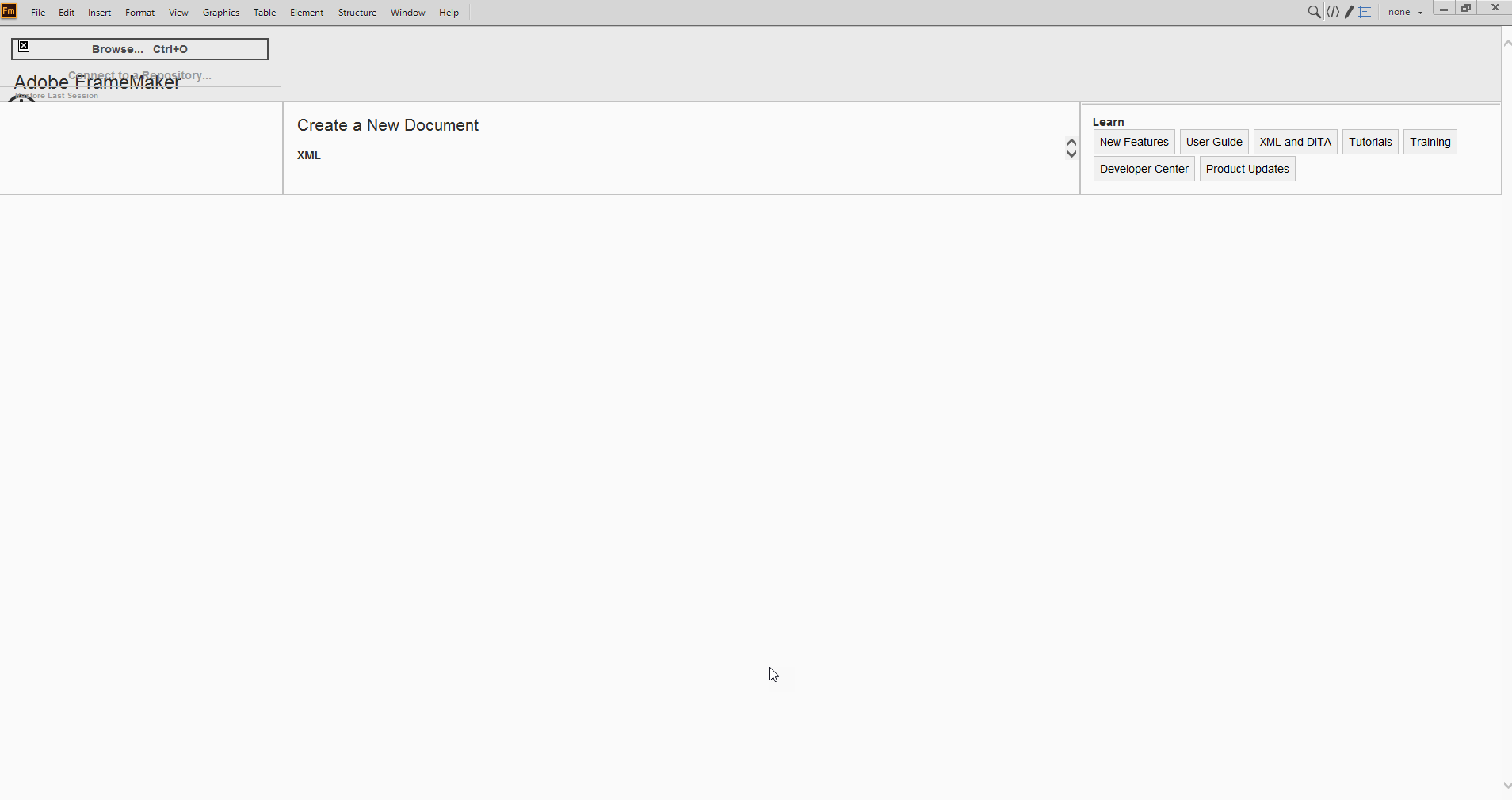
I'm using a work computer so I don't know if they have customized any setting. Here are some of my computer specs I do know:
- Windows 10 Enterprise, version 1803
- 64-bit operating system, x64-based processor
Any idea on how I can fix this issue?
Thanks!
 3 Correct answers
3 Correct answers
Hi All
The issue has been fixed. Due to some redirection going wrong, this issue started cropping up. Sorry for the inconvenience and hopefully welcome screen is displaying correctly for everyone now.
Thanks
Amitoj Singh
Repeated from other similar threads...
Shift+Scroll restores the original size to the Welcome screen in Fm 2019.
I noticed I need to do this each time I close all windows and redisplay the Welcome screen.
Annoying, but at least it restores functionality until Adobe provides more insight.
-Matt
Hi everyone,
for the reason I am using DITA and up to now have not managed to update FM (15.0.4.701) to the latest version, I had the same overlaying marketing window problem. Right-click "Back" or Shift+Mouswheel worked, but still the "recent documents" list remained empty.
Research in these forums, editing files and testing I found 'my' solution – maybe there are others with similiar setting, so I like to share here:
1. Comment out in
c:\Users\<yourname>\AppData\Roaming\Adobe\FrameMaker\15\resour
...Copy link to clipboard
Copied
Hi everyone,
for the reason I am using DITA and up to now have not managed to update FM (15.0.4.701) to the latest version, I had the same overlaying marketing window problem. Right-click "Back" or Shift+Mouswheel worked, but still the "recent documents" list remained empty.
Research in these forums, editing files and testing I found 'my' solution – maybe there are others with similiar setting, so I like to share here:
1. Comment out in
c:\Users\<yourname>\AppData\Roaming\Adobe\FrameMaker\15\resources\welcomeScreen\welcome.html
line 63: <!-- <h5><span id="DITA_Standard">(DITA-1.2)</span> <a id="FM_DITA_OPTIONS" href="http://fm-welcomescreen/?cmd=newxml-dita-options" class="">DITA-Version ändern</a></h5> -->
(Thanks to K.Daube for the tip!)
2. Comment out in same folder
c:\Users\<yourname>\AppData\Roaming\Adobe\FrameMaker\15\resources\welcomeScreen\script.js
line 28-37:
//function ClearMarketingContent() {
// ClearListEntries("marketing");
//}
//function AddMarketingContent(source) {
// var item = document.createElement("iframe");
// item.src=source;
// item.className = "iframemarketing";
// document.getElementById("marketing").appendChild(item);
//}
Finally I got a normal working startscreen with the "recent documents" populated.
Find more inspiration, events, and resources on the new Adobe Community
Explore Now