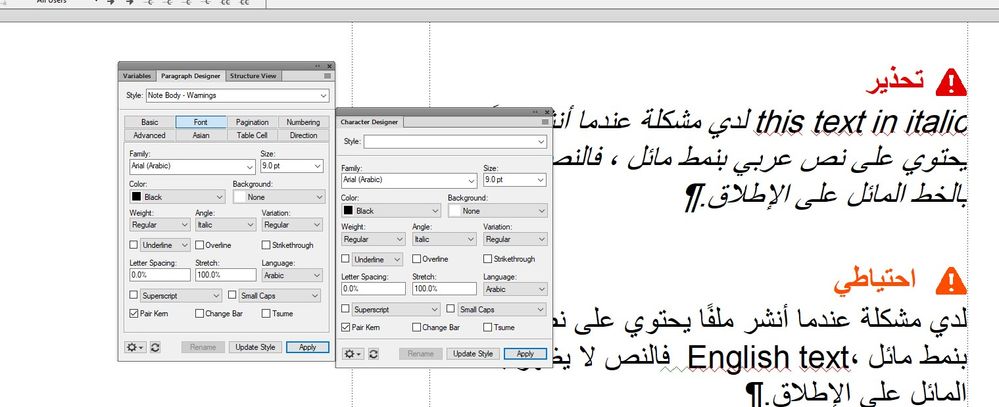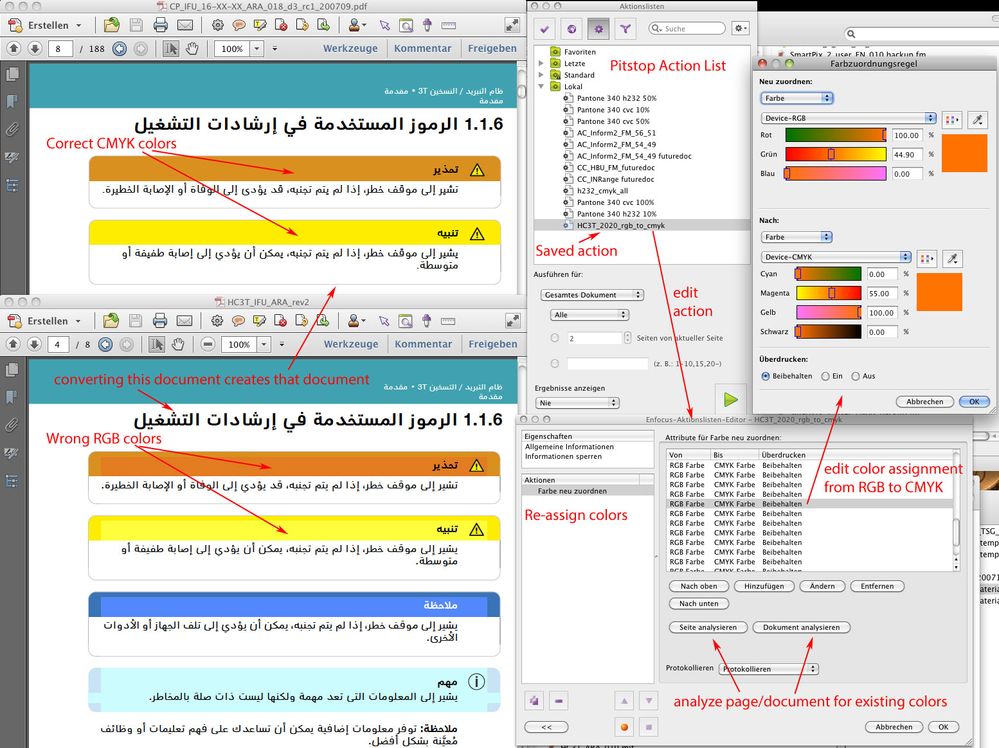- Home
- FrameMaker
- Discussions
- Re: Problem Italic Arabic text when publish from F...
- Re: Problem Italic Arabic text when publish from F...
Problem Italic Arabic text when publish from FrameMaker 2019
Copy link to clipboard
Copied
Helle all,
I have a problem when i pulbish file contain arabic text in italic style, text dont appper italic at all.
in my try to fix this, i tried print ps file then use distiler to get PDF. and yes the italic apper correct in arabic text but the colors changed and became very diffrent.
Is there a soultions to fix italic font in publish?
font i use : Arial.
Copy link to clipboard
Copied
So you create PDFs by using the Publishing route and they don't look right? What produced the image on the left? Have you tried creating PDFs in other ways like Print to Adobe PDF or Save As PDF? Is your copy of FM2019 all patched up?
Copy link to clipboard
Copied
Yes, i created PDFs with two diffrent ways, on right by publishing, on the left by Print to Adobe PDF.
the problem related to two things
Italic and Colors
In publishing : Italic is wrong (don't apper at all), Colors are ok
In Printing to Adobe PDF: Italic is ok but Colors changes and worng
Copy link to clipboard
Copied
How is the italic being invoked in the FM document?
• Paragraph Format
• Character Format
• named Style
• local override (Format » Style)
And confirm that it is Angle: Italic and not Angle: Obliqued
Copy link to clipboard
Copied
italic being invoked in the FM document?
by all of these methods, some are Paragraph Format, Character Format and Styles so it all
Yes, italic are by italic not Obliqued.
Copy link to clipboard
Copied
When checking the Arial Arabic font on the distributor's website, there is no italic version. Which suggests that FrameMaker is creating an italic version on its own. If this is the case, there's something I've noticed with Asian fonts in the past:
Correct PDF output of italicized/obliqued Asian characters (which also don't have native italic versions) is only possible when switching to RGB output. This may happen either by printing to PS/PDF (which automatically uses Windows Postscript and thus RGB), or by enabling the RGB option in the FrameMaker PDF/publish options. Of course this changes the colors of FrameMaker elements, which is why I'm using a Pitstop color conversion in Acrobat as a post process in such cases.
Copy link to clipboard
Copied
Yes, i discovred that Orginal Arial, There is no italic version, and Yes FrameMaker is creating an italic version on its own.
"This may happen either by printing to PS/PDF (which automatically uses Windows Postscript and thus RGB), or by enabling the RGB option in the FrameMaker PDF/publish options. Of course this changes the colors of FrameMaker elements,"
Yes, exactly I think this is the main issue in colors change in print.
"I'm using a Pitstop color conversion in Acrobat as a post process in such cases." Could you please tell me how i do this conversion? so at least i can fix colors where i am not able to fix italic problem in the other way of produce PDF
Copy link to clipboard
Copied
Pitstop is a plugin for Adobe Acrobat which can be bought separately. This plugin allows to configure so-called "Quick Runs", which is an automatic processing of certain modifications to the PDF. Among these modifications there's an option to convert colors using a specified pair of RGB-to-CMYK conversions. You'd need to read the color definition of the "wrong" color (RGB) and define a "correct" color definition for the required CMYK color.
Pitstop is not cheap, though. You might get away with lower costs if you'd use an Arabic font which offers a real italic version. For our Arabic documents I'm often using the Nimbus Sans ME font, an alternative might be the Myriad Arabic font by Adobe. Not sure if the latter still can be bought, or only received via subscription, though.
Copy link to clipboard
Copied
This is your document, just using the Nimbus Sans ME font, saved as PDF using the publish route (CMYK). Italics are correct, and colors are correct, too:
Copy link to clipboard
Copied
Thank you for all of this and your support.
Actually changeing font is not an option in this time, where it is big file and it will take much time to do that. the file i sent just one page to show the case.
I checked Pitstop , and i can use the 30 days trial to solve this problem for now.
but i am still just try to know what is the best options to convert the wrong color to became same as the correct one.
If you have morce information about doing this convert, i will be much thanksfull for your help
Copy link to clipboard
Copied
Changing the font should be as simple as telling your paragraph tags to use the new font instead of the old one.
Copy link to clipboard
Copied
@Jeff
Yes, changeing font should be easy in tags, but the book has many chapters and it is almost finished. it is much risky to change font at this stage. In addition to changing font will make almost everything will looks different.
Copy link to clipboard
Copied
As Jeff says, changing the font is done with a few clicks. Anyway, I tried to show the Pitstop route in a single picture. Sorry, it's the German version of Acrobat and Pitstop, but maybe you get the idea. For that reason I'm not sure if I can tell you the correct function/command names, but I hope it's clear. You'll need to create an "Action list", with "Re-assign colors" as the (only) action, and then define a color change pair (RGB->CMYK) for each RGB color you wish to change:
Copy link to clipboard
Copied
Many Thanks again Be_em,
This is really helpful. I am working on this. I get a close result, but still I am working on this method to figure the correct settings to get the same colors.
and trying to find the best settings to replace just a specific color by the another correct one. to avoid changes in all other elements and other colors which I don't needs to change.
Copy link to clipboard
Copied
@Hima_ib,
finding out which color to change is easy. Just open the Pitstop Inspector and click on an object which has the wrong color. The inspector will give you the exact color parameters of this wrong color. Now just write down these parameters and enter them into the "RGB" part of the color assignment dialog. For the CMYK part, just use the CMYK parameters as entered in the FrameMaker color definition for these objects.
That's it. Now Pitstop will only change this exact color to the desired CMYK color. You'll have to do that for any wrong RGB color in your document.
Copy link to clipboard
Copied
I am not an Arabic speaker, but I have worked on multilingual projects where Arabic was a requirement. I followed the requirements of the Arabic translators to ensure correct formatting. We did find that the most reliable font for working in a bilungual document was Adobe Arabic. This was able to correctly format the RTL Arabic text to slant on the opposite direction to the LTR Latin italicized text. Arial was not able to do that - at least in FrameMaker. Eventually it was decided that Arabic text should not be italicized...
Copy link to clipboard
Copied
I am a native arabic Speaker, the problem isn't related to slant direction. in this case the slant of Arial font is the same direction of the latin text around and this is ok. actually i see that the same slant direction like latin in bilungual document is more familiar and comfortable than opposite direction.
But the problem here is diffrent, it is that when i publish the file i don't get italic/slant at all. whech i see it is as bug in the FrameMaker. where when i do print i get italic/slant correct but i can't use that printed file becouse i got another problem with the colors 😞
What i am checking now. is it a real bug in the FrameMaker 2019 or there is something at my side to fix it.
If it is a FrameMaker bug. is it fixed in the last FrameMaker 2020 which released some days ago or not. and should i try to report it as a bug or not.
Copy link to clipboard
Copied
I don't have an FM2020 copy active at the moment (nor do I have any of your MIF to try).
If it's an option, stop using Arial. Source Sans Pro might be a more reliable alternative (if it populates the Arabic you need).
Also try toggling CYMK and RGB color model in the output workflow.
And since you are working with apparent safety colors, and bogus spam report notwithstanding, be sure to see: ANSI Z535.1 Safety Colors in Frame
Copy link to clipboard
Copied
Hi Bob,
Sorry for late repling, Here just small file so if you get a chance to check it
https://app.box.com/s/zumgff5xkfbysvmck692siuduiq6i6yq
i didin't find attached in reply
About font, unfortunately i can't replace Arial now. in addtinal to, i think "Source Sans Pro" don't support arabic text.
I tried toggling CYMK and RGB color and verse to verse but it not work corrctly too.
Copy link to clipboard
Copied
Bob,
that link to ANSI Z535.1 Safety Colors in Frame leads nowhere… at least for me. Any idea what's wrong?
Copy link to clipboard
Copied
Were you logged in when you looked?
The thread is incorrectly flagged as spam, and if you aren't logged in, it reports as not found.
I kept a copy (from just before the last round of forum 'enhancements'), and might need to repost it.
The tricks with safety colors are: color model, color management hack, primaries that survive that (and keep both ANSI & ISO placated).
Copy link to clipboard
Copied
Yes, even when logged in it's shown as "not found".
Copy link to clipboard
Copied
Shows for me (I'm a moderator) - I've reported it to be restored.
Copy link to clipboard
Copied
re: font i use : Arial.
Actually, it's "Arial (Arabic)"
which I do not have, by the way.
The default "Arial" on my system populates the Arabic range, but not as italic. Same problem with Segoe IU, and Source Sans Pro has no Arabic at all.
Copy link to clipboard
Copied
Yes. It is "Arial (Arabic)", but FrameMaker divide the Arial font by languages, i mean it is "Arial" but FrameMaker read it as "Arial (Arabic)", it is apper when the main language on your PC be arabic.
But maybe i couldn't explain that more clear.
The main Problem is italic, The FrameMaker don't display Italic at all for arabic and English text too. which mean when i publish there is no italic for english text or arabic
Here is again link for the file with pdf to show the problem more. if you have time to check it.
https://app.box.com/s/6zh3apk4ivc9d13uqf7u85f8t5y8egxe
Many Thanks for your time and your support
-
- 1
- 2