Text colour of links is wrong in HTML Help output from Frame 12
Hi, this is my first project using Frame12 to generate CHMs directly using the 'Publish' command.
Mostly it's going well, but I've run into a snag with the colour of text in hyperlinks.
In Frame, I have some colour definitions set up (a dark green, and a dark red), and am using a couple Character styles to apply these to different hyperlinks. It all looks fine in Frame.
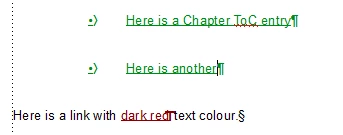
However now I go to the Publish pod's Settings and looking in the Style Mapping tab. The output style is set to [Source], so the colour it's going to use should surely just be an RGB Hex code in CSS, corresponding to the RGB colour definition I've set up in Frame? And look the same?
Well, the dark red link is showing fine...
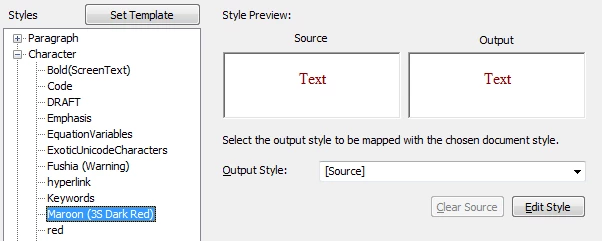
...but the dark green is displaying as a totally different bright lime green! both as Source and Output?! Why is it doing this?
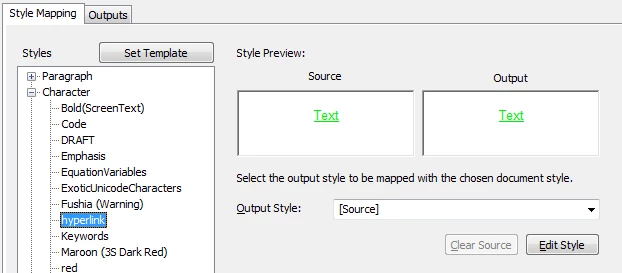
Then it gets worse! Because here is what I actually get in the CHM output file...
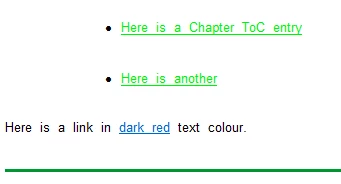
...the dark red has gone blue! And the dark green is still light green. Just to prove that HTML Help is perfectly capable of displaying the correct shade of dark green when it wants to, you can see the Footer line I'm adding (Using the "Import Template" bit of the Publish settings).
Any suggestions as to what's going on?
It seems to me that the CHM is somehow deciding that these are hyperlinks, so is overiding their colour, using the traditional blue for an unvisited link (the dark red one then goes purple when it's been visited). The lime green stays lime green the whole time.
I can't explain why the green goes wrong in the Style Mapping dialog while the red doesn't go wrong until the CHM.

