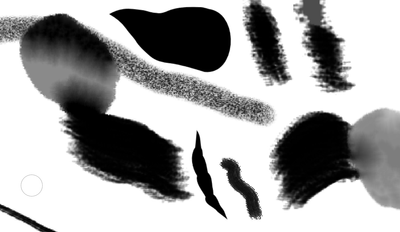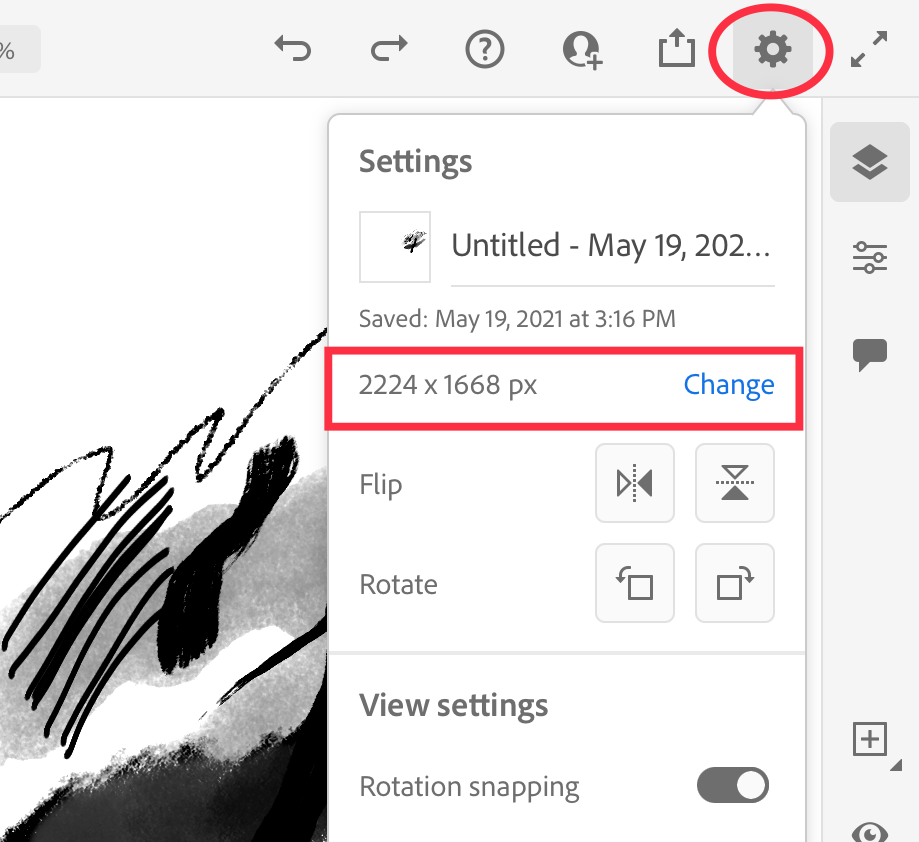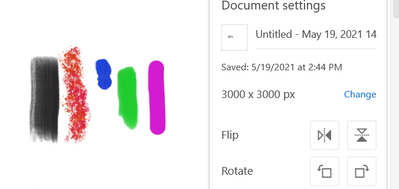All brushes suddenly became pixelated
Copy link to clipboard
Copied
Hi -
I have been working with Fresco for several weeks now with lots of success both on my Dell laptop and my Surface Pro. However, the last couple times, all of the brushes have suddenly become severely pixelated, and I can't figure out why. It is happening on both devices. I updated to the newest version (2.5.0) and am still having the problem. It is happening both with live brushes and vector brushes. Here is a sampling of what they all look like. I'm at a loss and if any one can help, that would be great. I love the program and really want to get back to work with it.
Copy link to clipboard
Copied
Can you give us the size of the document, the type of brush you're using, and the size of the brush? In your screen shot, I see one brush stroke in the middle that has very clear edges; I wonder if the others are just rough media brushes? Or whether your document resolution is too low?
Edit: looking again, I see grainy edges even on your smooth example; it does look like document resolution.
Here's an example from mine with also a variety of brushes; some are rough and some are smooth, some are fine and some are coarse. But notice the document size; if your document is too small, everything could look pixelated.
Copy link to clipboard
Copied
Even if I change the document size, it still happens. The weird thing is this type of pixelation just started. Here is the link to the file I was working on when it started:
https://shared-assets.adobe.com/link/b33a69d2-8450-4024-7a9b-483a552dc426
I was able to get it to stop for a bit by updating to the newest version of Fresco, although the previous strokes did not correct. Then after working, it started up again... all the strokes that were laid down pixelated as did new ones. I thought maybe it was because I had too many strokes, but it happens with new files too. I was working on my Surface Pro, so I thought maybe it had to do with the device, but my laptop had the same issue. I tried unistalling and reinstalling Fresco, but that didn't work either. I checked Illustrator, and it is working fine.
Changing the file size (see below) doesn't seem to resolve the issue. I have also added a screenshot with a few brushes. From left to right:
Canvas brush 150
Cezzane 1 200
Watercolor softwash 50
Oilpaint glaze 130
Vector basic round 560 (this one works okay, but I don't use vector brushes that often)