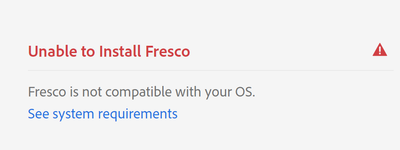Adobe Community
Adobe Community
Turn on suggestions
Auto-suggest helps you quickly narrow down your search results by suggesting possible matches as you type.
Exit
- Home
- Fresco
- Discussions
- Cannot install Fresco on Surface Pro 8
- Cannot install Fresco on Surface Pro 8
1
New Here
,
/t5/fresco-discussions/cannot-install-fresco-on-surface-pro-8/td-p/13013825
Jun 18, 2022
Jun 18, 2022
Copy link to clipboard
Copied
Need help. All my drivers are up to date and I believe Surface Pro 8 should be officially supported.
Thanks
TOPICS
Device
Community guidelines
Be kind and respectful, give credit to the original source of content, and search for duplicates before posting.
Learn more
 1 Correct answer
1 Correct answer
Community Expert
,
Jun 20, 2022
Jun 20, 2022
I think it's more to do with OS version and hardware than just saying Surface Pro 8.
Have a look at the System Requirements to make sure everything on the Surface is supported.
Community Expert
,
/t5/fresco-discussions/cannot-install-fresco-on-surface-pro-8/m-p/13018744#M7937
Jun 20, 2022
Jun 20, 2022
Copy link to clipboard
Copied
I think it's more to do with OS version and hardware than just saying Surface Pro 8.
Have a look at the System Requirements to make sure everything on the Surface is supported.
Community guidelines
Be kind and respectful, give credit to the original source of content, and search for duplicates before posting.
Learn more
New Here
,
LATEST
/t5/fresco-discussions/cannot-install-fresco-on-surface-pro-8/m-p/13020202#M7946
Jun 21, 2022
Jun 21, 2022
Copy link to clipboard
Copied
I have Fresco running fine on my Surface Pro 8, i7 16GB. So should work.
I assume you have windows updated, on Windows 11, and running latest version of Adobe CC?
Community guidelines
Be kind and respectful, give credit to the original source of content, and search for duplicates before posting.
Learn more
Resources
Learn and Support
Resources
Troubleshooting & help
Sheena Kaul
Sheena Kaul
Sheena Kaul
Copyright © 2024 Adobe. All rights reserved.