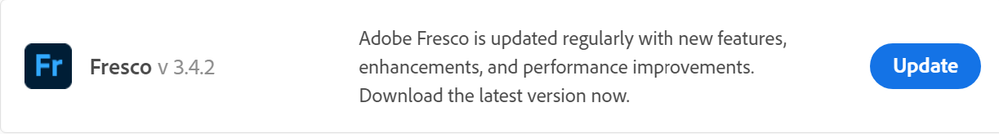- Home
- Fresco
- Discussions
- Re: Cannot update to Fresco 3.4.2 on Windows 10 PC
- Re: Cannot update to Fresco 3.4.2 on Windows 10 PC
Copy link to clipboard
Copied
Hello,
The Creative Cloud Desktop app shows that the Fresco 3.4.2 update is available.
However, nothing happens when I click the update button. Other updates launch without a problem.
How to fix this?
 1 Correct answer
1 Correct answer
Hello @nordicspy, @wabre, @Kathi5E7B, @marcop80955494, @Jubilant_innovator5D55
We have fixed the issue, kindly do following steps:
1. Open Adobe Creative Cloud
2. Click on Check for updates
3. Install Adobe Fresco 3.4.2 update.
Please ensure you are doing check for updates before updating. Let us know if you are still facing the issue.
Regards,
Rohit
Copy link to clipboard
Copied
Same here!
Copy link to clipboard
Copied
Experiencing the same issue. Reinstalling the program is probably the best fix.
Copy link to clipboard
Copied
Same here: neither from the Creative Cloud app, nor from the web
Copy link to clipboard
Copied
Hello Everyone,
Are you still facing the issue, if yes kindly share the logs from your system (https://helpx.adobe.com/creative-cloud/kb/cc-log-collector.html)
Regards,
Rohit
Copy link to clipboard
Copied
Yes, the problem is still present, I've uploaded the log, thanks
Copy link to clipboard
Copied
Sorry, the log name: AdobeLogs_20220321_092054_777-win-GS [dot] zxp
Copy link to clipboard
Copied
same here... log-file: AdobeLogs_20220323_044854_094-win-GS(dot)zxp
Copy link to clipboard
Copied
same here ...
Copy link to clipboard
Copied
Hello @nordicspy, @wabre, @Kathi5E7B, @marcop80955494, @Jubilant_innovator5D55
We have fixed the issue, kindly do following steps:
1. Open Adobe Creative Cloud
2. Click on Check for updates
3. Install Adobe Fresco 3.4.2 update.
Please ensure you are doing check for updates before updating. Let us know if you are still facing the issue.
Regards,
Rohit
Copy link to clipboard
Copied
same here.
i get the feeling adobe is not interested in updates for paying clients. i really losing patience here. where is my symetry? come on guys!
Copy link to clipboard
Copied
Hello @C G29189793xhf6,
Thanks for reaching out. Symmetry is currently available only on Fresco on the iPad. I understand this functionality is important to you, and I apologize for its unavailability. Would you mind creating a UserVoice for this feature request (https://adobe.ly/3zonaeg) and adding your comments there? Doing this will help us prioritize this request, and you will be notified of any updates.
Feel free to reach out if you have more questions or need assistance. We'd be happy to help.
Thanks,
Anubhav
Copy link to clipboard
Copied
thanks for your answer, and i did post it in the uservoice.
but you didn't want to go in on my question: i am paying a lot of money for adobe. ipad users get it for free AND get the updates. it might be time to switch to affinity or another program, because this is just b@llsh@t
Find more inspiration, events, and resources on the new Adobe Community
Explore Now