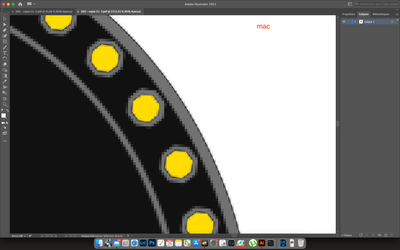Adobe Community
Adobe Community
clipping mask
Copy link to clipboard
Copied
Hello, I have a problem with Adobe Fresco. This is a problem with a tool called the clipping mask.
To summarize, I created an all-vector logo, with a good twenty layers, all in vector.
With some layers I used the "clipping mask" function to change the color of the path of the lower layer, which is very practical when, for example, you just want to change the color of a path without having to redo it. .
Except that when I export to illustrator on my mac I find myself with pixels in the area where I just used the clipping mask, I tried with other software and even an e-reader simple vector, I come to the same verdict.
So I tell myself that this clipping mask function has maybe a beug? maybe i am using it the right way?
Copy link to clipboard
Copied
See my answer in this thread:
Creating a clipping mask in Fresco rasterizes the layer, and changes it to a pixel layer when you create the mask. There's a warning dialog that you click through when you create the mask.
Copy link to clipboard
Copied
Hello thank you for your answer so I have to reset the parameters to see if the dialog box did not open or not and it does not open we are talking about this tool there?
Copy link to clipboard
Copied
Yes, we are talking about creating a clipping mask on top of a vector layer. It rasterizes the layer immediately.
Copy link to clipboard
Copied
OK thank you for your answer but I find it strange that the pixels do not immediately read the layer in zoom in on the iPad application it remains vector there is only on export that it turns into pixels it is still very strange and badly done for once
Copy link to clipboard
Copied
So how do I do now to recover my logo while vector I have to redo it?