- Home
- Fresco
- Discussions
- Re: Fresco 5.6.5 | Discover the Ultimate Creative ...
- Re: Fresco 5.6.5 | Discover the Ultimate Creative ...
Fresco 5.6.5 | Discover the Ultimate Creative Experience with new iPads and Apple Pencil Pro
Copy link to clipboard
Copied

Hello everyone,
We're thrilled to announce the June 2024 release of Fresco version 5.6.5. Dive into exciting new features and enhancements specifically designed for the new M4 iPad Pro and M2 iPad Air with Apple Pencil Pro. Explore the latest tools and improvements that will elevate your creative process to the next level.
|
|
Kyle T. Webster's Summer 2024 Brush CollectionBask in the warm glow of new brushes for Summer 2024. Experience painterly flashes of color, new textures, a bit of foliage, and more. Dive in and get playful with this vibrant collection, designed to inspire your creativity and add a fresh, seasonal touch to your artwork. |
Feel the Art with Apple Pencil Pro Haptic FeedbackExperience the new Apple Pencil Pro's haptic feedback in Fresco on the latest M4 iPad Pro and M2 iPad Air. This innovative feature simulates real brush strokes and texture interactions, making digital art feel more natural and intuitive than ever before. Dive into a more immersive and tactile drawing experience that bridges the gap between traditional and digital art. |
|
|
|
Twist and Turn for Artistic Mastery with Apple Pencil ProEnhance your brush strokes dramatically with the new Apple Pencil Pro on the latest M4 iPad Pro and M2 iPad Air. Use the barrel roll feature to achieve precision and fluidity in your drawing, allowing you to twist and turn for ultimate artistic mastery. This functionality offers a more dynamic and responsive drawing experience, perfect for artists seeking greater control and expression in their digital artwork. |
Squeeze for Instant Control with Apple Pencil ProWith the new Apple Pencil Pro on the latest M4 iPad Pro and M2 iPad Air, you can squeeze the pencil for instant access to brushes, colors, size adjustments, and undo/redo options. |
|
See What's New for more information on the latest features. To help us have focused discussions, create separate posts for feedback on features related to this update.
Thanks,
Anshul Saini
|
|
If you've found value in this post, a friendly upvote would be fantastic. Your thoughts are even more precious—share them with us in the discussion! |
Copy link to clipboard
Copied
Nice features!
Copy link to clipboard
Copied
Great!
Senior graphic designer | United Nations Population Fund
Copy link to clipboard
Copied
I feel the iPad pro upgrade is needed sooner rather than later with Pencil updates
Copy link to clipboard
Copied
Some cool new features there! Do you think fresco will ever make it to the desktop?
Copy link to clipboard
Copied
A desktop version of Adobe Fresco is available for Windows. It would be great to see a macOS version.
Some iPad apps can run under macOS, but Fresco for iPad doesn't seem to be one of them.
Copy link to clipboard
Copied
Oh cool, I didn't know! I guess you could still use it on a Mac with parallels! Thanks for sharing! Hope all is well with you, Warren!
Copy link to clipboard
Copied
Tx for the update. Super excited by the new posiblities!
mj
iMSD
Copy link to clipboard
Copied
I guess this is the last round of Kyle T Webster brushes will probably get since he left gonna miss him. I'm excited to see who's gonna take over fresco. I really think if the fresco team looked at Adobe animate and took some of the simple animation things that are just in Adobe animated and added them to fresco fresco would become an even more powerful tool for a quick drawings quick paintings, charcoal, paint drawings, and animations I think the only thing fresco is lacking right now is being able to have animations within animations like symbols in animate being able to bring a video into it being able to add audio to your animations and maybe for those that like to do character animation, lip, sync, type tool.
Copy link to clipboard
Copied
Can we PLEASE have an option to enable color description like procreate. As a colorblind artist this has been a game-changing addition to Procreate, but I would much rather use Fresco. PLEASE add this feature!
Copy link to clipboard
Copied
yeah we need accessibility !!!!!,!,!!!!!!
Copy link to clipboard
Copied
If only there weren't so many glitches! My brand-new Apple Pencil Pro works perfectly in every app except Fresco, where it is very inconsistent. The pencil's not working constantly interrupts my workflow. I'm using a brand-new iPad Pro as well. My Gen 1 Apple Pencil was faultless on my 10-year-old iPad, but now that I've traded it in, Fresco is a nightmare.
Do you have any suggestions? I've played with many settings with no success.
Below is a video of my experience of the Apple Pencil Pro being very inconsistent and randomly making dots or nothing when I draw lines.
Very disappointing.
Copy link to clipboard
Copied
Omg yay new brushes