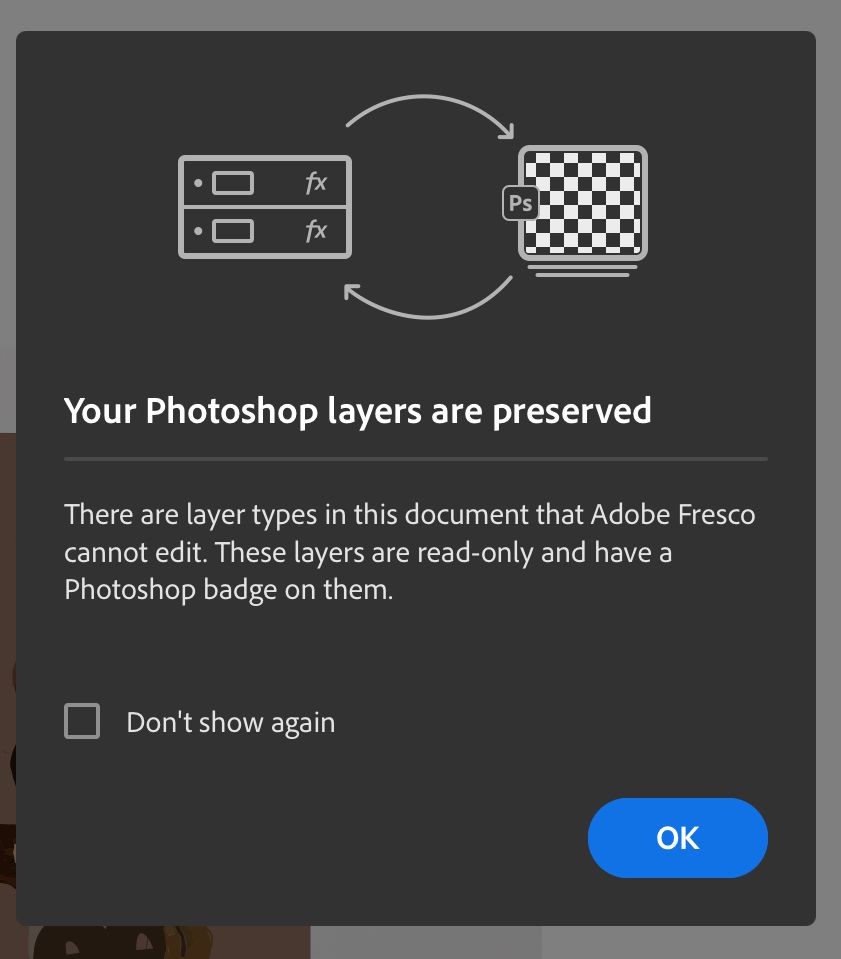- Home
- Fresco
- Discussions
- Fresco converted all layers (vector / pixel ) to l...
- Fresco converted all layers (vector / pixel ) to l...
Copy link to clipboard
Copied
Hi-
I've been working on Adobe Fresco on iPad for a couple of months. Just today when I opened a project that I have been working on for the past weeks, my screen pops up with a window saying "Your Photoshop layers are preserved. There are layer types in this document that Adobe Fresco cannot edit. These layers are read - only and have a Photoshop badge on them." (screenshot included below)
I have never even used photoshop before, and did not actively convert these layers.
I want to convert my project BACK to vector / pixel layers, so I can edit my work on Fresco.
The app converted the project to photoshop layers automatically, and I am struggling to figure out how to convert it back. Has anyone had this issue? How do I change the layers "back" to editing within Fresco?
Thanks!
 3 Correct answers
3 Correct answers
So I figured it out! When you add effects like “brightness” etc to your Fresco layers it seems to turn your pixel/vector layers into PS Layers - meaning you can’t edit you layers. I opened PS and merged the effects to the particular layer, opened it up in Freaco and I was able to edit all the layers again..
Thank you again for always messaging me back! Much appreciated!
This is NOT okay. Just had this happen on Illustration and interior design files I've been working on throughout the ENTIRE year. Including illustrations for books and clients. This makes no sense and going in to flatten effects in PSD isn't an option here because of ongoing changes. Effects as a tool exist within Fresco itself--if they require flattening in Photoshop that renders the program entirely useless. 😳
Adobe, whatever happened in your latest update needs to be rectified.
I discovered if you click on your project "...", there is an option to see previous version. Fresco appears to save a backup of all previous versions. You can go back to a previous version before the alteration of hue/saturation/etc was made, and the layers are still separate.
Copy link to clipboard
Copied
This has just happened to me, I don't use Photoshop, nor have I imported any files from outside the Fresco app and yet one of my main layer groups has been converted to a photoshop read only layer. This layer group contains hours and hours worth of art work and by the looks of it I've got to start over. How do I know this isn't going to happen with everything else I make in the app?
Copy link to clipboard
Copied
Same issue here... I need my file back to what it was, tried to open it in photoshop but the app just collapsed.
Copy link to clipboard
Copied
Just happened to me. Never used Photoshop and can't ungroup layers with the PS icon loosing hundreds of hours of work.
Copy link to clipboard
Copied
Yep, it has happened to me too! We need a solution to convert those layers back to editable files in Fresco???
Copy link to clipboard
Copied
Any solution to this? This literally just happened to me. I spent hours working on layers and now they're converted to Photoshop layers and I have no way of converting it back. Super annoying.
Copy link to clipboard
Copied
So I figured it out! When you add effects like “brightness” etc to your Fresco layers it seems to turn your pixel/vector layers into PS Layers - meaning you can’t edit you layers. I opened PS and merged the effects to the particular layer, opened it up in Freaco and I was able to edit all the layers again..
Thank you again for always messaging me back! Much appreciated!
Copy link to clipboard
Copied
This is NOT okay. Just had this happen on Illustration and interior design files I've been working on throughout the ENTIRE year. Including illustrations for books and clients. This makes no sense and going in to flatten effects in PSD isn't an option here because of ongoing changes. Effects as a tool exist within Fresco itself--if they require flattening in Photoshop that renders the program entirely useless. 😳
Adobe, whatever happened in your latest update needs to be rectified.
Copy link to clipboard
Copied
I discovered if you click on your project "...", there is an option to see previous version. Fresco appears to save a backup of all previous versions. You can go back to a previous version before the alteration of hue/saturation/etc was made, and the layers are still separate.
Copy link to clipboard
Copied
It's a bit tedious but locking all your layers before saving prevents this
Copy link to clipboard
Copied
Did not help... 😞
Copy link to clipboard
Copied
This now happens to me since a week or so. Is there a solution for this?
I have not done anything different from what I've always done. Tried to update everything - nothing works...