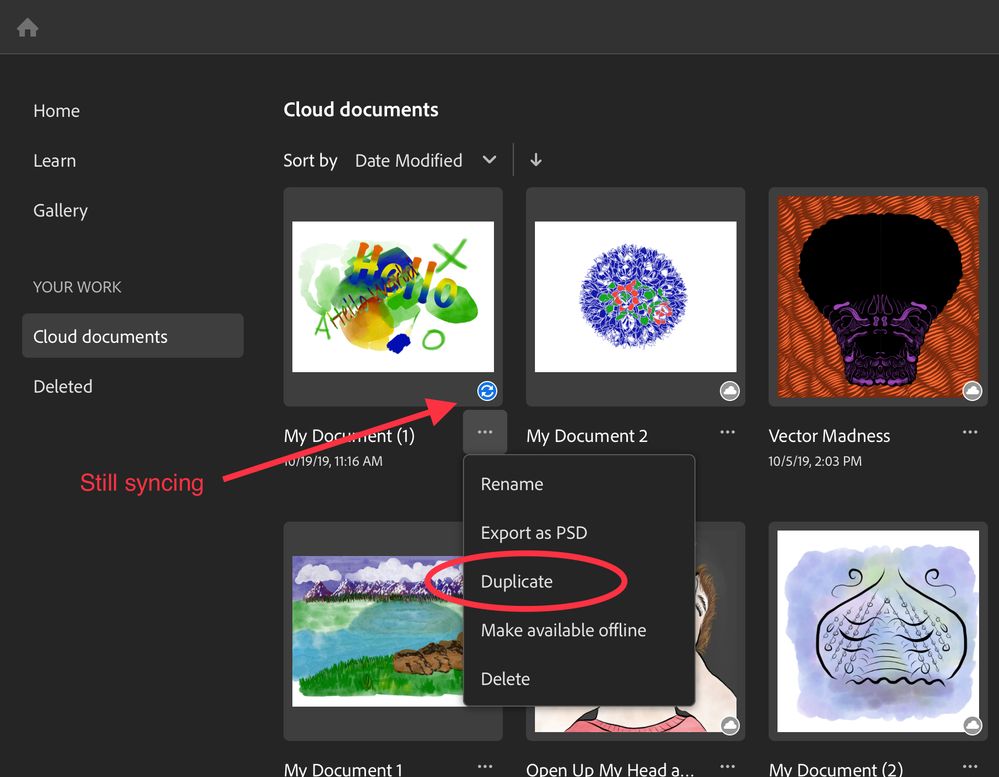Fresco images not being uploaded
Copy link to clipboard
Copied
I imported a file from Adobe Draw to Fresco and have now completed the image. I want to eventually duplicate the image so I can test some changes but in order to do that, the file needs to be on the Cloud, which it is not. I contacted someone from Adobe via chat and they sent me a link to uploading from the desktop, which I am not on considering I'm using an iPad app and when I explained this, the agent sent me a link to access my cloud files from the internet (assets.adobe.com I think) to which I responded, "This won't help as the file is not in the cloud". Please help, I just need to figure out why this file and this file alone is not in the cloud.
Copy link to clipboard
Copied
If you go to the "Cloud Documents" section from the home screen,you should be able to duplicate your file, even if it's still in the process of synchronization. See the screen shot below. Are you seeing something different?
Copy link to clipboard
Copied
I am because this particular file is not in the cloud. That is my question. How do I get the file to the cloud from Fresco on my iPad in order to duplicate it?
Copy link to clipboard
Copied
Hi Dixie.
I haven't seen a lot of problems with sync so a few questions:
* When you leave the app open over a wifi network, are you seeing a sync spinner? Is the art trying to sync? Or is it doing nothing?
* How is your wifi connection? Have you tried a different network? If that's not possible try, in iOS Settings using Forget This Network, then reconnect and see if that forces a sync.
Let me know what you see.
Sue.