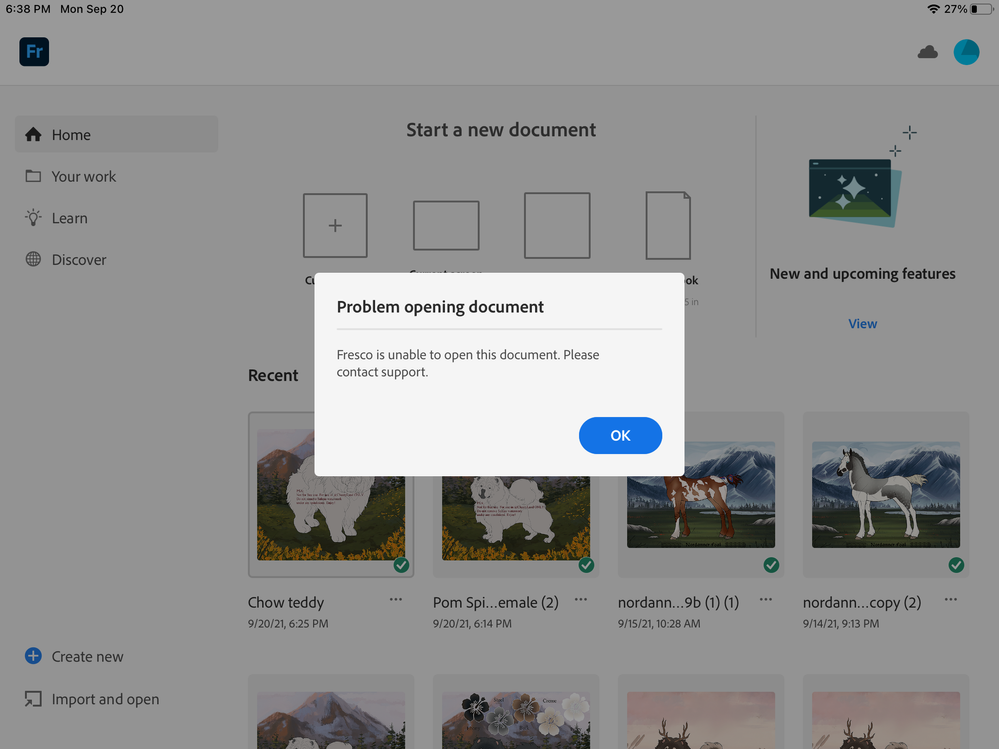- Home
- Fresco
- Discussions
- Re: Fresco is unable to open this document. Please...
- Re: Fresco is unable to open this document. Please...
Fresco is unable to open this document. Please contact support.
Copy link to clipboard
Copied
I keep getting this error message when trying to open Photoshop files in Fresco. Any ideas on the the problem or solution might be?
Copy link to clipboard
Copied
There are some Photoshop files which have features that Fresco doesn't like, as far as I can tell.
Best option would be to contact Support via the Report a bug feature and get direct assistance from the developers.
It's best to use the report feature within Fresco as this will add details regarding your system as well. However the direct email is (frescohelp at adobe dot com)
Copy link to clipboard
Copied
I can't open a document,
Copy link to clipboard
Copied
Ugh, I have the exact same error message. And it's only with the one file. I have contacted support via chat, and we were trying to figure out the problem for like 3 hours. At the end they couldn't help. They told me that they are aible to open the file and they tried to "fix" the file - I could open it on my macbook in photoshop or on creative cloud but not in my Fresco App. I imported a picture into the file and I'm not sure if that might have damaged the file. Super frustrating!
Copy link to clipboard
Copied
Hmmm... I haven't had this issue. Try uninstalling the app and reinstalling it.
Copy link to clipboard
Copied
This is happening to me on a document I made in Fresco. This app is really annoying for many reasons and is not capable of transferring/preserving documents without issues. I feel better off with a pen and paper than this.
Copy link to clipboard
Copied
Hello @Shelby3183406831rc,
I'm sorry to hear that you're facing difficulties with opening a document in Fresco and that you're feeling frustrated with the app. I understand that encountering errors and issues can be very discouraging, especially when it comes to your creative work.
To better assist you, could you provide more details about the document you're trying to open? If you're comfortable with it, sharing the file could potentially help us investigate the issue more effectively. If yes, please go to the assets website https://assets.adobe.com/cloud-documents, select the file for sharing, and ensure that "anyone with the link can view" & "Save a copy" are selected. Then copy & paste the link here or share it with me via DM.
Additionally, have you opened this file in Photoshop?
I will be looking forward to your response.
Best regards,
Anshul Saini
Copy link to clipboard
Copied
I had the same issue but I found a solution that worked for me.
1. export file as PSD
2. open on the file on your Mac or desktop
3. re-save file as PSD
4. Export file to google drive
5. reopen in fresco
Copy link to clipboard
Copied
That's what works for me,or sometimes I have to tweak things because the colorspace isn't supported or the DPI is too high
Copy link to clipboard
Copied
Fresco sucks an y'all need to fix this cuz I just had the same problem an I can't access the one drawing I'm on but can access all the others it's bs an frustrating ah ! Like I said if adobe don't fix it ! There's gonna be negative stuff said constantly w this problem .... I'd like my art piece I've spent a week working on ! Feels like I wasted my time atleast w pen an paper you can always have your artwork and come back to it w no problems !
Copy link to clipboard
Copied
Hello @PenNoCap,
We understand that encountering technical issues can be frustrating. Would you mind sharing more details, like the exact version of Fresco/OS installed on your computer and a link to the cloud document you're having trouble with (https://adobe.ly/3x2LaSM), so we can better assist you?
Looking forward to hearing from you.
Thanks,
Anubhav
Copy link to clipboard
Copied
Hello Adobe. I've got a very important file i created with Fresco. Here is the problem, opened it out of the cloud in photoshop, and then went to reopen it again Fresco afterward, and now it's unable to open in Fresco. That's where the promlem is. Something is happening to the file once you open it in photoshop. This is super, super frustrating
Copy link to clipboard
Copied
Hello @PURKEY,
We understand that encountering technical issues can be frustrating. Would you mind sharing more details, like the exact version of Fresco/Photoshop/OS installed on your computer, details about your exact workflow, and a link to the cloud document you're having trouble with (https://adobe.ly/3x2LaSM), so we can better assist you?
Looking forward to hearing from you.
Thanks,
Anubhav