Getting started with Drawing aids and Shapes in Fresco 2.5
We heard you! Drawing aids in Fresco 2.5 incorporates a ruler along with basic shapes such as the circle, square, and polygon tools.

Once placed on the canvas, these handy circle, square, and polygon stencils can be moved, resized, outlined, and filled. Just tap-and-hold the Ruler in the lower right-hand corner of the taskbar to launch the menu and start drawing. Please see Shapes in Adobe Fresco to know more.
Modifications to drawing aids have led to changes in the way you use the Shape tool:
- The shape tool now focuses on Capture shapes only.
- See your 4 most recently used shapes right inside the panel.
- New shape libraries.
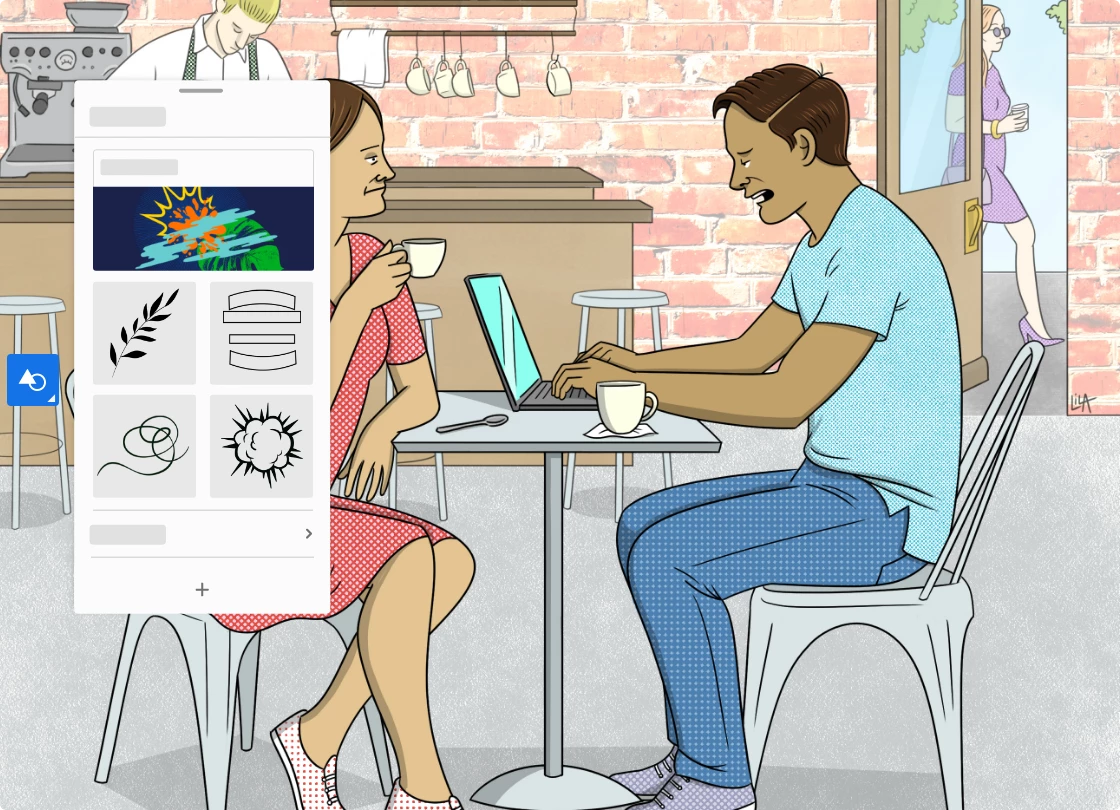
See What’s new in Fresco 2.5 for other exciting features and share your feedback with the community.


