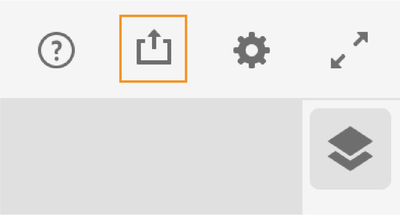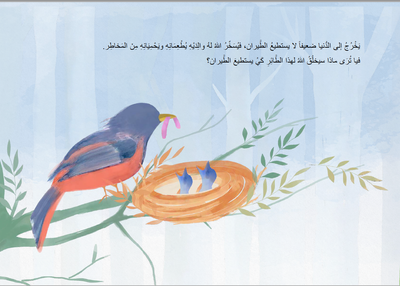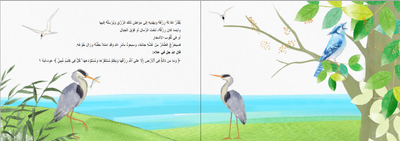- Home
- Fresco
- Discussions
- How about moving the drawing to Photoshop?
- How about moving the drawing to Photoshop?
How about moving the drawing to Photoshop?
Copy link to clipboard
Copied
So we all know that we can get our files from Photoshop to Fresco, how about moving the artwork back to Photoshop from Fresco?
It is as simple as it sounds. Check out how:
1. Tap on the share icon on the title bar
2. Tap on Publish & Export.
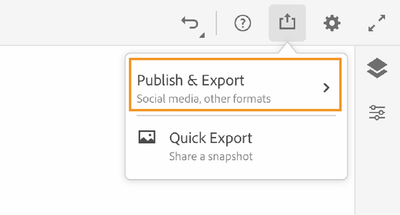
3. Tap on Export As and then select PSD as the output format.
4. Tap on the Export button.
5. Choose a location to save the PSD and then tap on Add.
You can also refer to the help document here: https://helpx.adobe.com/fresco/using/fresco-and-photoshop.html to know more about the workflow between Fresco and Photoshop.

Let us know if you’re facing difficulties in sharing your work in any format. We’re here to help!
Copy link to clipboard
Copied
Adobe fresco is amazing!
I just finisheed a full story for kids
Easy entegration with photoshop, moving to cc librarry, puplishing from indesign!
Copy link to clipboard
Copied
Did you publish print books? If so, please share your CMYK conversion workflow as I'm seeing different suggested ones and am painting my illlustrations right now. My printer doesn't convert so I will, since Adobe unfortunately chose to omit CMYK options from Fresco. Thanks.
Copy link to clipboard
Copied
I researched and answered my above question, and share here in case it helps someone else.
The most efficient workflow from Fresco to InD for CMYK output:
1. Create illustration in Fresco.
2. Export as Psd file.
3. Place in InD file. (No need to first open in Ps.)
4. The Psd file will still be in the RGB color so if you need it in CMYK to send to Printer for print production, export the InD as PDF/X1a:2001 or PDF/X3:2002, as follows:
5. Select FILE > Export or FILE > Adobe PDF Preset
6. Select a location to save your PDF; save.
7. In Export window that appears, click Adobe PDF Preset drop down, then click either Press Quality or PDF/X1a:2001. That will ensure any RGB colors in InD file are converted to CMYK, including Fresco art exported and placed directly as Psd files. Do not modify any of the default settings. The exported pdf will have CMYK settings. Send that to the printer.
-
- 1
- 2
Find more inspiration, events, and resources on the new Adobe Community
Explore Now