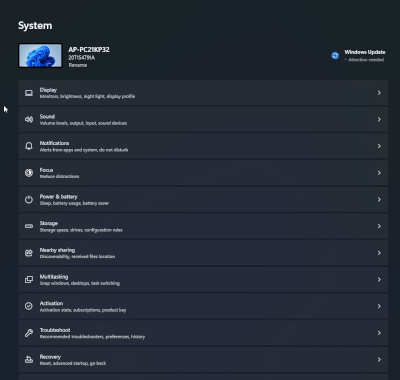[How To] Fresco on Windows - Change Install location
Copy link to clipboard
Copied
Hallo Gemeinde,
ich wünsche mir vom Adobe Weihnachtsmann, dass ich den Installationspfad von Adobe Fresko auf ein anderes Volumen verlagern kann.
Grund:
ich nutze das Surface Go2 mit 128 GB C: Partition und habe zusätzlich 500 GB SSD, in verschiedene Laufwerke unterteilt zur Verfügung.
Ich möchte meinen C: Partition entlasten.
Die geht jedoch nicht.
Also lieber Adobe Weihnachtsmann.
Bitte sag das Deinen Wichteln. 😉
[Renamed by Mod]
Copy link to clipboard
Copied
Good question I've got all my Adobe apps on a different area except for Fresco, I wonder if there are limitations because it was written based on the Universal Windows Platform (UWP) requirements.
Copy link to clipboard
Copied
Diese Frage stelle ich mir auch. 😉
Copy link to clipboard
Copied
Hello @Sylke_Hofmann,
Thanks for reaching out. Kindly try the following steps to change the location for installing your Windows apps to a different location and check if it helps:
- Make sure your work is synced online (https://assets.adobe.com/cloud-documents), and uninstall Fresco.
- Change the location for installing new apps under Windows Settings.
- Reinstall Adobe Fresco
Looking forward to your response.
Thanks,
Anubhav
Copy link to clipboard
Copied
Vielen herzlichen Dank für Deine Mühen.
Das habe ich bereits eingestellt. 😉