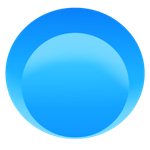- Home
- Fresco
- Discussions
- [How To] Fresco on Windows - Compatibility / Syste...
- [How To] Fresco on Windows - Compatibility / Syste...
Copy link to clipboard
Copied
Hello - newbie here!
I am looking at upgrading my laptop to something with touch screen and drawing functionality for landscape design work. I am not set on anything yet however I know it will not be an Apple product.
I see in Freco it has this statement: Limited release on Windows 10 restricted to Surface Pro, Surface Book, Surface Studio, and Wacom Mobile Studio Pro.
Does that mean it will only work on those 4 devices?
Thanks in advance
[Renamed by Mod]
 1 Correct answer
1 Correct answer
Hello @zam.zam,
Thanks for reaching out. Adobe Fresco is supported on all Windows computers having Windows 11 version 22000 or later / Windows 10 version 1903 or later, 8GB of RAM, and 5GB of available Disk Space.
Supported GPUs for Fresco include:
Nvidia GeForce 900/Titan series (Maxwell, 2nd gen), GeForce 10 series (Pascal), GeForce 16 series (Turing)
Nvidia GeForce 20 series (Turing), GeForce 30 series (Ampere), GeForce 40 series (Lovelace);
AMD Radeon RX 6000 series (RDNA2), Radeon RX 7000 series
Copy link to clipboard
Copied
There are definitely limitations to what it will run on regarding Windows.
It might be helpful to also look at the System Requirements.
Copy link to clipboard
Copied
That doesn't help at all. There is nothing to answer that question.
Copy link to clipboard
Copied
Hi Lisa,
In addition to have a look at the requirements as @Sjaani suggested, know that Fresco functions either on Win 10 or Win 11 systems but best if used with a display tablet (so you can enjoy the "drawing on screen" capability). At the very least with a simpler graphic tablet where you'll draw on it, while looking at the screen (In short, mouse not recommended!)
The stylus of your graphic tablet will pick pressure, tilt and additional functions the same way as an Ipad or surface pen will.
There is a wide array of touch shortcuts that you will be able to transfer either into keyboard shortcuts, or better still Express keys on your tablet. See the handy shortcuts cheat sheet I created a while ao, but you can also find them in the app settings (see screenshot)
https://ko-fi.com/i/IE1E55EYZT
And by the way, you don't have to have a Wacom for that, other brands are available, that work perfectly fine (I personnaly have an XPpen pen display 13" and it beats the real estate of any Ipad around 🙂 . I have heard Huion is very good too)
Copy link to clipboard
Copied
Wow Im new to adobe and I have to say now I understand why people don't like the company.
It's impossible to just find a simple up to date document where they list the devices they support xD
There is no help, no information on Huion Devices.
It's one of the worst software experience I have ever made in my life and it's crazy to me that people actually pay money to them.
Copy link to clipboard
Copied
Hello @zam.zam,
Thanks for reaching out. Adobe Fresco is supported on all Windows computers having Windows 11 version 22000 or later / Windows 10 version 1903 or later, 8GB of RAM, and 5GB of available Disk Space.
Supported GPUs for Fresco include:
Nvidia GeForce 900/Titan series (Maxwell, 2nd gen), GeForce 10 series (Pascal), GeForce 16 series (Turing)
Nvidia GeForce 20 series (Turing), GeForce 30 series (Ampere), GeForce 40 series (Lovelace);
AMD Radeon RX 6000 series (RDNA2), Radeon RX 7000 series (RDNA3);
AMD RX Vega series (GCN5), Radeon RX 5000 series (RDNA);
Intel Arc Alchemist series (Xe HPG)
Intel HD Graphics 510-580 (9 gen, Skylake), 605-620 (9.5 gen, Kaby Lake)
In addition, it is recommended to have a peripheral device, such as a Stylus/Pen or a Drawing Tablet, to get the best experience.
Feel free to update this thread if you need further assistance. We'd be happy to help.
Thanks,
Anubhav
Find more inspiration, events, and resources on the new Adobe Community
Explore Now