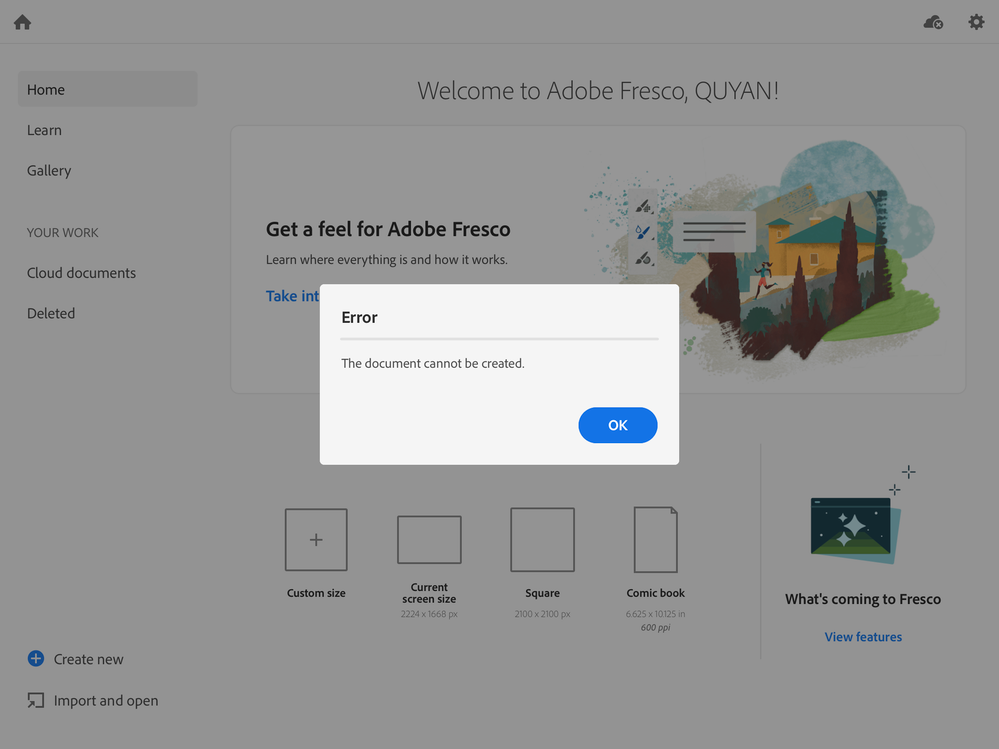I cannot create a new document.
Copy link to clipboard
Copied
I use iPad air3, IOS12.4.1. I cannot create documents after opening fresco. please help me. I have tried reinstalling the app. Also I don't want to upgrade ios13 because it is unstable.
Copy link to clipboard
Copied
I'm having the same issue with an iPad Pro 2nd gen software version 13.1.2. Tried deleting and reinstalling, still had the same problem.
Copy link to clipboard
Copied
I thought it was a problem with my iPad system version. It doesn't look like that.:(
Copy link to clipboard
Copied
Hi QUYAN.
Sorry things aren't working correctly. A quick question:
When you installed the app and created an account, did you use China as your location?
Please let me know.
Sue.
Copy link to clipboard
Copied
you are right! I re-registered the Adobe ID, and I can create files normally after logging in. Thank you for your help. How to modify the country where Adobe ID is located? I want to modify the old ID.
Copy link to clipboard
Copied
Quyan.
I'm glad you solved the problem. I don't have access to customer accounts but I don't believe there's any way to adjust the location once it's created.
Sue.
Copy link to clipboard
Copied
I need to try to modify the location. Thank you very much for your help.
:)