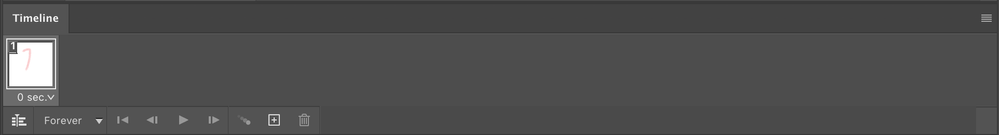Copy link to clipboard
Copied
I have Fresco 1.2.0 running on my surface pro 6 with 8GB RAM and 154 GB of available storage. I cannot import (1) multilayer PSD files; or (2) a single layer PSD with an opaque line drawing on an otherwise transparent background. When I attempt to import these files, I get a message that frame animations aren't supported even though I don't have any. The only PSD I can import is one with a single completely opaque layer. Because of this, and the fact that Fresco doesn't seem to have selection tools which will allow me to select the lines in a scanned drawing, I can't figure out how to import a line drawing onto a Fresco layer so that the drawing remains opaque and the rest of the layer is transparent, thereby allowing colors on layers below to be seen. I can do this in photoshop but wanted to try it with the Fresco live watercolor brushes which I really like. Any suggestions would be appreciated.
 1 Correct answer
1 Correct answer
Hi,
Can you try the follwing:
- Open the PSD(that shows that it contains Frame animation) in Photoshop
- Go to Window -> Timeline
- On the Timeline Window if you see something like this:
- Then tap on the "Convert to video timeline" button(bottom left corner button in the timeline window)
- Then tap on the more options button(top right corner button in the timeline window). Then tap on delete timeline window.
This should delete the one Frame of frame animation. Save the PSD and then try opening the ne
...Copy link to clipboard
Copied
Hi,
Can you try the follwing:
- Open the PSD(that shows that it contains Frame animation) in Photoshop
- Go to Window -> Timeline
- On the Timeline Window if you see something like this:
- Then tap on the "Convert to video timeline" button(bottom left corner button in the timeline window)
- Then tap on the more options button(top right corner button in the timeline window). Then tap on delete timeline window.
This should delete the one Frame of frame animation. Save the PSD and then try opening the new saved PSD in Fresco.
Let me know if this works 🙂
Copy link to clipboard
Copied
Sandeepp34559194,
It works!!! Thanks so much.
Hatshepsut1
Copy link to clipboard
Copied
But still the question is what element inside file od what modification causes such a message. I have the same issue not even opening the timeline window with a document. When i moving the same layers (some of them) to a new document i can open it in Fresco.
Copy link to clipboard
Copied
Great! Worked. Thank you.
Get ready! An upgraded Adobe Community experience is coming in January.
Learn more