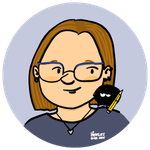- Home
- Fresco
- Discussions
- Transferring layers between Fresco projects
- Transferring layers between Fresco projects
Copy link to clipboard
Copied
Hi,
I’m trying to make the move from Draw to Fresco, not finding it easy so far.
one if the most important features I’m missing is transferring layers from one project to another. This is possible in Draw but not in Fresco.
a few more features that aren’t there anymore - deleting lines by long-pressing them, and filling shapes by long-pressing them. Am I missing something, or are these features gone?
thanks!
 1 Correct answer
1 Correct answer
Hi Etzion.
Drag-and-drop layers is not in Fresco but you can copy/paste layer content. Here's how to do that:
Tap on the layer you want to copy.
Once it's outlined in blue, tap the ellipsis icon (...) and from the Layer Actions menu that opens choose Copy Layer.
Then tap the Home icon in the upper left corner to close the drawing and go back to the rest of your work.
Open the drawing you want to copy the content to.
Then open the Layer Actions menu in that drawing and tap Paste Layer.
Ab
...Copy link to clipboard
Copied
Hi Etzion.
Drag-and-drop layers is not in Fresco but you can copy/paste layer content. Here's how to do that:
Tap on the layer you want to copy.
Once it's outlined in blue, tap the ellipsis icon (...) and from the Layer Actions menu that opens choose Copy Layer.
Then tap the Home icon in the upper left corner to close the drawing and go back to the rest of your work.
Open the drawing you want to copy the content to.
Then open the Layer Actions menu in that drawing and tap Paste Layer.
About fill, it's a bit different in Fresco but the functionality is there:
When you want to fill (whether it's a stroke or a shape) just tap the paint bucket icon and then tap on the area you want to fill.
Let me know if you're still having trouble.
Sue.
Copy link to clipboard
Copied
And when I copy a layer is it possible to copy it as a vector?
Find more inspiration, events, and resources on the new Adobe Community
Explore Now