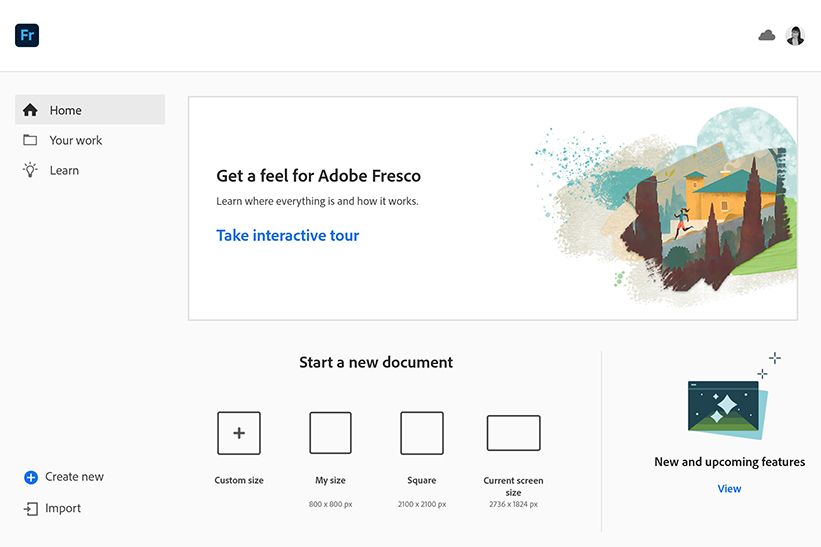Update for Fresco faulty
Copy link to clipboard
Copied
I previously posted on this issue but it no longer appears to be here and there has been no response. I updated to the new version of Fresco a few days ago and
- the view went full screen and I could not make it smaller (so lost view of the taskbar and the ability to download jpg versions of my work and view them on my screen. I can't work in this mode.
- Then I couldn't close out of Fresco using the X in the corner. I was forced to use Task Manager, find the program and kill the whole thing
Has anyone else had this issue?
Adobe: Please respond to this post as there was no response to the prior one other than to tell me you were going to close the case.
Advise your Programming Manager that:
- The code needs to be fixed in the update so it has a normal view that I can adjust
- The code needs to be fixed in the update so the program can be closed normally
Please let me know when these fixes have been made to I can update to the newest install version.
Please also :
- Make it possible to save brush settings when updating to the newest install or reverting to the prior version. I had to UNINSTALL Fresco to get back to the prior workable version. That killed all of my brush presets and cost me huge amounts of time and effort.
THIS IS A TASK LIST FOR YOUR PROGRAMMING MANAGER. PLEASE ADDRESS AND ADVISE WHEN IT IS COMPLETE.
Thank you.
Copy link to clipboard
Copied
I am experiencing all the same thing and worse.
Copy link to clipboard
Copied
Hello @Hollysuzanne33
Can you share some more details on what issues you are experiencing?
Thanks,
Rohit
Copy link to clipboard
Copied
Hi, this was after the last update. I don't recall how I turned off Fresco before but it was normal and didnt have to figure it out. Now see my screen, it is full size, no way to re-size that I know of. I turn off the program now by going to the task manager and quitting it. Attached is the screen, I tried clicking around for a new exit button in a drop-down or?? No luck. I am using a windows surface pro 7. The image attached is my full screen, it even covers my taskbar. Thanks, holly
Copy link to clipboard
Copied
Hello @Wendy5FFA
Fresco will launch in maximized mode and would remember the screen size if you resize the application for next launch. Regarding Close button not working we haven't seen this issue, can you provide more details? The experience of taskbar not visible is for the 1st launch and subsequent launches you would not face the same issue. Kindly try and let us know if that works for you.
Also, the feature request for preserving settings on uninstall. We will review the request and add it our backlog. You can also add the same to our http://adobefresco.uservoice.com.
Regards,
Rohit
Copy link to clipboard
Copied
unresponsive. Period.
The X in the corner would NOT close the program. Again, completely
unresponsive to normal usage. Period.
Copy link to clipboard
Copied
Hello @Wendy5FFA @Hollysuzanne33
After you launch Fresco, take the mouse pointer to the top of the screen. It will bring up the task bar
You can resize the App using this icon. Once you close the app (not kill from task manager) on subsequent launches the task bar would be visible and Application will launch in the maximised mode. Kindly let us know if this fixes the issue you are facing.
Regards,
Rohit
Copy link to clipboard
Copied
allow me to resize within the Fresco program itself? You say it will
launch in maximised mode? I don't trust the update so I am going to stay
on the prior version until they get this thing stable. But thanks for the
suggestion.
Copy link to clipboard
Copied
I could not see the snip before so I thought you meant the general taskbar on my computer.
Yes, this is where I would usually resize and close. The red box you show above is where it is NOT RESPONSIVE. I clicked on it repeatedly with my mouse. Nothing. Same with the X next to it to close it. NO RESPONSE. That is what I am reporting is the problem. It does not work as it should.
Copy link to clipboard
Copied
How do we get the X to show up?
I don't have a real resize option at all.
I can have the screen with or without the tools by tapping the double arrows which you point out in your image but the app is always full screen, then I have to use the Task Manager to close it. I never see a Cross or way to resize the screen.
Here's an image of everything I get to see in my top right corner.
Copy link to clipboard
Copied
Same or similar issues - I have to use Task Manager or Windows tiling to close out of or resize Fresco. It defaults to full screen and I have no way within the program to manage it.