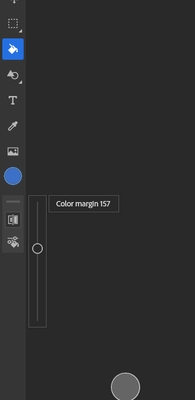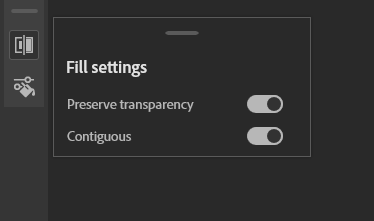Vector layers fill bugs
Copy link to clipboard
Copied
When you draw with vector layers, artifacts appear on the layer fill between colors.
Copy link to clipboard
Copied
Copy link to clipboard
Copied
Why can't you do vector drawing like in Animate (Flash) everything works perfectly there. But unfortunately this program is not available on the iPad
Copy link to clipboard
Copied
Hello @Yaroslav_Subbota,
Thanks for reaching out. Would you mind sharing some more details, like the exact version of the OS/Fresco, a public link to a sample file (https://adobe.ly/3BfuwkS), and a screen recording of the problem (https://adobe.ly/4gOGTVt), so we can investigate this further?
Looking forward to hearing from you.
Thanks,
Anubhav
Copy link to clipboard
Copied
This is the latest version of fresco and the latest os update.
Copy link to clipboard
Copied
vector images have artifacts. there is a gap of 1 pixel between the colored areas
Copy link to clipboard
Copied
Can you upload an image to show the results better.
Fresco creates shapes when you use the Vector tools. So I'm wondering if some of the points may have been moved or twisted in some way to create the artifacts you mention.
Copy link to clipboard
Copied
Copy link to clipboard
Copied
Have the vector lines been filled with the fill tool, or filled by hand by drawing inside the shape?
I agree that a full window screenshot (as well as a close up) is always helpful to answer questions 🙂
Copy link to clipboard
Copied
Copy link to clipboard
Copied
I experience the same thing...I draw only in vector - I make outlines then use the filling tool...there you can already see the small white line between outlines and fill in every drawing I do...and I do loads...sry due to data protection I will not upload a file, it would only show what I just described...txs.
Copy link to clipboard
Copied
Does it changes to a neat fill if you tweak the margin like shown in the screenshot?
the slider is dynamic, fill first, and then move the margin up and down until it achieves the result you want
You may also want to look at the other settings
when you can enable the contiguous fill or not.
Let me know if that helps.
Copy link to clipboard
Copied
thank you for replying...I work only with vector, unfortunately I don't have this function when I use the fill tool in vector, it is only available in pixel
Copy link to clipboard
Copied
You're right, my mistake!
Copy link to clipboard
Copied
So what's the result? Will anyone ever fix this bug?
Copy link to clipboard
Copied
Hello @ Yaroslav_Subbota,
I tried replicating this behavior on my end but could not. Would you mind sharing a sample file and screen recording of your workflow and the problem if it can be replicated so I can check it on my end?
Looking forward to hearing from you.
Anubhav
Get ready! An upgraded Adobe Community experience is coming in January.
Learn more