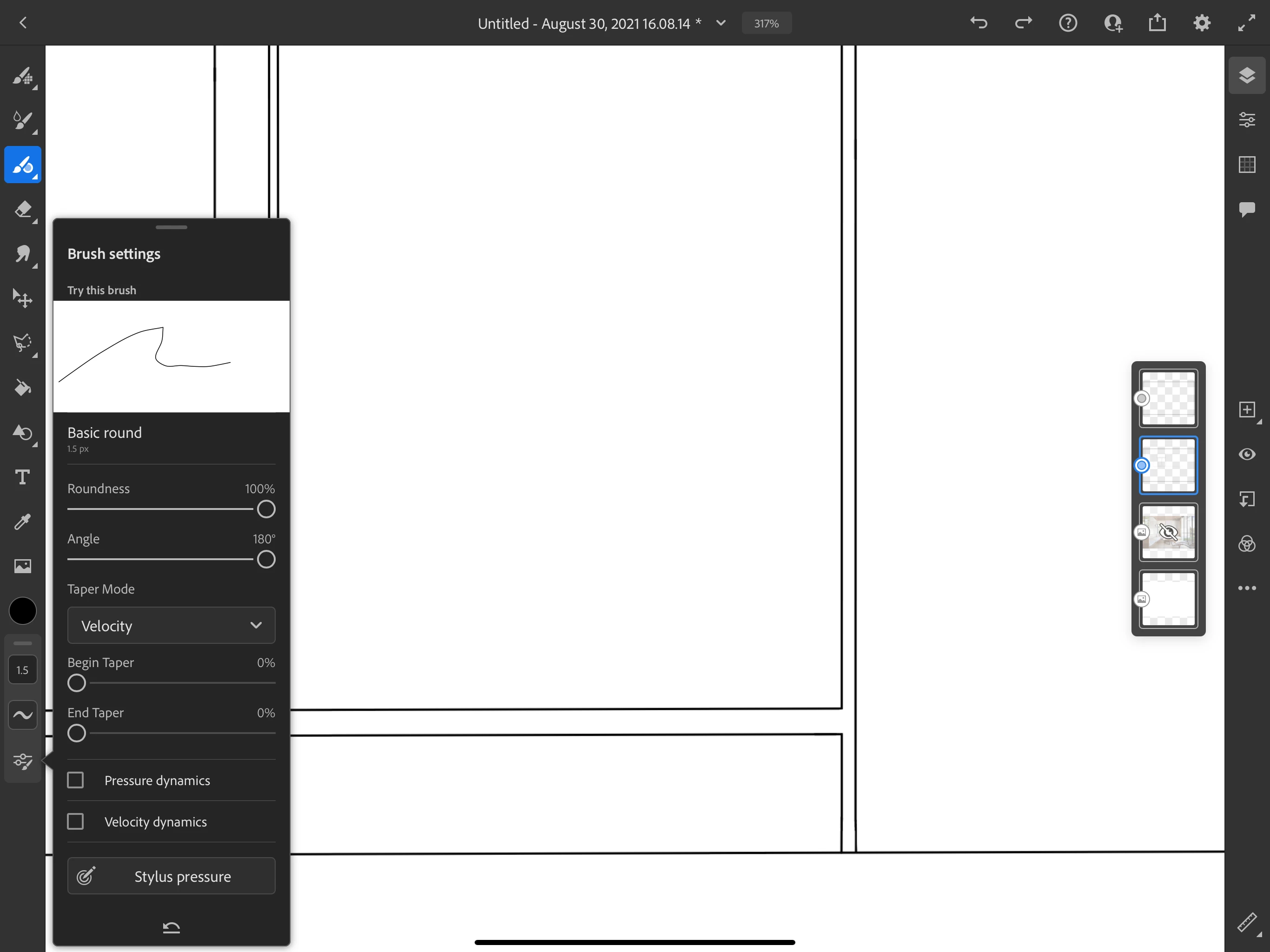Vector lines stop short when using ruler/pressure dynamics are present even though they are off
I am kind of frustrated with fresco. They have added functionality that I can not turn off. For example I have turned off all pressure dynamics for my basic round vector brush yet when using the ruler when moving the pen quickly I will get a tsper line as opposed to a solid even black line (yes I have turned off all known settings in the brush to prevent it see photo). The only way to prevent this is through some arbitrary slow speed which destroys my work flow. The other issue I'm having is when using the ruler to create straight lines fresco will stop short of the desired end point almost as tho it's a lag. For example when drawing a T shape, when drawing the vertical line using the ruler you will see a tiny gap prior to the horizontal line. It takes a second for it to figure out that I want the two lines connected the the line will continue and jump past the horizontal line. The only way to fix this issue is to stop just shy wait a second and then continue the line slowly. Any ideas? Is this a glitch or is just crappy engineering? Fresco used to be much more like Adobe draw, it was perfect. As they added functionality and taken the ability to turn everything off doing normal simple line drawings has become difficult. Adobe seems to be assuming my intent for the drawing and doing it's own thing. It's frustrating. I know how to draw Adobe stop using your glitchy computer to assume my intentions. If I want taper dynamics or pressure dynamics I will select them. When I want a basic round brush void of any other fancy imput that's what I want so stop. Does anyone know if im mistaken and there is a way to turn everything off? I have already turned off all known settings. (Everything above is in reference to vector drawings)