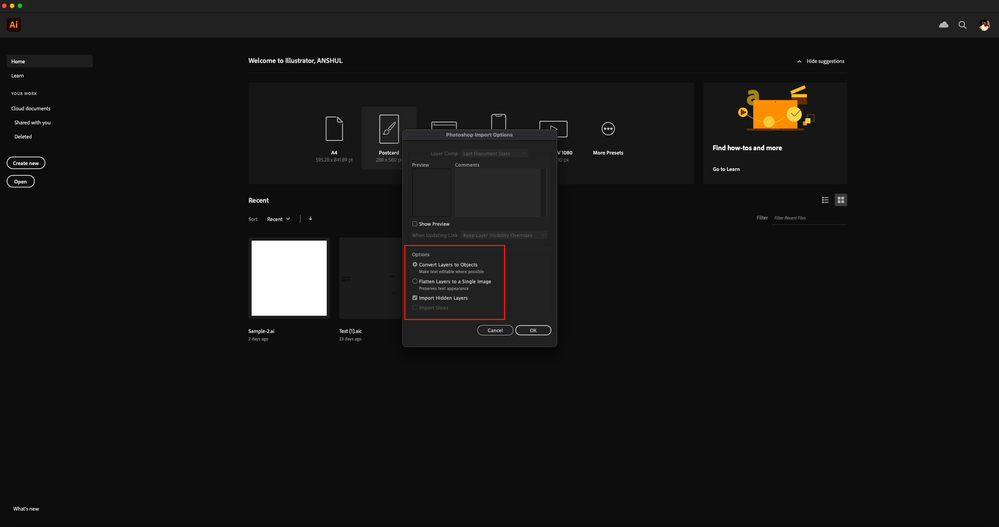Turn on suggestions
Auto-suggest helps you quickly narrow down your search results by suggesting possible matches as you type.
Exit
- Home
- Fresco
- Discussions
- When transferring to Mac artwork is flat due to pi...
- When transferring to Mac artwork is flat due to pi...
0
When transferring to Mac artwork is flat due to pixel layers
New Here
,
/t5/fresco-discussions/when-transferring-to-mac-artwork-is-flat-due-to-pixel-layers/td-p/12441144
Oct 09, 2021
Oct 09, 2021
Copy link to clipboard
Copied
Anyone able to crack why when you have both vector layers and pixel layers with opacity effects on them, Freco will then flatten the artwork when transferring it to a desktop Ai ? I'm trying to send the layers and artwork I have on a design from fresco to my Mac but it flattens the artwork making it impossible to edit or adjust
TOPICS
Import
,
Layers
,
Pixel Brushes
Community guidelines
Be kind and respectful, give credit to the original source of content, and search for duplicates before posting.
Learn more
Adobe Employee
,
LATEST
/t5/fresco-discussions/when-transferring-to-mac-artwork-is-flat-due-to-pixel-layers/m-p/12471644#M5954
Oct 25, 2021
Oct 25, 2021
Copy link to clipboard
Copied
Hi there,
Thanks for reaching out. I would request you to share a few more details like:
- OS and version of Fresco & Illustrtaor
- Do you get Photoshop Import options in Illustrator when you send a file from Fresco?
- Does choosing "Convert layers to objects" and "import hidden objects" give you the vector layers in Illustrator?
Note: Layers shouldn't have any blend mode as Illustrator does not support it and will flatten the layers.
Pixel layers will show up as an image & Vector brushes with only opacity will show up as vector layers.
We'll be looking forward to your response.
Regards,
Anshul Saini
Community guidelines
Be kind and respectful, give credit to the original source of content, and search for duplicates before posting.
Learn more
Resources
Learn and Support
Resources
Troubleshooting & help
Sheena Kaul
Sheena Kaul
Sheena Kaul
Copyright © 2024 Adobe. All rights reserved.