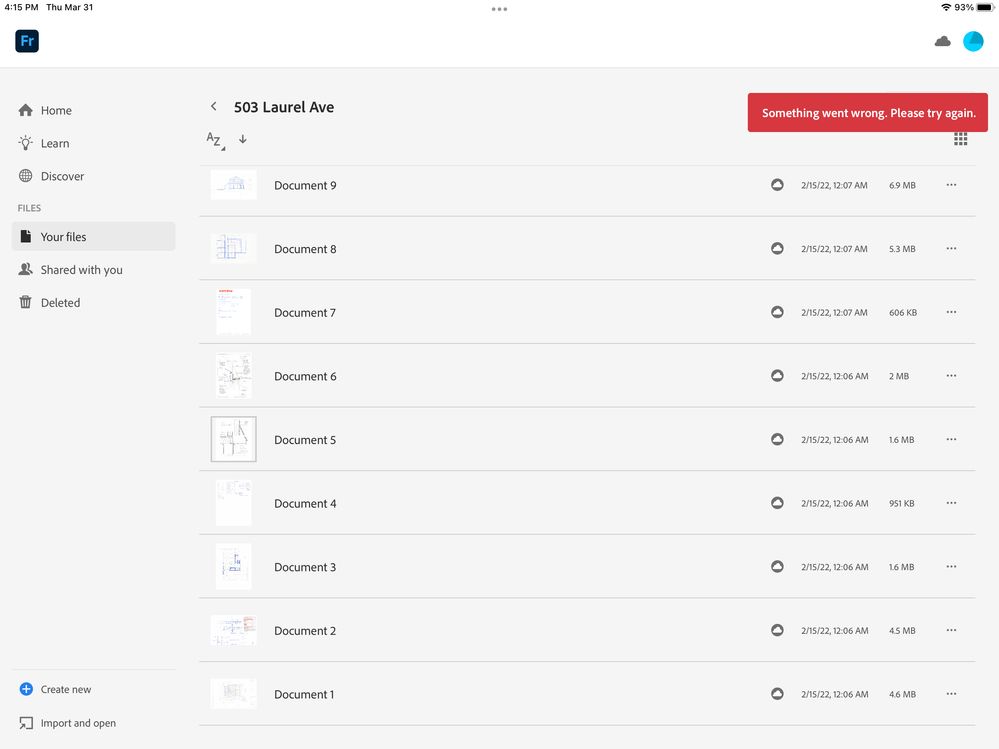Copy link to clipboard
Copied
**I posted this in the wrong forum, but any replies to help this situation is appreciated!**
I recently downloaded Adobe Fresco and after having a few problems signing in due to not being able to have access, I was finally able to get into the app itself and decided to import some of my Adobe Sketch files to Fresco. However, when I chose one of the files to download, I always have this error message popping up: "Something went wrong. Please try again later" after barely having any progress. I tried signing out and re-signing back in, even trying the tutorials before importing my files in, and also re-syncing that same file into Fresco, but no success. I've attached a screenshot of the error. 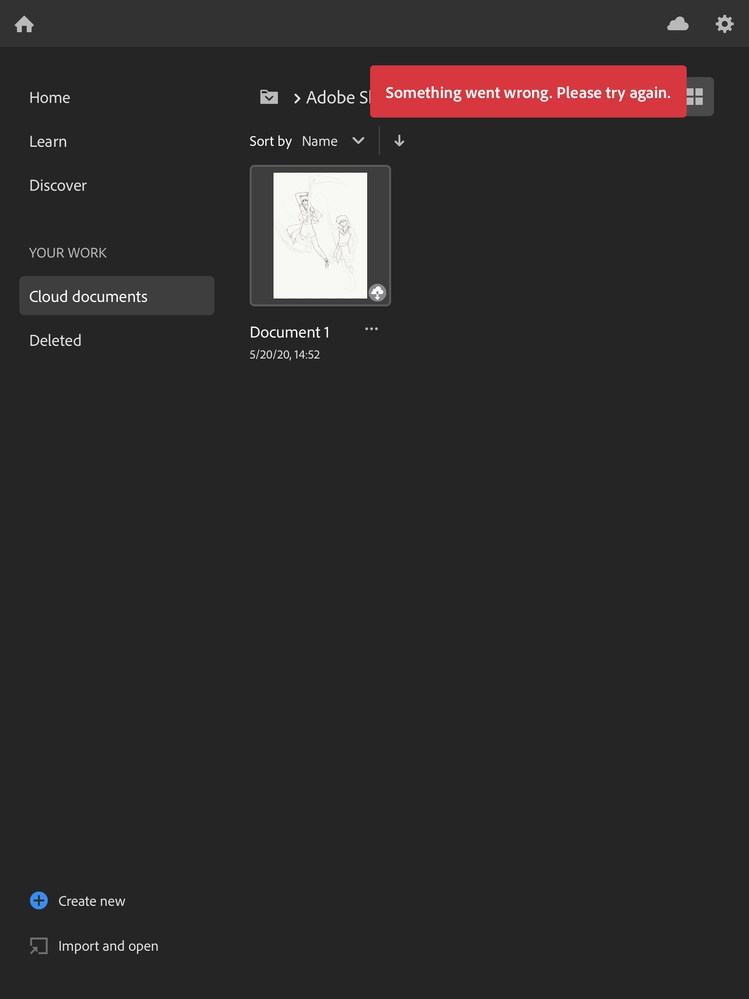
 1 Correct answer
1 Correct answer
Same issue here nearly one year later than the post above.
Can you help?
See screen shot.
Copy link to clipboard
Copied
Hi Jent
I responded in the Sketch forum but also wanted to post here.
There is urgent Creative Cloud maintenance going on that's affecting all documents stored in the cloud; I believe that's what's affecting your upload.
Things should be working correctly soon. Sorry for the inconvenience.
Sue.
Copy link to clipboard
Copied
Hi there. I just ran into the same Adobe Fresco "Something went wrong. Please try again." issue when attempting to access my files. Some of my files open (all the ones they were worked on in tha week or so). Any update on the fix.
Thanks,
Tom
Copy link to clipboard
Copied
Hi Tom,
Sorry about the hiccup downloading/opening your files.
If you try again, are you able to download your files now?
Regards,
PG
Copy link to clipboard
Copied
Hi Pete, I am having the same problem with two files in Fresco. Is there any direct help I can get to troubleshoot?
thx,
Dietmar
Copy link to clipboard
Copied
Dietmar.
Sorry you're unable to open your documents.
If you're still having trouble opening files, please message us through Fresco's Report A Bug link (App Settings > Help > Support > Report A Bug) so we can see all of your device information.
Also, please provide more details about what's happening and a screenshot of the error message you're seeing so we can better troubleshoot.
Sue.
Copy link to clipboard
Copied
Hi Sue,
Thanks. Upon trying to open the files in the attached image that only show
the cloud (not the green check), I get the error “something went wrong,
please try again.”
I also submitted a bug report. The same happens in creative cloud app. You
can “see” the preview image. Just not open the actual file.
[PII removed by moderator]
Copy link to clipboard
Copied
Here is the image.
Copy link to clipboard
Copied
Dietmar.
I see your email and I'm going to respond there.
Sue.
Copy link to clipboard
Copied
Same issue here nearly one year later than the post above.
Can you help?
See screen shot.
Copy link to clipboard
Copied
I am having same issue!! Hopefully get a response....
Copy link to clipboard
Copied
I'm having the same isssue today. Unable to open any files within fresco that have the cloud icon. Can only open files with the green check. I have been trying to find a work around for about 5 hours now. Did anyone receive any helpful feedback on this from Adobe or find a solution themselves?
Copy link to clipboard
Copied
For files that didn’t open, I’ve gone back to the old sketch files and re-transmitted them to Fresco and at times (not all) it works.
Problem for duplicates and if you had a good history with Sketch, there’s a ton of time lost doing this…
Good luck.
Really wish we still had access to Sketch too.
Get ready! An upgraded Adobe Community experience is coming in January.
Learn more