Copy link to clipboard
Copied
Hello,
My problem is simple: I simply can't install any adobe application anymore.
This is what happened:
1) I installed adobe illustrator as trial. It worked and the application was working fine.
2) I tried installing other applications such as Lightroom and Photoshop. I wasn't able to install them due to an unknown error.
> After accepting the terms etc, the installation was supposed to start. It didn't. Not a single % done. Crashes. Doesn't tell me why, just asks me to check the errors recapitulative link which only lists the system requirements to run the application.
3) I tried installing again, restarting. Didn't work. Tried to uninstall illustrator and do a fresh install of all the adobes applications. Didn't work - now I lost illustrator too.
4) I'm now stuck, with no idea what to do. I tried using Adobe creative cloud cleaner but there is something that WON'T uninstall, don't know if it's the cause of the problem though: 'Adobe Illustrator CC 2015_19.1.0_AdobeIllustrator19-mul'
Any help would be really appreciated. ![]()
Note:
I'm using OS X 10.11.2.
I bought Lightroom (not the subscription, the life-time license).
 1 Correct answer
1 Correct answer
Corsicaman, here is the link which has got the information to delete Adobe applications from mac: Delete previously installed Adobe application files | Mac OS X
Then, you may install it using: Download and install Adobe Creative Cloud apps
Hope this helps.
Copy link to clipboard
Copied
Edit: I was able to install illustrator as trial using creative cloud. I can't install other applications though, via CC or direct install files.
Copy link to clipboard
Copied
I'm the same! I only signed up for the free trial so I could install illustrator and it's the only app that wont let me download it! Extremely annoying. What is happening!?
Copy link to clipboard
Copied
Bump, anyone?
Copy link to clipboard
Copied
Moving the discussion to Creative Cloud Download & Install
1. Close all the following process using Task Manager (windows) Activity Manager (mac and clear %temp% (windows) and /tmp (mac) folder as well.
- CreativeCloud
- Adobe CEF Helper`
- Adobe Desktop Service
- AdobeIPCBroker
- Creative Cloud
- AdobeUpdateDaemon
- AdobeServiceInstaller
- AAM Update Notifier
- CCLibrary
- node
- Core Sync
2. Please use cleaner tool use remove the apps properly and reinstall them using Creative Cloud application. You may try to Troubleshoot Adobe Creative Cloud install issues with log files and Troubleshoot Illustrator CC 2015 log files
Hope this helps.
Copy link to clipboard
Copied
hi. my problem is this. I can download any software with adobe creative cloud. but adobe fuse (preview) does not move in any way. Remains at 0% .. Please help. Urgent need for a very important job.![]()
Copy link to clipboard
Copied
Kindly check: my installer for Fuse CC is stuck at 0% any ideas?
Copy link to clipboard
Copied
Hello, sorry for the delay.
I tried what you said. I did everything and tried reinstalling Lightroom. Now it gets stuck at 42% and says there is an error. I checked the logs and this is what they say:
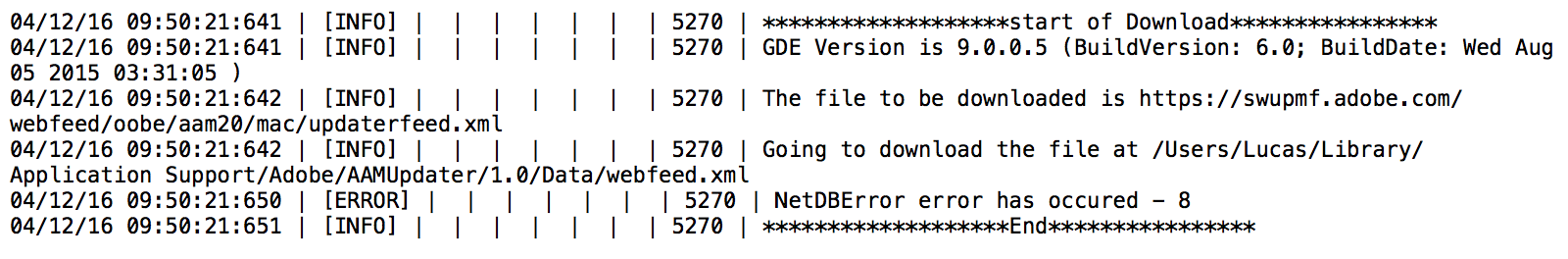
Do you know what this means? Thanks in advance.
Copy link to clipboard
Copied
?
Copy link to clipboard
Copied
Please try to rename AAMupdater from the location that is mentioned in the log file and retry. It would be helpful if you could share the log files so that we can assist you further.
Copy link to clipboard
Copied
Hello Atul. I tried renaming AAMupdater as you suggested but that didn't work: download still crashes around 40%.
Here is the entire log. Dropbox - DLM.log
Copy link to clipboard
Copied
Bump.
Copy link to clipboard
Copied
Hi Corsicaman,
Sorry for the delay, I would request you to create a new admin user account, initiate the installation and share the results.
Copy link to clipboard
Copied
By a "new admin user account" I'm guessing you meant a new Adobe ID/account? Not sure but anyways I made a new one and tried to download Lightroom from creative cloud.
The same problem happened again, download crashes at 42%.
Thanks again for you help Atul.
Copy link to clipboard
Copied
Please create an admin user account using OS X El Capitan: Set up users on your Mac and try to install creative cloud there.
Copy link to clipboard
Copied
Ah ok. Did it, same problem happened, didn't fix it.
Copy link to clipboard
Copied
Corsicaman,
Please use this Adobe Creative Cloud Log Collector Tool to collect logs and share them so that we can assist you further.
Copy link to clipboard
Copied
Here are the logs: Dropbox - AdobeLogs-22042016-1656-Lucas-iMac.local.zip
Have a good week-end!
Copy link to clipboard
Copied
Hi Corsicaman,
We would request you to review this document as there seems to be a network problem. Please follow the instructions and share the results so that we can assist you further.
Thanks.
Copy link to clipboard
Copied
Could you be more precise? I don't see what kind of network problem it could be, my firewall is disabled and it doesn't show any error # in particular when the crash happens.
Thanks.
Copy link to clipboard
Copied
Hi Corsicaman,
While going through the log files we came across a couple of network related issues, like, "connection dropped", "Error -404" & "NetDBError". So we would request you to the steps mentioned on this document: Advanced solutions to connection errors with Adobe Creative Cloud and Creative Suite applications. And if that doesn't work, you may try any alternate network for downloading this.
Please share the results once you have tried these two steps.
Thanks
Copy link to clipboard
Copied
Hi Atul,
I tried everything that was listed on the document you sent me.
I also tried installing using an alternate network.
None of the above solutions worked.
Copy link to clipboard
Copied
Regarding Fuse CC , you may try downloading via direct download :
Adobe CC 2015 Direct Download Links: Creative Cloud 2015 Release | ProDesignTools
Compared to other apps Fuse CC is huge and it will take sometime to install.
Regarding installation error . Log in to Root user account.
Enabling and using the "root" user in OS X - Apple Support
Once you had logged in to Root account , as you had purchased perpetual product , not the subscription , re-download installer file from below link and try to install :
Still same ?? let us know .
[ You may also try removing Adobe Creative Cloud and Adobe App manager manually and try to install again : Adobe creative cloud keeps breaking
Copy link to clipboard
Copied
Hi.
Yes still the same is happening. When I try to install it from once the file was "directly downloaded" the installation doesn't even start and directly crashes.
Copy link to clipboard
Copied
literally the same thing is happening to me its fking annoying. paid for the product and it doesnt even work lol. before all of this happened to me i couldnt register lightroom with a paid seriel number it just continued as a trial and wouldnt work. uninstalled it now trying to re install and this is happening to me lol fml
-
- 1
- 2
Get ready! An upgraded Adobe Community experience is coming in January.
Learn more