- Home
- Illustrator
- Discussions
- 1.Assign shortcuts to scripts 2. Actions remember ...
- 1.Assign shortcuts to scripts 2. Actions remember ...
1.Assign shortcuts to scripts 2. Actions remember insert menu commands when app is started

Copy link to clipboard
Copied
It been ask before... Many times. There is probably a current request right now. It will be asked again... And again... And again... Under keyboard shortcuts, allow scripts to assigned a shortcut. Also have actions remember insert menu commands when the application is restarted. Was patiently waiting years ago... Now I am starting to grit my teeth. When my dentist lectures me over grinding my teeth, she will not be as forgiving as I have been over the years. It is time to set a small portion of available resources to fix and add functionality to this.
Explore related tutorials & articles
Copy link to clipboard
Copied
Illustrator CC 2015 is here and apparently the bug concerning Scripts in Actions has been maintained …
When I have made mistakes myself I certainly prefer people not harping on about it but if a decade is not enough time for the Illustrator team to fix one particular bug that seems kind of deliberate and somewhat offensive.
I don’t claim to be able to judge how difficult and time-intensive it would be to fix this bug but I have difficulties imagining that it is impossible to fix.
Copy link to clipboard
Copied
I discovered this bug with Illustrator 2014, and it is an irritating one that seems to be persisting with the program. As described in this thread, I record my script menu action, set up the hotkey, save it and then it's gone on reboot. Very frustrating.
Copy link to clipboard
Copied
Workarounds...
Silly-V put a good palette together, very much worth a look.
ScriptUI window.minimized = true; on Mac
another option I have explored, and I use. not perfect but works.
setup and auto script to run on illustrator start.
it deletes your action set, then activates the file menu, then reloads the action set.
I do need someone familiar with applescript to add some code for the macsters, right now it only works on pc.
also note that welcome screen can cause it to fail, along with opening illustrator by opening a file.
for best results open illustrator and let it go for a min before opening files etc.
Is there a way to clear or delete actions through scripting?
Copy link to clipboard
Copied
Illustrator 19.1.0 is here – unsurprisingly more than a decade of the Scripts-in-Actions bug has apparently still not been deemed enough to merit the attention it would take to fix it …
Copy link to clipboard
Copied
Illustrator 2015.3.0 – chalk up another one for the bug.
Copy link to clipboard
Copied
My workaround has been to use Keyboard Maestro to trigger Illustrator scripts and just ignore Actions.
Admittedly, script users are a select audience, but the features are there to save an Action that triggers a script - so it's a bummer that the Action disappears when I close the program. It seems it wouldn't be too hard of a bug to fix. Bigger fish to fry I suppose. Still, it'd be cool to fix it, Adobe ![]() .
.
Copy link to clipboard
Copied
Bigger fish to fry I suppose.
This thread was only started six years ago, but the bug has existed for more than a decade by now – so I do have reservations regarding this argument in this particular case.
Illustrator has issues, but which software doesn’t? In my opinion this issue has albeit been stretched beyond justifiable excuses …
Copy link to clipboard
Copied
From my perspective and from posts like this it seems Adobe is less
concerned with quality anymore or what the customer needs. If not prove it.
On Jul 11, 2016 9:41 AM, "c.pfaffenbichler" <forums_noreply@adobe.com>
Copy link to clipboard
Copied
Hi everyone in case you haven't already this form: Illustrator Feature Request/Bug Report Form is where i have been directed to by support so lets continue to fill this out until something is done.
Copy link to clipboard
Copied
I have reported the issue with said form on several occasions.
Is more than a decade really not enough time for fixing what looks like a simple bug to a layman – or is referencing a jsx file in a atn-file simply impossible for some reason?
I know that »the people programming this obviously do not use it themselves« is not a likely assumption in general but Illustrator’s strange shortcomings (having some worse path handling features than Photoshop for example) and remarkable bug-not-fixing performance (edited) seem flat-out astonishing.
Copy link to clipboard
Copied
I made a quick script which at least helps reload the actions when they are in a specific folder, so that the script menu items will show again. It works by manually selecting this script from File > Scripts, which by definition shows the Script menu, which makes the menu items work in actions down the road- and since the script reloads all actions, it saves those clicks.
Only works in CS6+
Copy link to clipboard
Copied
(if not already mentioned here) for me this video was the solution: Setting a hotkey for illustrator script in automator - YouTube
Copy link to clipboard
Copied
Thanks for a Mac-solution.
To me it seems the Illustrator team’s (or maybe rather Adobe management’s) performance is disappointing (to use a very mild term) to necessitate using such a process to circumvent a bug.
Copy link to clipboard
Copied
On the subject of keyboard shortcuts for scripts:
An alternative solution would be to provide a palette of available scripts. This was proposed two years ago by vliff, who mentioned the example set by the Scriptographer extension. Scriptographer only works as far as AI CS5, and (sadly, because it's a great extension) is something of a dead end. Here's an example of what it provides:
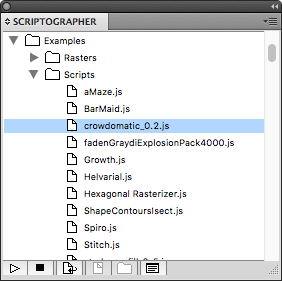
You select objects on the page, click the required script in the palette, and the script runs. What could be easier? You could include far more scripts than could be covered by keyboard shortcuts, and maybe (as above) group related scripts in folders.
I have already approached Astute Graphics in the UK, who produce lots of AI plug-ins, to ask if they would consider creating a Script Palette. Regrettably they declined, but only because they don't see scripting as their thing.
But to anyone who knows how to write AI plugins, surely this would be a fairly simple job? This forum could agree a specification. And I – and probably many others too – would happily pay for a copy.
Copy link to clipboard
Copied
There are some good ones already in existence, but not too many users know about them because this is such a technical domain as
far as an average Illustrator user is concerned.
Ten A's Script Slot:
Re: [ANN] New Extension in beta test.
One by a person whose forum name is not all z letters:
And then there's my rudimentary yet lightweight ScriptUI panel which works on a folder structure relative to this script's .jsx file. Meaning, wherever you stick it, it will read other .jsx files and folders 1-level deep. So you could have multiple of these in a nested structure allowing for multiple tool panels if needed.
Adobe-Illustrator/ScriptPanel_2.jsx at master · Silly-V/Adobe-Illustrator · GitHub
Copy link to clipboard
Copied
Thank you to Silly-V for those useful links.
I haven't been able to try the Extensions offered by Ten A and zzzzzzzz456, as they need AI CC. (I use AI CS6 and will not be moving to CC.)
Which makes Silly-V's ScriptPanel_2 really useful, as it should work with any version of AI capable of running scripts. It works fine with my (Mac) versions CS6 and CS4 (small hiccup in CS4 – see below). Thank you again for a great contribution, Silly-V. I'm much obliged.
I have a query: many of my scripts have the .js extension, and I don't know if it's still useful to maintain the distinction between .js and .jsx. If it isn't, I'll change all my scripts to .jsx. But if the distinction is still useful, could you modify ScriptPanel_2 to list .js files as well as .jsx?
CS4 hiccup: ScriptPanel_2 runs fine, but if you save changed settings (in SCRIPTPANEL_SETTINGS.json) the script throws an error at the next Illustrator session:
Error 54: Uncaught Javascript exception: JSON.parse
Line 273
-> throw new SyntaxError ("JSON.parse")})}();
Copy link to clipboard
Copied
Yea, I'll try to do that in the near future. It is a good question of why this happens in CS4. Since I don't have my own, I can't test for myself, and I'm interested to know the reason for it. Maybe someone can notice this thread and know why the JSON object does this in CS4 when reading a JSON file..
Copy link to clipboard
Copied
Okay, it's updated so that you can use .js files.
In the panel there are notes on how to use the embedded comment syntax to put your own images and notes, etc into a commented instructions sections.
Unfortunately, (and you won't have to worry about this for now) with the new CC2017 ScriptUI button styles, the panel got much uglier than ever before. Especially due to the fact that icon buttons have the rounded border all around them, making for very awkward rectangular images sitting inside an oval shape if the button size is larger than the image size at all.
Copy link to clipboard
Copied
This original issue has been fixed and should be available in the next update of Illustrator.
Copy link to clipboard
Copied
Wow nice, can't wait!
Copy link to clipboard
Copied
Could you elaborate on what the reason was for this to take more than a decade to be corrected?
Copy link to clipboard
Copied
This bug has been fixed. You can find Scripts retained in Actions post relaunch in recent pre-release builds.
https://forums.adobeprerelease.com/illustratorpr/discussion/comment/3459#Comment_3459
Copy link to clipboard
Copied
Why are they doing this to us?
Copy link to clipboard
Copied
Maybe I misunderstood your question:
• Are you asking why somebody would want to be able to trigger a Script via a Keyboard Shortcut?
• Are you asking why somebody would want to be able to include a menu item in an Action and have it remain there after restarting?
Copy link to clipboard
Copied
HUH?
Find more inspiration, events, and resources on the new Adobe Community
Explore Now