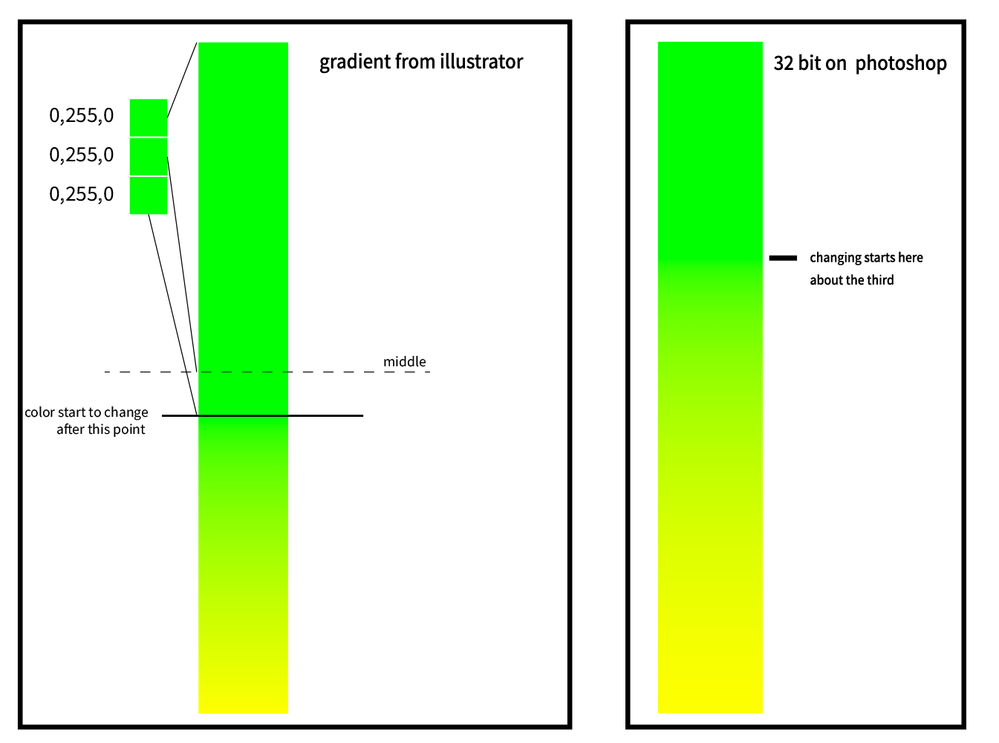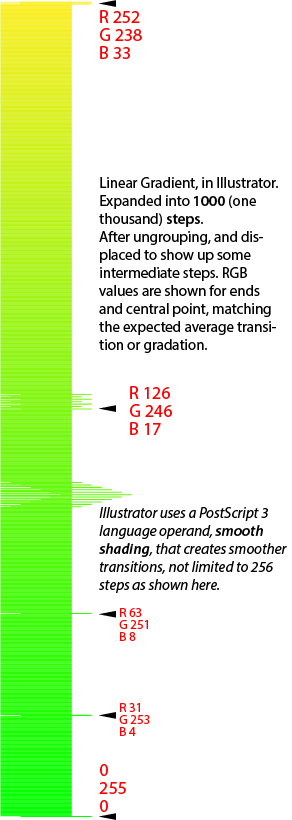Copy link to clipboard
Copied
why in the world illustrator doesn't support 16-bit depth, we are very sad and disappointed.
16bit Ai 16bit Ai 16bit Ai..........we need it!!
 1 Correct answer
1 Correct answer
Vector graphics don't have a bit depth unless you rasterise them...
Explore related tutorials & articles
Copy link to clipboard
Copied
Vector graphics don't have a bit depth unless you rasterise them...
Copy link to clipboard
Copied
so valuble info, thank you so much.
so it would be another downside for vector graphics?
i was creating a gradient from RGB yellow to RGB green when i noticed that the middle point is the same as the green end, no color change in a whole half of a gradient!? disappointing.
Copy link to clipboard
Copied
Please check or provide values you get at middle and end positions.
I understand you are talking about the 256 values (2exp8) we have in RGB color mode.
Thus a gradient using pretty close colors has a limited range or steps between both ends, despite we are talking about a palette that has 256x256x256=16 million of colors, and displays that only use a color depth of 8 bits on screen.
Copy link to clipboard
Copied
Copy link to clipboard
Copied
At the top end you have 0/255/0,
At the bottom end shown?
And just below the middle? Right before you get pure green?
Which is your numerical Ai version?
I have just made a gradient from 250/255/0 to 0/255/0 applied on a 10'' length rectangle and do not see or measure your problem or difference.
After applying your gradient to a bar, desselect the object, choose the Eyedropper tool and hold Shift and read the values you get along the gradient on the color panel. Thanks
Copy link to clipboard
Copied
You have saved an 8 bit graphic from Photoshop and an 8 bit graphic from Photoshop. We can see a difference. This seems to prove that this is nothing to do with 16 bit support, just a red herring.
Copy link to clipboard
Copied
Test_screen, no, i worked at 32 bit on photoshop and unchecked "reduce file size(8 bit)" when exporting, also i'm working on three versions of the same graphics on photoshop but each on a different file (8 bit - 16 bit - 32 bit), i got the same effect on 8 and 16 bit no transition in coloring till about last third, but on 32 bit the case changed, i had color transitioning after the third.
Copy link to clipboard
Copied
But you still have the shades in 8 bit. We can all see that.
Copy link to clipboard
Copied
yes you are correct we get all shades,the problem is the shifted positions of the colors, the real middle point is shifted down a lot( toward the yellow end), i have to set the middle slider(diamond shape) in the gradient panel at 66% closer to green to get the correct effect, wondering why!
also i discovered another issue, when i sat the gradient, i examined it with the eyedropper tool and another tool called"instant eyedropper" and i get sudden jumps in the yellow value when starting from green:
0 , 25 , 34 , 41 , 47 , 52 , 57 , 61 , 65 , 69..... , i'm moving pixel by pixel and i zoomed in enough, and the transitioning starting at about position 40%.
i'm not getting this issue with the blue to red gradient every thing is smooth and transitioning starts right after you pass the beginning
Copy link to clipboard
Copied
No, that would be an upside for vector graphics, because colour definition is not limited by a number of bits. If you're seeing rendering problems in gradients, I suggest creating a new message which gives that as the title, since I think you are assuming the cause, and that will make people ignore the good question.
Copy link to clipboard
Copied
but it supports placing images from photoshop.. it doen't make senese.
Copy link to clipboard
Copied
Illustrator supports since Illustrator 7 Smooth Shading in gradients, blends and meshes
There is no fixed value in these objects, it depends on the capabilities of the output device which values it will end up with.
To give an example of the fractional values that can be generated.
I created a blend between 2 lines with 1000 steps in between and expanded the blend.
I picked a random color and added it to my swatches. Illustrator shows 21,18 % black.
This is rounded when the Illustrator file is opened in a text editor, it shows: 0.211788207292557
Copy link to clipboard
Copied
try transitioning from green to yellow, i'm not getting this issue in gradients blue to red, blue to green , red to green , blue to cyan , red to magenta or black to white all these are smooth, i'm begining to accuse "yellow".
maybe this is why "sharp co." added the yellow component to the pixel 🙂
Copy link to clipboard
Copied
Thanks, so we have established the colours are different. Not yet, which one (if either one) is wrong. There were some really good questions to you, we are all waiting to answers from the questions posed by ederico_platon.
Copy link to clipboard
Copied
i tried changing the color space and it worked, i changed to sRGB and the gradient is smooth again!
i was working on adobe rgb 🙂
Copy link to clipboard
Copied
Find more inspiration, events, and resources on the new Adobe Community
Explore Now