Copy link to clipboard
Copied
When I Finished making my 3D blocks some of them became distorted or some of the image is missing.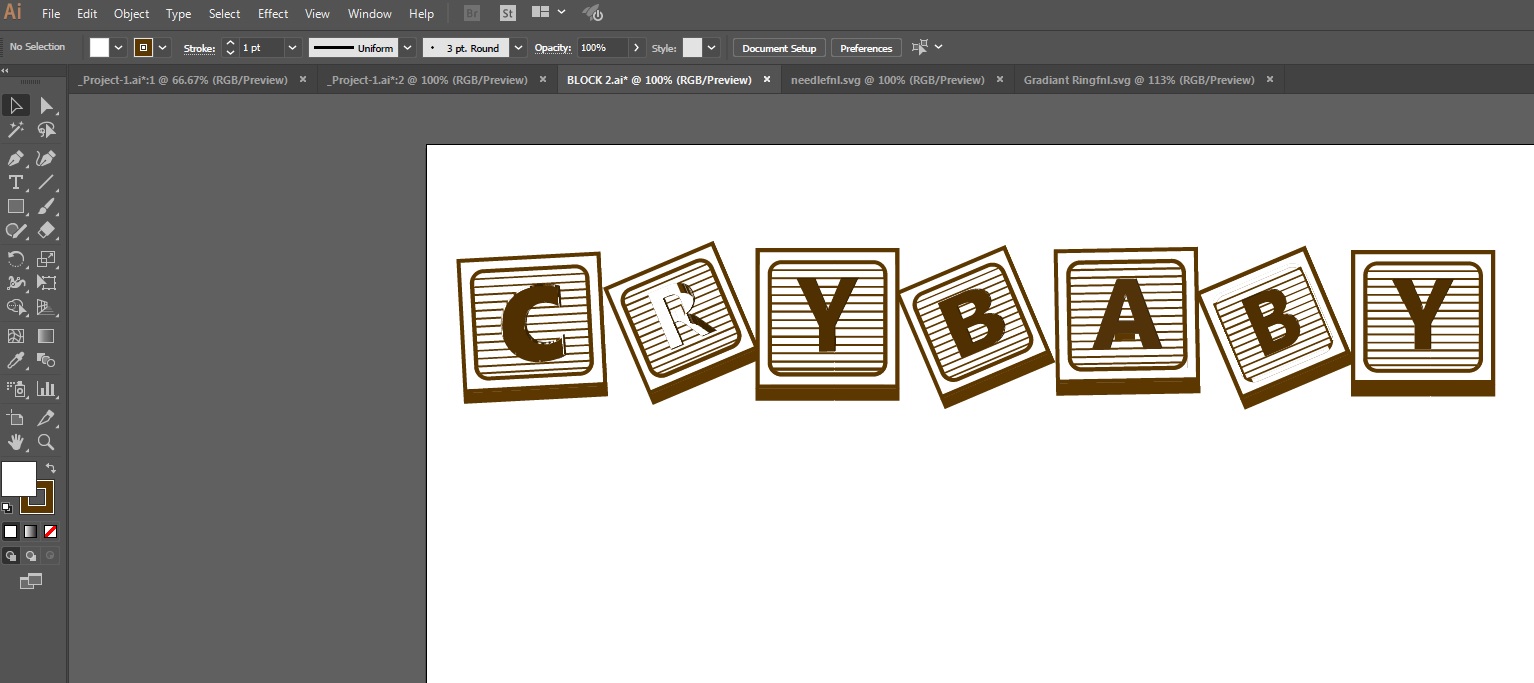
 1 Correct answer
1 Correct answer
By grouping them you overcomplicated the result. This most probably led to the issues you see.
In order to get a surface pattern onto the cube, make symbols and use the dialog box "Map Art"
Please read about the 3D effects here: How to create 3D objects in Illustrator
Explore related tutorials & articles
Copy link to clipboard
Copied
Try turning off GPU Performance. Click on the rocketship in Illustrator's top menu bar to access it.
Copy link to clipboard
Copied
I think I need to update my windows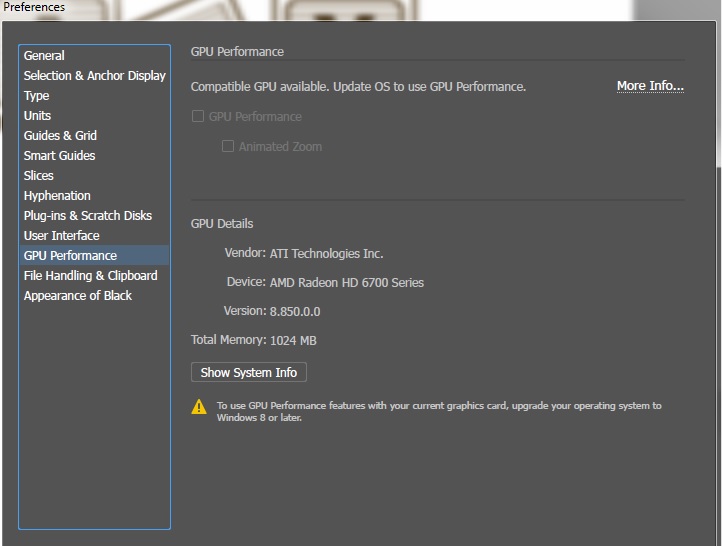
Copy link to clipboard
Copied
What OS and what version of Illustrator are you using? The message at the bottom of your screen shot seems to indicate a newer version of Illustrator on an older OS. This could be associated with your problem. If it's possible I would suggest looking at this file on a computer that has a recent version of Illustrator with a newer OS to see if the problem persists.
Copy link to clipboard
Copied
Windows 7 and illustrator cc 2017
Copy link to clipboard
Copied
I'm currently updating to windows 10.
Copy link to clipboard
Copied
Please let us know if that solves your problem. BTW if the problem at first persists try my suggestion in my first post to turn off GPU Performance.
Copy link to clipboard
Copied
ill let you know as soon as I can.
Copy link to clipboard
Copied
I opened the Ai file on my Microsoft pro 3 and turned off the GPU performance but Im still having the same problem.
Copy link to clipboard
Copied
What are these?
3D effects applied to something?
Copy link to clipboard
Copied
3D effects applied to blocks.
Copy link to clipboard
Copied
ericc22756092 schrieb
3D effects applied to blocks.
Is there artwork mapped to it?
Anything else with the blocks? Can you please be more specific?
Show the base artwork and the appearance panel?
The 3D effects dialogbox?
There are often rendering issues with 3D effects.
Try and move the perspective slider by 2 or 3 degrees.
Copy link to clipboard
Copied
I just drew the box and added letters, then grouped them together, I will try adjusting the slider, not sure where to find the 3d dialogue box.
Copy link to clipboard
Copied
Forgot to add this pic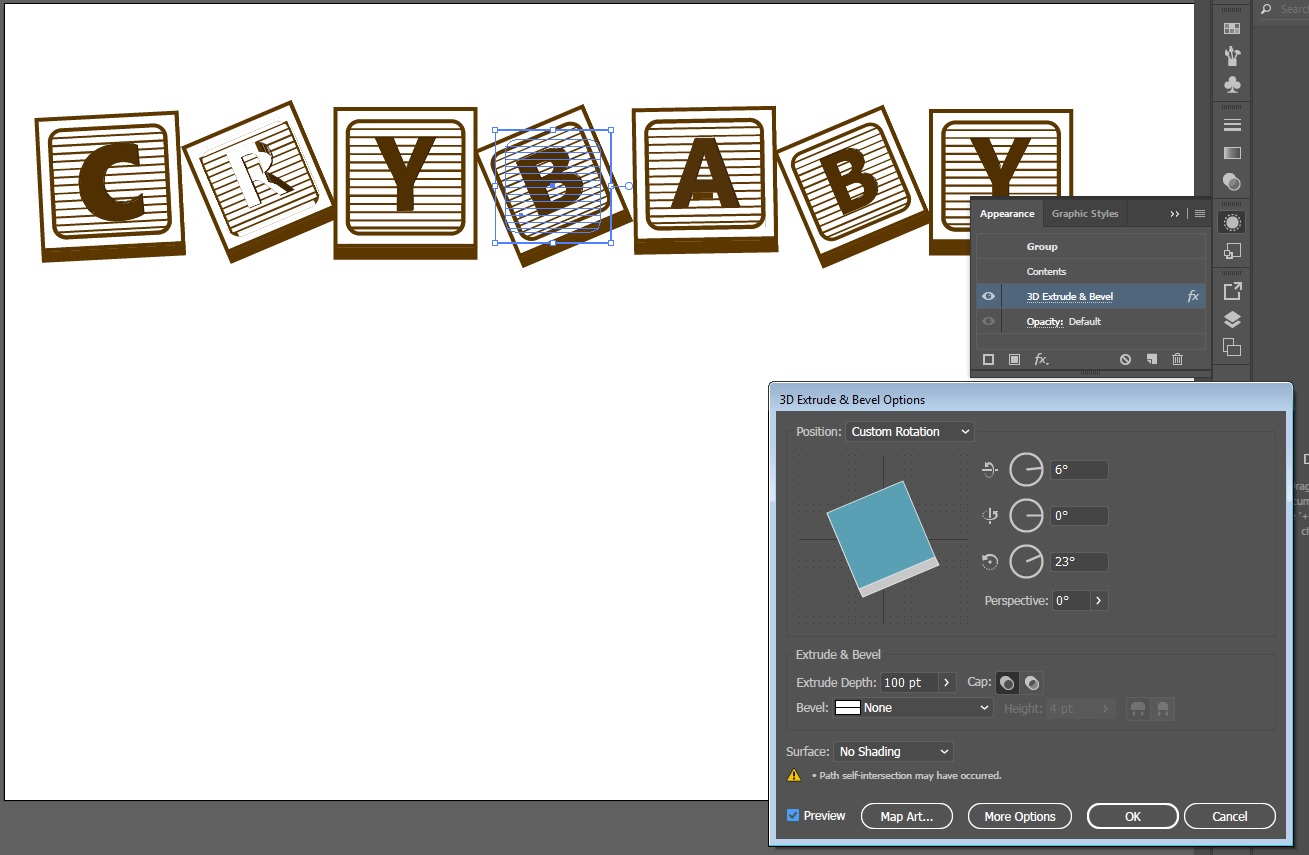
Copy link to clipboard
Copied
By grouping them you overcomplicated the result. This most probably led to the issues you see.
In order to get a surface pattern onto the cube, make symbols and use the dialog box "Map Art"
Please read about the 3D effects here: How to create 3D objects in Illustrator
Copy link to clipboard
Copied
Thanks, ill try that
Copy link to clipboard
Copied
it Worked, Thanks. 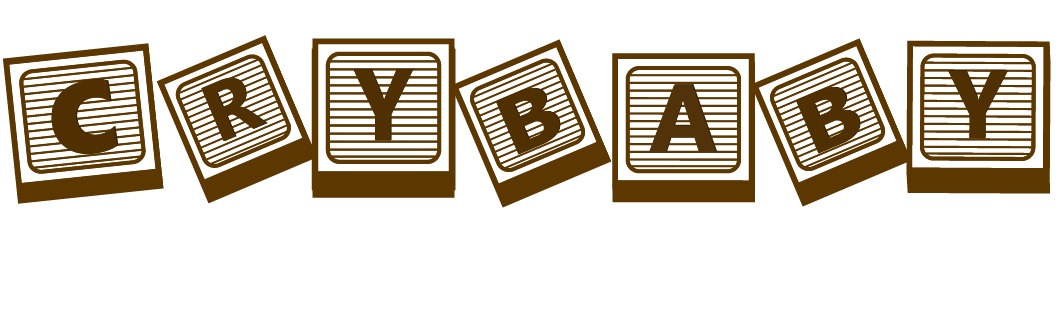
![]()
Copy link to clipboard
Copied
You're welcome!

