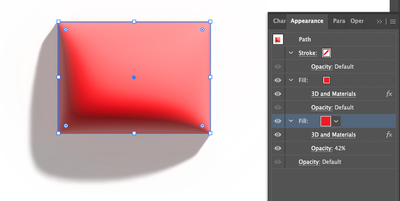Copy link to clipboard
Copied
Been playing with the new 3D effects on the Illustrator 2022. Is there a way to adjust the shadow transparency of the object? As it is now, it's way too dark, which works sometimes. But would it be possible to make it a little subtle?
 1 Correct answer
1 Correct answer
This looks like you need to turn on raytracing in the 3D effect panel.
Explore related tutorials & articles
Copy link to clipboard
Copied
Hi, maybe there is a way, but what I do, I use the appearance panel with two 3D effects applied
for the top fill I don't use shadow and for the other fill I use shadow and I reduce the opacity
Copy link to clipboard
Copied
Thank you. It's always a workaround and not an actual solution with Adobe lately. (Almost 2023 and this is still an issue)
Copy link to clipboard
Copied
This looks like you need to turn on raytracing in the 3D effect panel.
Copy link to clipboard
Copied
I don't understand why this is the correct answer.
Turning on Ray Tracing does NOT allow you to control the transparency of the shadow.
There is no setting in the ray tracing dialogue that allows you to do that and, for me, ray tracing simply burs the shadow but does not fade it at all.
Copy link to clipboard
Copied
I was wondering the same thing. You can turn on the shadow but it's set to almost 100 percent opacity by default. Seems like there should be a slider for that. For now your appearance panel method does the trick but it's a little clunky.
Copy link to clipboard
Copied
That's a real cool trick! Thanks!
Copy link to clipboard
Copied
The double fill?
You are welcome
E
Copy link to clipboard
Copied
FYI: The apperance panel trick won't work if you have a grouped object with multiple colors.
Copy link to clipboard
Copied
What you need to do is turn on Raytracing, so shadows are calculated according to the lighting settings.
Then adjust the lighting.
Less light "Intensity" will also make a lighter shadow.
A higher "Softness" value will give you softer edges to your shadow and therefore make the shadow lighter.
More "Ambient Light" will make the shadow lighter as well.
Darker objects will also have a darker shadow (because less light reflections between ground and object)
Shadow and light cannot be separated from each other in this. And if you have an object with a high contrast, then it will look unrealistic when it throws just a slight shadow.
Copy link to clipboard
Copied
I just wish there were separate controls for the shadow opacity. If you increase the intensity it also affects the colors of the object.
Copy link to clipboard
Copied
That's just not how shadow works in real life.
Copy link to clipboard
Copied
I do realize that but when you are creating infographics and logo art you want control over each part of the art.
Copy link to clipboard
Copied
I wouldn't use pixel based effects in logos anyway.
Copy link to clipboard
Copied
Me either but my point is you want to have control over how it looks. Why not have multiple shadows and opacity settings like Photoshop. "Real" objects have multiple shadows with different light sources resulting in shadows with different opacity.
Copy link to clipboard
Copied
Why not have multiple shadows and opacity settings like Photoshop.
By Vectorgeek@work
Photoshop has a drop shadow effect. No 3D (anymore).
Apart from that: Please post bugs & feature requests to http://illustrator.uservoice.com That is where the developers are.
Find more inspiration, events, and resources on the new Adobe Community
Explore Now