Copy link to clipboard
Copied
I'm setting up a modular grid and I want to change it into guides, but I want to set guides at 45 degrees as well as horizontal and vertical guides.
I know that the lines I have drawn (Magenta and Cyan) can be converted to guides, but ideally, I would like the guides at the 45-degree angles not to extend past the top, bottom, right and left-hand edges of the rectangle.
Is there a way a fast way of doing this?
I have attached 4 screenshots any help appreciated.
Thanks.
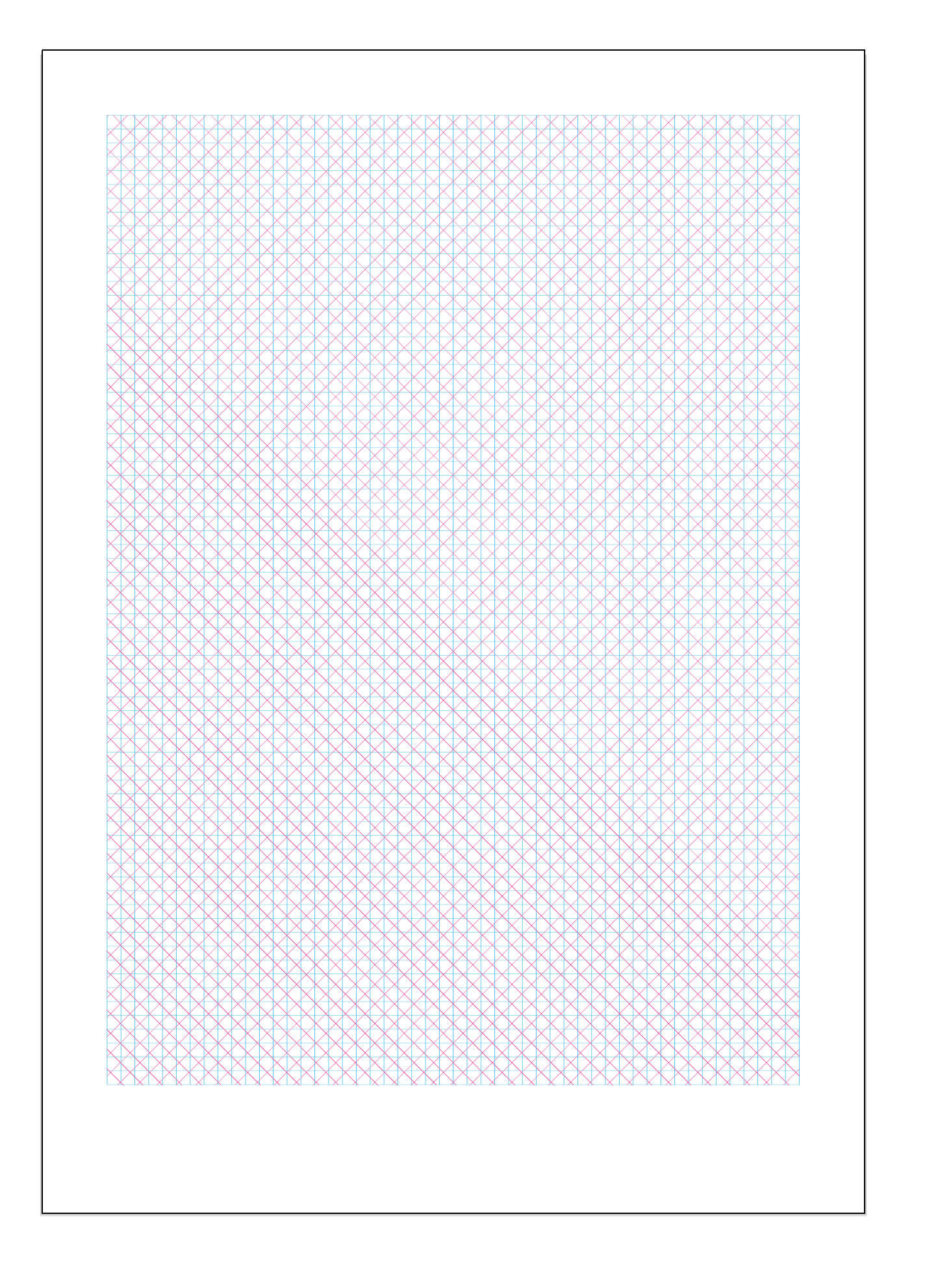

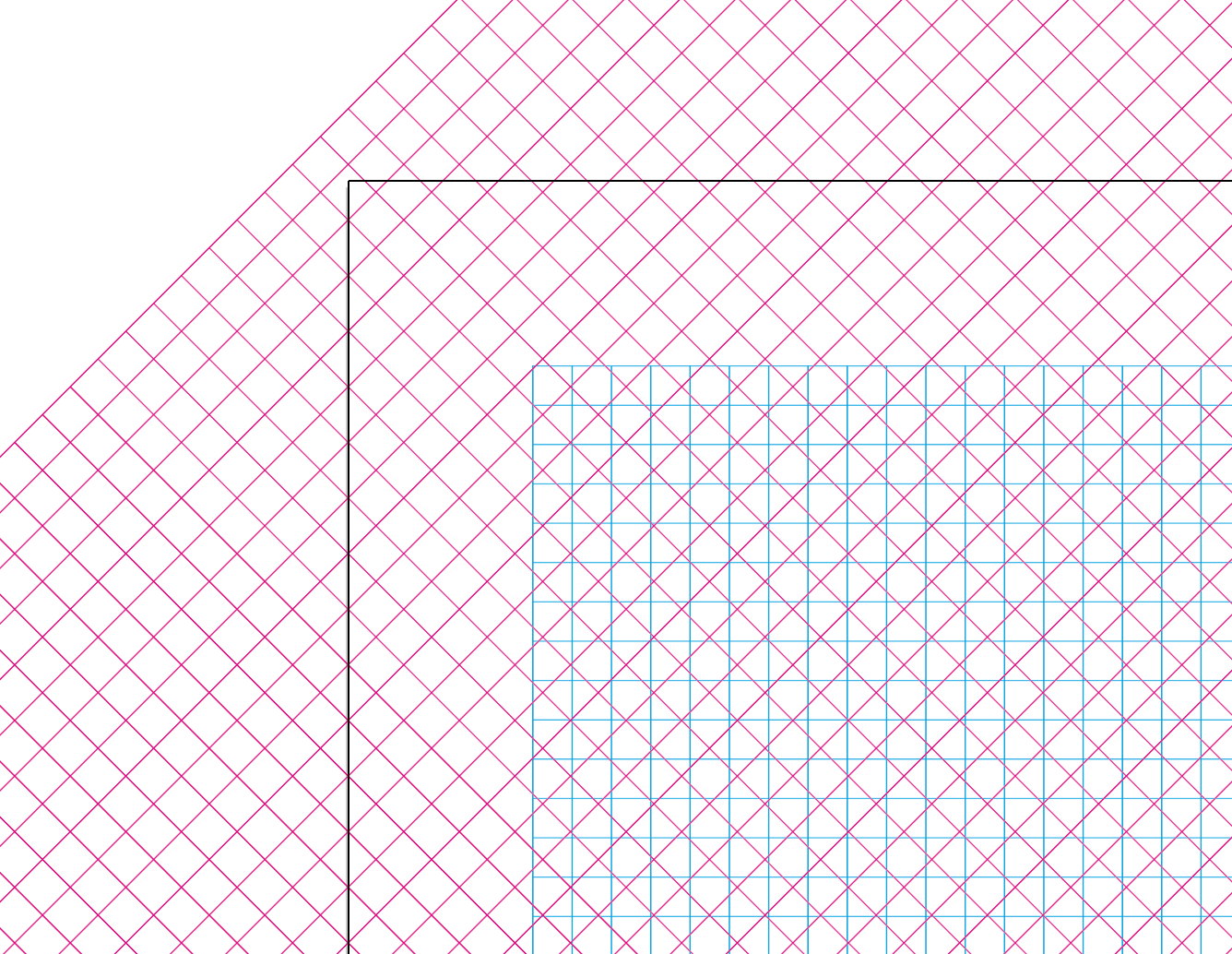
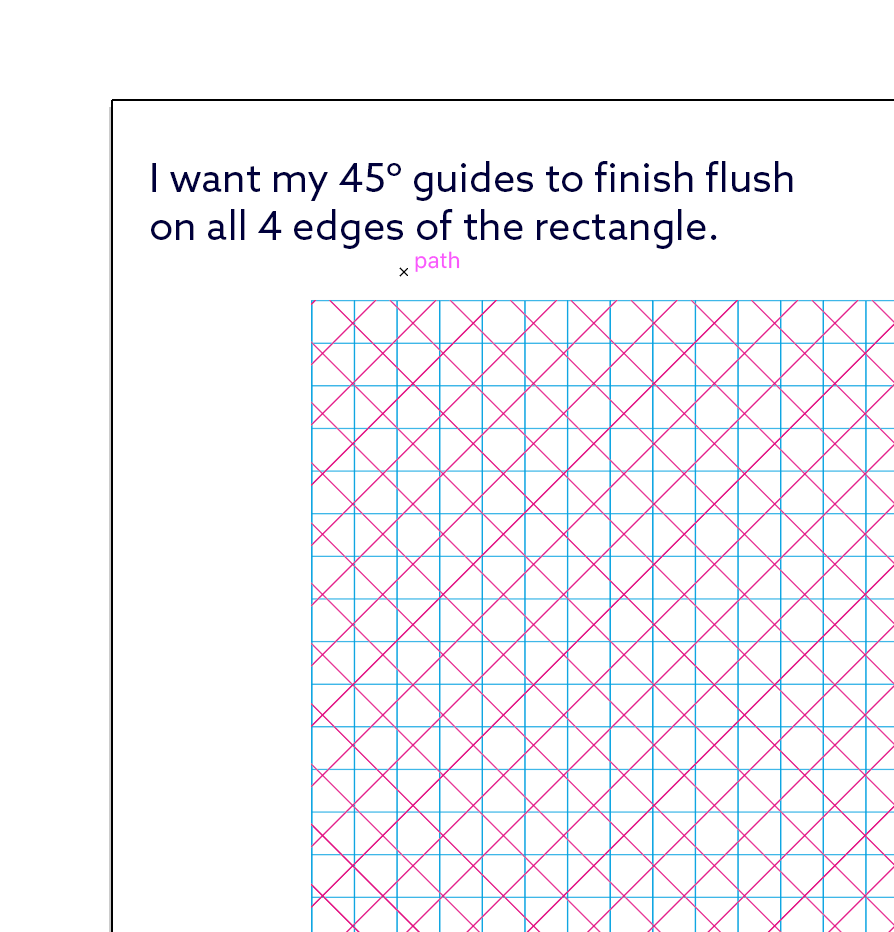
 1 Correct answer
1 Correct answer
It looks like you're containing the 45° grid in a clipping mask there at some point. If you're not, go ahead and do that. If you are, with it selected, click the Divide button in the Pathfinder panel.

Explore related tutorials & articles
Copy link to clipboard
Copied
Draw your 45° lines using the Line tool and then convert them to guides using Guide>Make Guides (Cmd+5/Ctrl+5).
Copy link to clipboard
Copied
It looks like you're containing the 45° grid in a clipping mask there at some point. If you're not, go ahead and do that. If you are, with it selected, click the Divide button in the Pathfinder panel.

Copy link to clipboard
Copied
Brilliant that worked thank you.
Find more inspiration, events, and resources on the new Adobe Community
Explore Now
