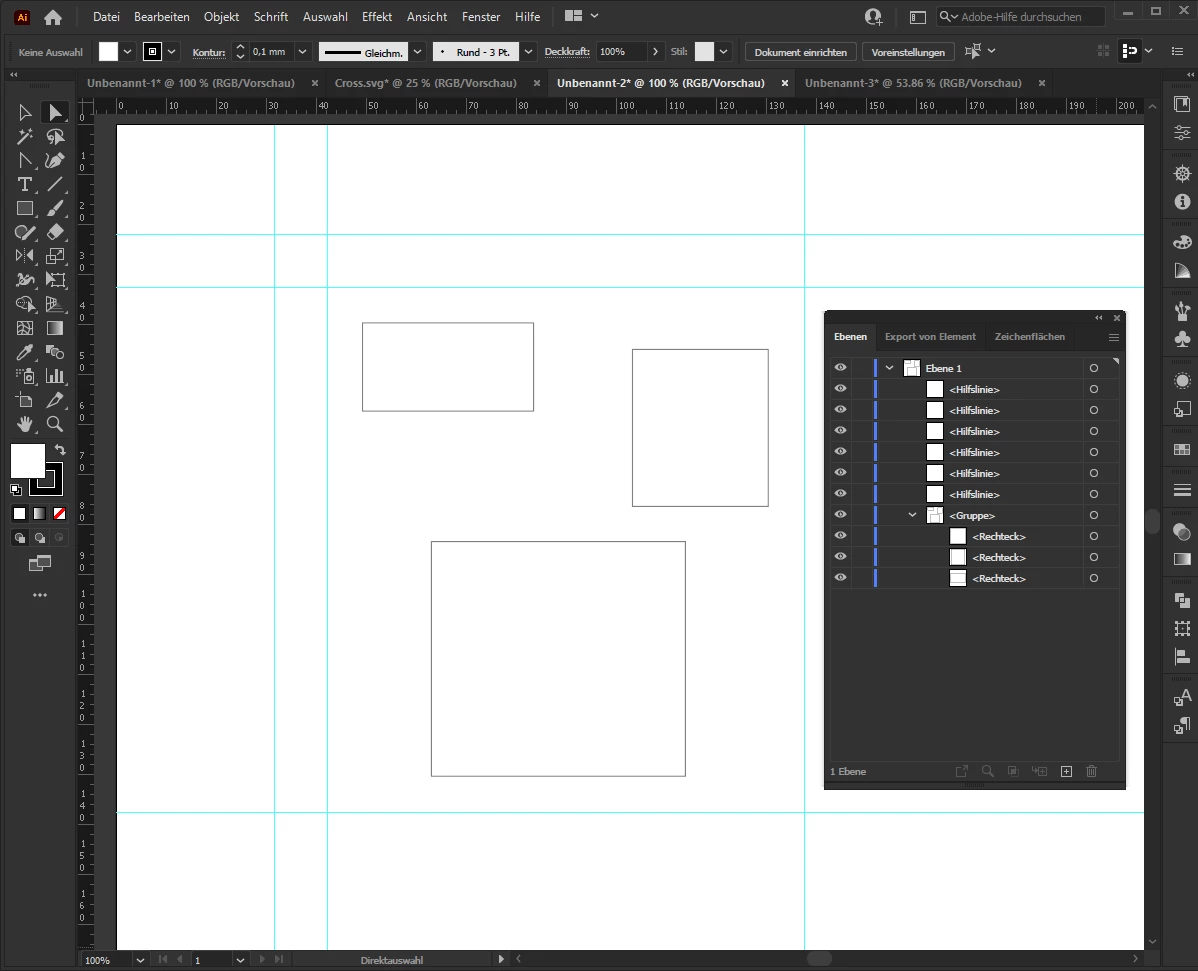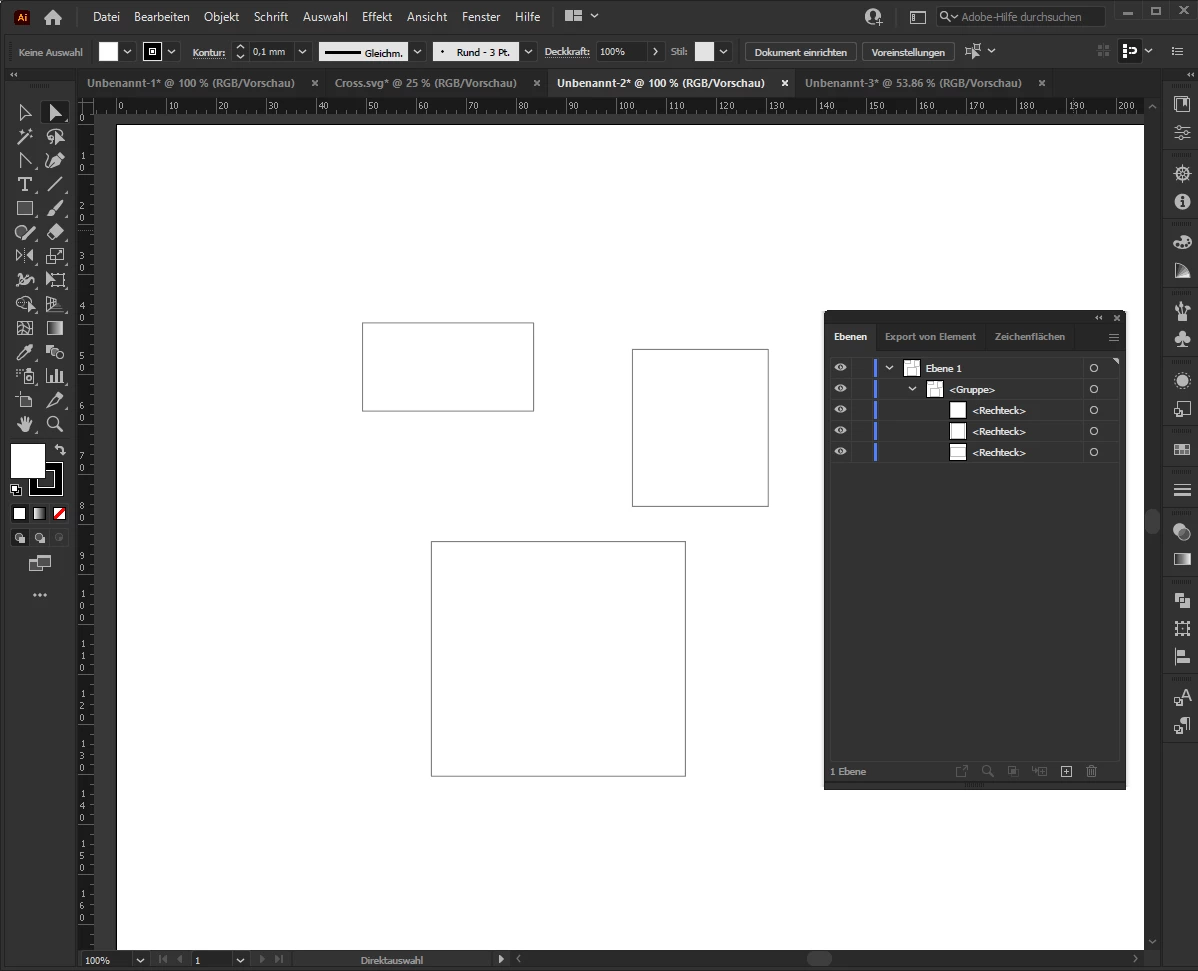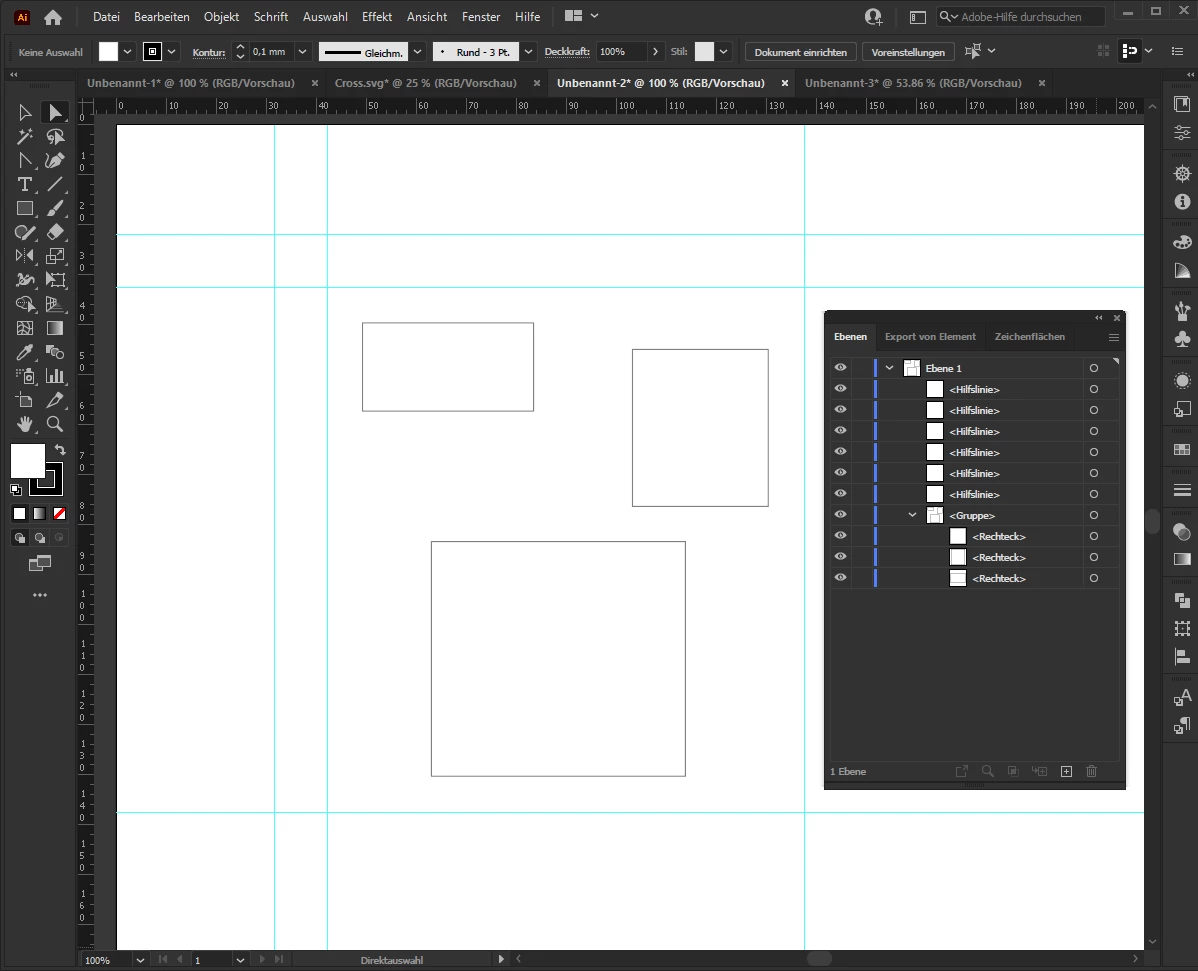Your description does not match your screenshot.
Neither the amount, whether the distance between the guides!
But I played a little:
requirements: opened document with your artwork - artwork is grouped
// guides_add_guides_around_grouped_artwork.jsx
// requirements: opened document with your grouped artwork
// creates 4 guides around your artwork (+ 2*distance 3,528mm)
// creates 2 guides on left and top of your artwork (+ 5*distance 3,528mm)
// regards: pixxxelschubser 18.März 2021
// https://community.adobe.com/t5/illustrator/a-script/td-p/11906968
// A script for creating guides
if ( app.documents.length > 0 && app.activeDocument.groupItems.length >0) {
var distance = 10;
var aDoc = app.activeDocument;
var ab_0 = aDoc.artboards[0];
var ab_lft = ab_0.artboardRect[0];
var ab_top = ab_0.artboardRect[1];
var ab_rgt = ab_0.artboardRect[2];
var ab_btm = ab_0.artboardRect[3];
var grp = aDoc.groupItems[0];
var grp_bds = grp.visibleBounds;
var bds_lft = grp_bds[0];
var bds_top = grp_bds[1];
var bds_rgt = grp_bds[2];
var bds_btm = grp_bds[3];
draw_guide (bds_lft-2*distance, ab_top, bds_lft-2*distance, ab_btm);
draw_guide (bds_rgt+2*distance, ab_top, bds_rgt+2*distance, ab_btm);
draw_guide (ab_lft, bds_top+2*distance, ab_rgt, bds_top+2*distance);
draw_guide (ab_lft, bds_btm-2*distance, ab_rgt, bds_btm-2*distance);
draw_guide (bds_lft-5*distance, ab_top, bds_lft-5*distance, ab_btm);
draw_guide (ab_lft, bds_top+5*distance, ab_rgt, bds_top+5*distance);
}
function draw_guide (x1, y1, x2, y2) {
var _lft = x1;
var _top = y1;
var _rgt = x2;
var _btm = y2;
var line = aDoc.pathItems.add();
line.setEntirePath( Array( Array(_lft, _top), Array(_rgt, _btm) ) );
line.guides = true;
}
before:
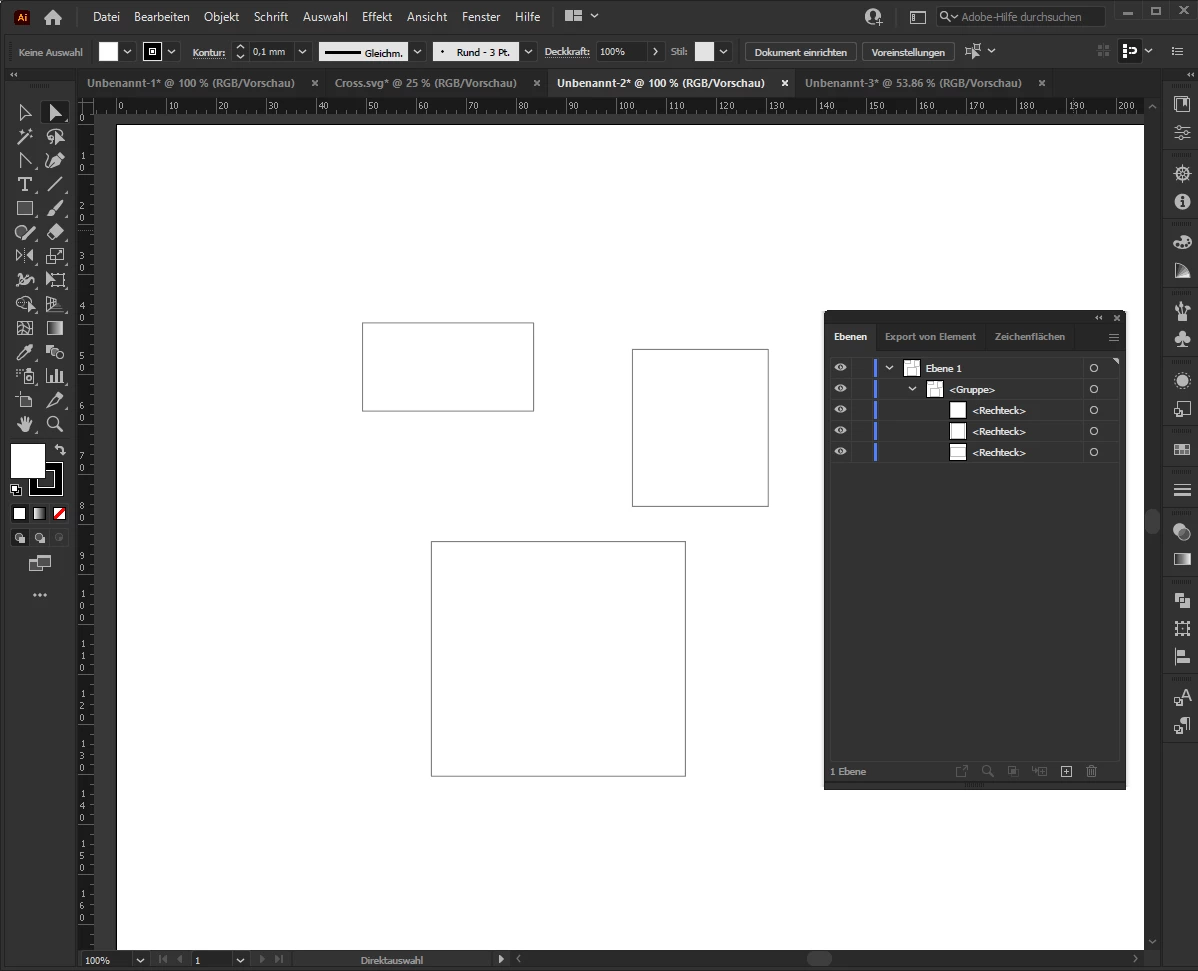
after: